Set point formula menu – Rice Lake MSI-9850 CellScale RF Digital Indicator - Operator Manual User Manual
Page 71
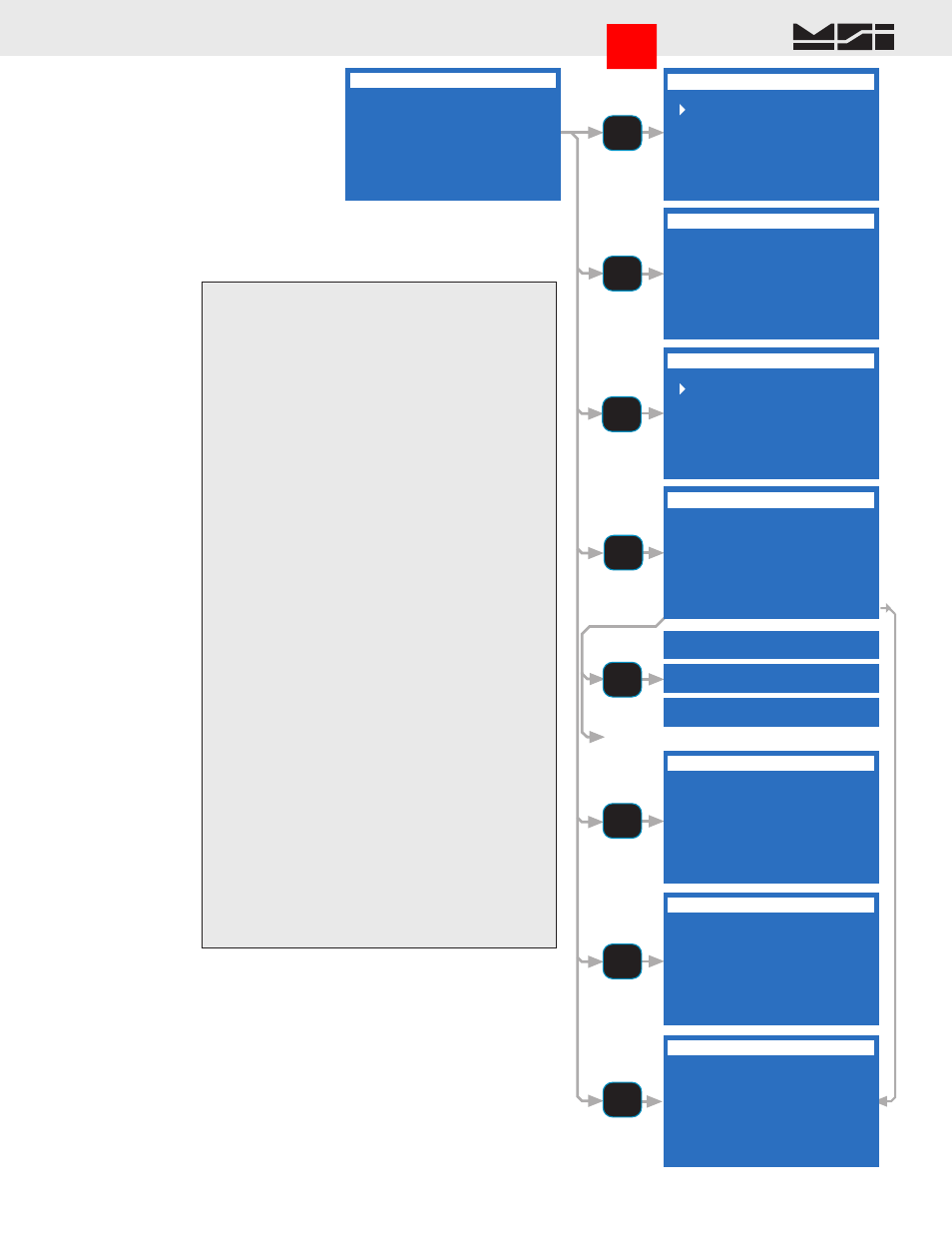
MSI CellScale
®
System • 9850 User Guide Page 71
MEASUREMENT SYSTEMS INTERNATIONAL
Firmware Version 5-XX for 2450 Modems
SET POINT FORMULA MENU
OPERATOR 1 SP XX
1 Greater Than >
2 > or Equal >=
3 Less Than <
4 < or Equal <=
5 Off
SET POINT VALUE 1
ESC exits no change
ENTER saves value
0-9 replaces value
500
min = 0, max =CAP
^ incs, v decs value
VALUE 1 TYPE
SP
XX
1 Gross
2 Net or Gross
3 Total
4 # of Totals
PREACT VALUE
ESC exits no change
ENTER saves value
0-9 replaces value
10
min = 0, max = CAP
^ incs, v decs value
4 Relationship OR
4 Relationship AND
4 Relationship NONE
VIEW FORMULA SP XX
Set Pt Triggers If
N/G Wt >= 500.0
AND N/G Wt <=1000.0
Set Pt Resets If
N/G Wt < 500.0
OR N/G Wt > 1000.0
PREACT VALUE
ESC exits no change
ENTER saves value
0-9 replaces value
10
min = 0, max = CAP
^ incs, v decs value
1, 2, & 3 menus are similar to Value 1 menus
VALUE 2 ENTRY SP XX
1 Operator 2
>
2 Value 2
XXXXXXX
3 Val 2 Type
GROSS
4 Relationship
to Value 1
AND
5 View Formula
5
MNO
4
JKL
6
PQR
7
STU
1
ABC
2
DEF
3
GHI
4
JKL
OPERATOR 1 SP
XX
SET POINT VALUE 1
VALUE 1 TYPE SP
XX
VALUE 2 ENTRY SP
XX
PREACT VALUE
or POSTACT
VIEW FORMULA SP
XX
DEADZONE VALUE
FORMULA SP XX
1 Operator 1
>
2 Value 1
XXXXXXX
3 Val 1 Type
GROSS
4 Dual Value
OFF
5 Preact
XXXXXXX
6 Deadzone
XXXXXXX
7 View Formula
FORMULA SP
XX
1) Operator 1 – Use the sub-menu to select the compare
operator. In dual value alarms, this operator only
applies to value 1.
2) Value 1 – Pressing
[2]
brings up a number entry
screen allowing the set point value entry.
Press the Alpha key to enter a negative number. The key will not
respond on value types other than Net or Gross weight.
3) Val 1 Type – This menu determines the weight type
the set point will use in compare. Use Gross
[1]
for overload alarms that should not change even if
the scale is in Net mode. Use “Net or Gross”
[2]
if the set point should be relative to Net or Gross
zero such as when weighing product for sale. Use
Total
[3]
for a set point that uses the current ID total
register value. Use “# of Totals”
[4]
for a set point
that responds to the number of total weighments.
Useful as a box counter or product counter.
4) Dual Value – Enabling dual value allows window
set points with upper and lower values. Use the
sub-menus to set the operator
[1]
, value
[2]
, weight
type
[3]
, and the Relationship
[4]
for value 2. There
are three relationship choices: AND, both set point
conditions must be true for the set point to trigger.
OR, if either set point condition is true the set point
triggers. NONE, Value 2 is ignored, only value 1 is
used.
5) Preact – Enters a value that subtracts from the base
set point value. To change this menu item to Postact
(adds to the base set point value) use the
[ALPHA]
key.
6) Deadzone – Enters a hysteretic value for the Set
point.
7) View Formula – Show the whole effect of all the
entries. N/G is used for Net/Gross Wt.
See the CellScale 9000 User Guide for a through explanation of Set Point operation
and how to control relays at the CellScale end.
Direct Relay Control
The 9850 provides direct remote relay control for remote
control operations, start-stop conditions, etc. This feature
uses either the Set Point output controls (which must be
set up in the CellScale), or the 9850 Relay Option.
The Set Point Formula Menu controls the compare values
and Set Point type selection.
Go to Index
