Ection, 8 – 9850 s, Etup – Rice Lake MSI-9850 CellScale RF Digital Indicator - Operator Manual User Manual
Page 53: System setup menu
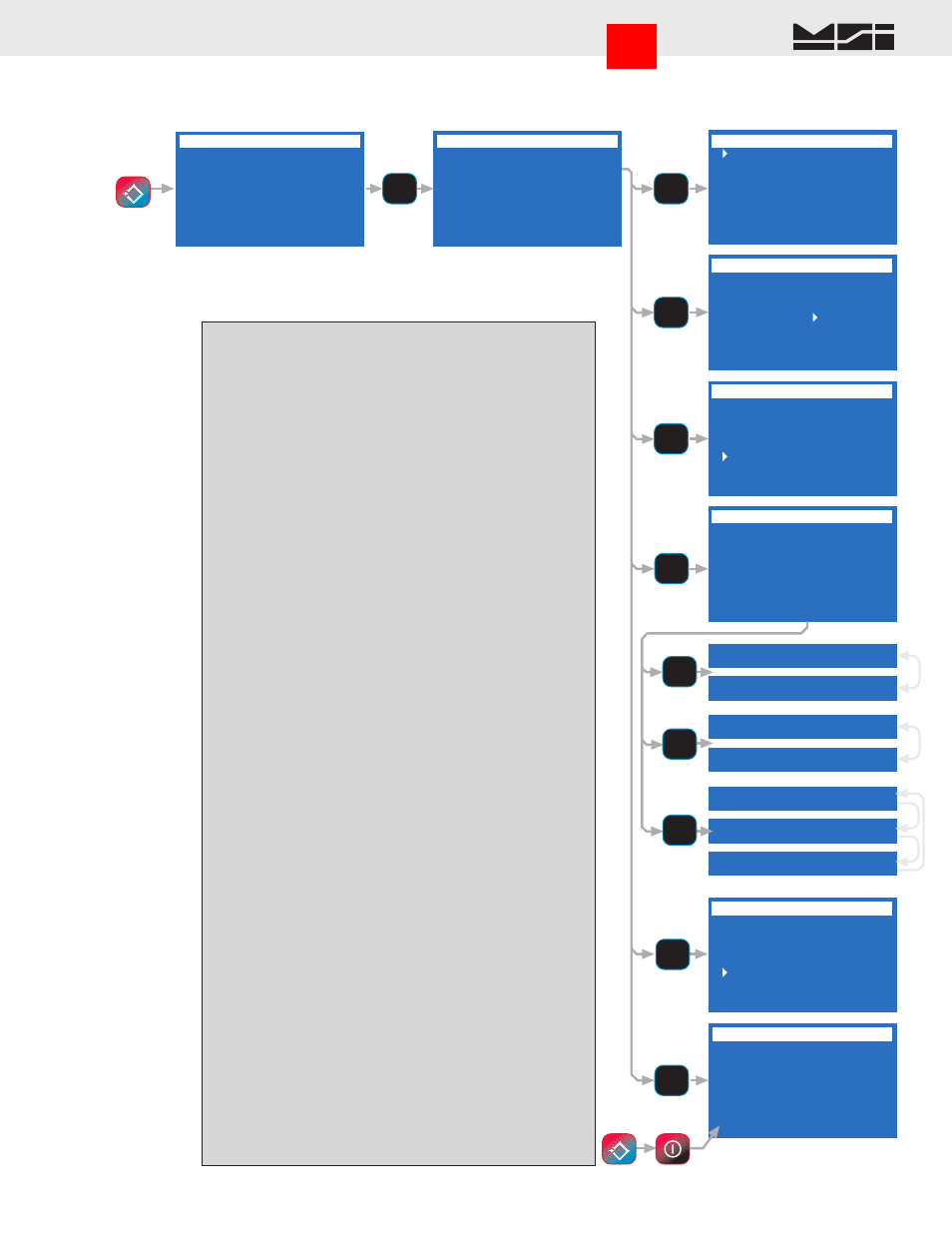
MSI CellScale
®
System • 9850 User Guide Page 53
MEASUREMENT SYSTEMS INTERNATIONAL
Firmware Version 5-XX for 2450 Modems
5 Daylite Saving OFF
5 Daylite Saving ON
SYSTEM SETTINGS
CS SW Version: 2-24
1 Key Volume is 1
2 Alarm Volume is 9
3 Backlight on 2min
4 Date & Time
5 Auto Shutdown 2hr
6 Monitor Batteries
BACKLIGHT
1 Off (max bat-life)
2 On for 15 seconds
3 On for 30 seconds
4 On for 1 minute
5 On for 2 minutes
6 On (min batt-life)
7 Light on Motion OFF
SET DATE & TIME
9/15/03 1:24:33 PM
1 Set Date
2 Set Time
3 Date Mode MM/DD/YY
4 Time Mode AM/PM
5 Daylite Saving ON
4 Time Mode 24 Hr
4 Time Mode AM/PM
3 Date Mode DD-MM-YY
3 Date Mode MM/DD/YY
5 DayliteSaving AUTO
AUTOMATIC SHUTDOWN
1 Off in 5 minutes
2 Off in 30 minutes
3 Off in 1 hour
4 Off in 2 hours
5 Always On
MONITOR BATTERIES
Main = 7.2V
Clock & RAM = GOOD
CellScale XX = GOOD
Cal. Voltage = 1.24V
Temperature is 33°C
Shortcut to Battery Monitor
KEYPRESS VOLUME = 1
1 z
2 n
3 nz
4 nn
8 nnnn
5 nnz
9 nnnnz
6 nnn
0 nnnnn
7 nnnz
CLR Off
ALARM VOLUME = 8
1 z
2 n
3 nz
4 nn
8 nnnn
5 nnz
9 nnnnz
6 nnn
0 nnnnn
7 nnnz
CLR Off
SETUP SELECT MENU
1 Function Keys
2 Set Points
3 System
4 Password Locks
5 Display Preview
6 Total
7 MORE 1/2
SETUP SELECT MENU
SYSTEM SETTINGS
KEYPRESS VOLUME = 1
5
MNO
5
MNO
ALARM VOLUME = 8
BACKLIGHT
SET DATE & TIME
AUTOMATIC SHUTDOWN
MONITOR BATTERIES
ESC
!
SETUP
POWER
4
JKL
ESC
!
SETUP
3
GHI
4
JKL
3
GHI
2
DEF
1
ABC
6
PQR
3
GHI
SECTION 8 – 9850 SETUP
SYSTEM SETUP MENU
Allows the user to set the key and alarm volumes, the display back-
light timing, the Time and Date, and the automatic shutdown timing.
The battery monitor screen is also accessible from this menu.
Access the System Setup Menu by pressing
SYSTEM
followed
by the
[3]
key.
[1]
Key Volume is X – In the submenu, change the volume
heard when pressing keys with keypad numbers 1 (quiet)
through 0 (loud). To turn off the key tones, press
CLR
.
[2]
Alarm Volume is X – Change the volume heard when a
set point is triggered. Also used for data logging alerts.
See
section 8 for details on audible set point outputs.
[3]
Backlight on X – Submenu selects how long the backlight
will remain on. This value is re triggered whenever a key
is pressed. Directly effects battery life (time between
charges). Do not select “Always On” if battery life is a
concern.
[4]
Date & Time – See submenu description below.
[5]
Auto Shutdown – Select the time the 9850 will wait before
turning off. This time is re triggered any time a key is
pressed.
[6]
Monitor Batteries – The monitor battery screen shows the
status of system batteries. The NiMH main battery will
vary from as high as 9.0V with the charger plugged in to
as low as 6.0V right before the system is cut off. The flat
region of the battery will average 7.4 to 7.6V during normal
operation. The internal clock battery should last for many
years. When this display indicates “BAD” for the clock
battery, it must be replaced. This requires a disassembly
of the 9850. If a CellScale is connected via RF, it will also
report its power status here.
A shortcut to the Monitor Batteries screen is
SETUP
fol-
lowed by
POWER
.
SET DATE & TIME (submenu)
The Real Time Clock / Calendar is not synchronized with the CellScale. Both loca-
tions must be set independently.
From the “System Setup Menu” select
4
.
[1]
Set Date – Enter the date with the numeric keypad. The
date entry order is set by item 3.
[2]
Set Time – Enter the current time with the keypad. The
time entry mode is set by item 4. When in AM/PM mode
use either the
UP
/
DOWN
cursor keys to change AM to
PM or PM to AM, or use the
ABC1
key for AM or the
PQR6
key for PM.
To prevent the 9850 from adding or subtracting an hour, set the daylight saving
mode before setting the date and time.
Go to Index
