Display test – Rice Lake MSI-9850 CellScale RF Digital Indicator - Operator Manual User Manual
Page 35
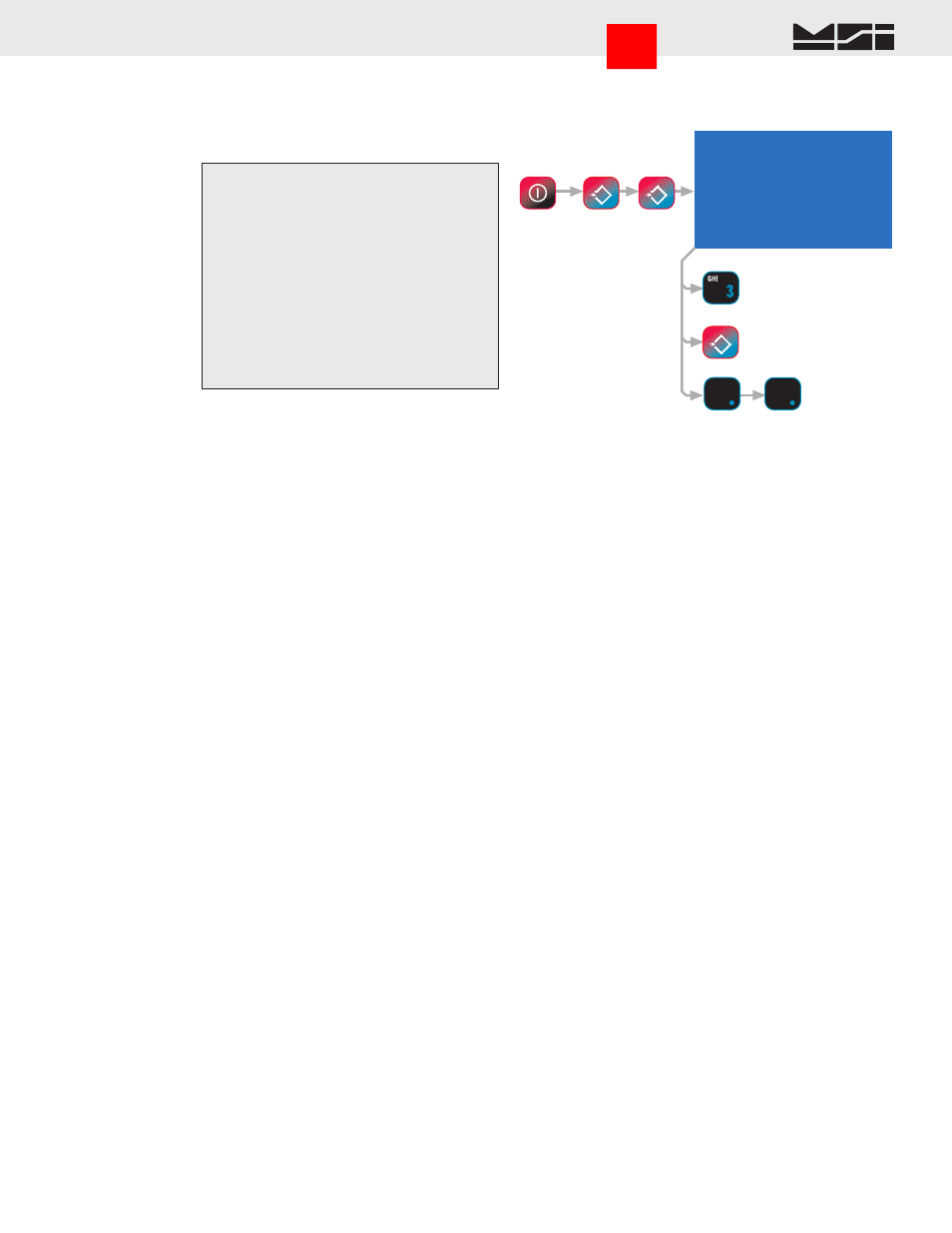
MSI CellScale
®
System • 9850 User Guide Page 35
MEASUREMENT SYSTEMS INTERNATIONAL
Firmware Version 5-XX for 2450 Modems
1) Press the
POWER
key followed quickly
by the
ESC
key. The MSI-9850 startup
screen will appear.
2) Press the
TARE
key. The display test will
start. Each test screen will last 2 seconds.
3) To freeze on any screen, press the
[3]
key.
To continue the display test, press
[3]
again.
4) To return to the weight mode display, press
EXIT
(
DISPLAY
) twice.
DISPLAY TEST
Starts a display test to observe all display characters. The Info and Weight displays cycle through their character
sets.
To Start the Display Test
Sequences through
all Fonts and test
screens. 2 seconds
per screen.
To return to the
startup screen
To return to the
weight display
To hold current screen
ESC
!
SETUP
ESC
!
SETUP
POWER
TARE
T
EXIT
EXIT
Additional test are performed on the Weight Display by pressing the
Right Cursor
key. Single segments of the
weight display will light on each successive press. This is useful in finding bad segments or cross talking seg-
ments. Only one segment should be on at a time in this mode.
Display test is available as a function key choice and is the default function for ENTER-F10 (Display).
Go to Index
