Net / gross, Units, Peak hold (function key option) – Rice Lake MSI-9850 CellScale RF Digital Indicator - Operator Manual User Manual
Page 34: Send / print, Msi-9850
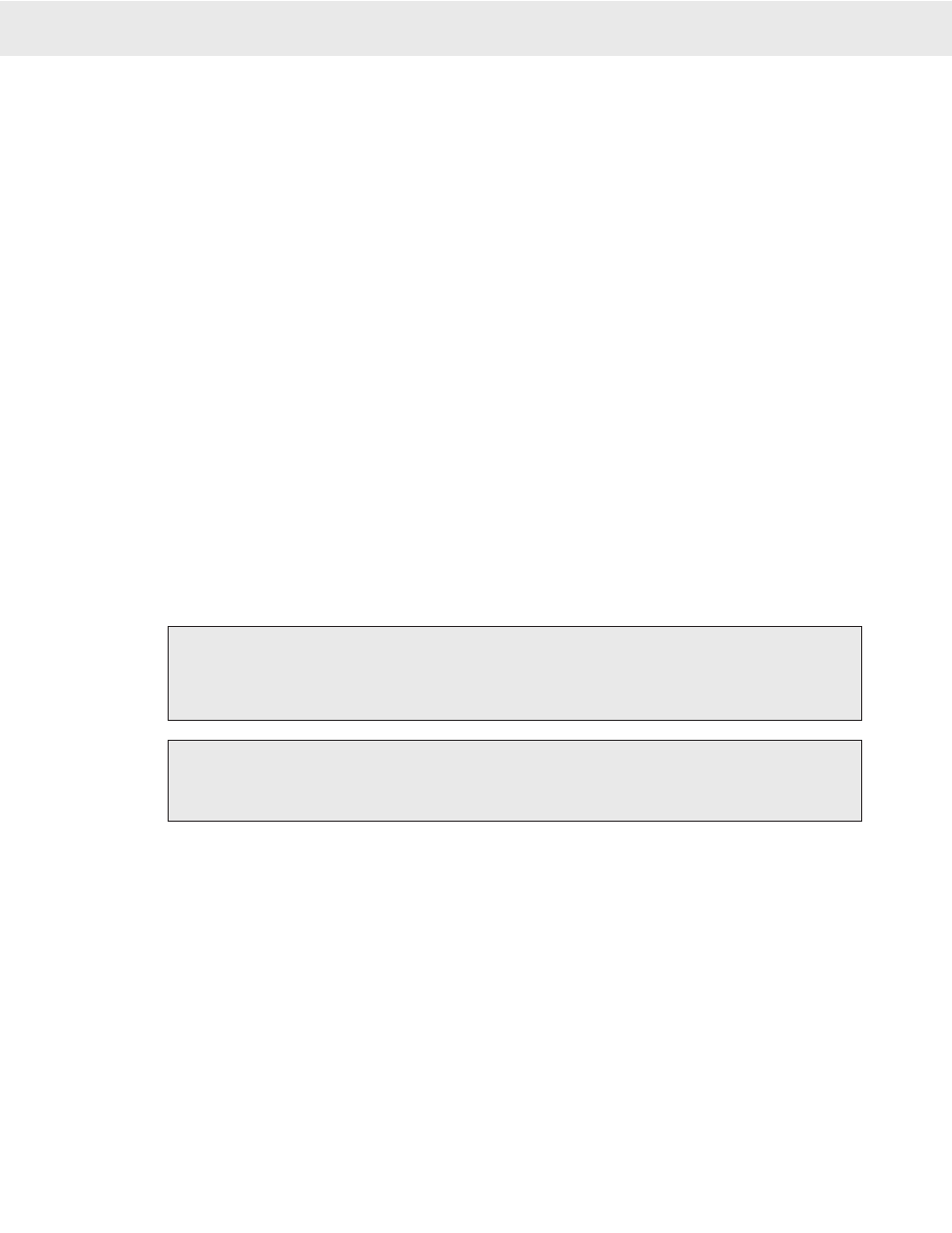
Page 34 MSI-9850 RF Remote Indicator • User Guide
MSI-9850
HANDHELD RF REMOTE INDICATOR for
C
ELL
S
CALE
®
NET / GROSS
Switches the display between Net and Gross modes. Net Weight is defined as Gross Weight minus a Tare
Weight.
To Switch Between Net Mode and Gross Mode press the
NET/GROSS
key.
The
NET/GROSS
key will only function if a Tare value has been established for the current channel. The Net/
Gross function will affect all meters displaying this channel.
Switching back to Gross mode from Net mode will not clear the Tare value. This allows the operator to use the Gross Mode temporarily without having to reestablish
the Tare value. Only manually clearing the Tare or setting a new Tare will change the tare value held before switching into Gross Mode. In displays that include the
Net and Gross readings, the NET/GROSS key has no effect since both weight types are already displayed. However, other units displaying just one weight type will
change, as well as print strings using @V1 or @W1 and Set Points programmed for NET/GROSS values.
OIML Legal-for-trade units only: The NET/GROSS key is temporary action only. The Gross weight is displayed for 2 seconds and then the display
returns to the Net Mode. The only way to return to permanent Gross readings is to clear the Tare (see Clear Tare procedure).
UNITS
Allows easy weight units conversions. Up to 9 Units are available. See “SETUP UNITS” in the CellScale Manual
for details on activating the available units. Since Units are stored with each ID Code, the menu item for chang-
ing units is found in the “Product ID Codes” Menu. See section 3. Alternately, if changing Units is a common
operation, a Function key can be programmed for the task.
For example, if
[F5]
is programmed for UNITS, then
change the current unit by pressing
[F5]
. Each subsequent available unit will be found with repeated presses of
the
[F5]
key.
Legal for Trade 9850’s have F5 defaulted to the UNITS function.
PEAK HOLD (FUNCTION KEY OPTION)
Peak Hold is disallowed in Legal-for-trade systems.
Allows monitoring peak weight. Uses a special mode of the CellScale’s A/D converter for capturing transient
events.
To Capture Peak Weight Readings
1) Program a
FUNCTION
key for “Toggle Peak Hold” (See Section 4).
2) Turn on the Peak Hold mode by pressing the selected
FUNCTION
key. The display reads “PN” for Peak
Net readings, or “P” for Peak Gross to indicate peak hold mode is enabled. The display will only update
when a greater value than previously recorded is detected.
To Clear Peak Weight Readings
Turn off the Peak mode by pressing the
FUNCTION
key programmed as “Toggle Peak Hold”. The display
reverts to Gross or Net and clears the peak value from memory.
Peak Hold captures data at a reading rate set up by the CellScale A/D parameters. For High Speed Peak Hold, use a faster A/D rate. See CellScale
Manual.
SEND / PRINT
Sends the current displayed reading to the Comm Port, the Data Logging Memory, or to a remote RF Host. Any
or all weight, time, date, and scale parameter functions can be printed as set in the Print Setup Mode (Section 9).
The action of the
Send/Print
key is controlled by the function key setup (Section 4).
Go to Index
