Na viga tion, Traffic reports – Mercedes-Benz SLS-Class 2013 COMAND Manual User Manual
Page 98
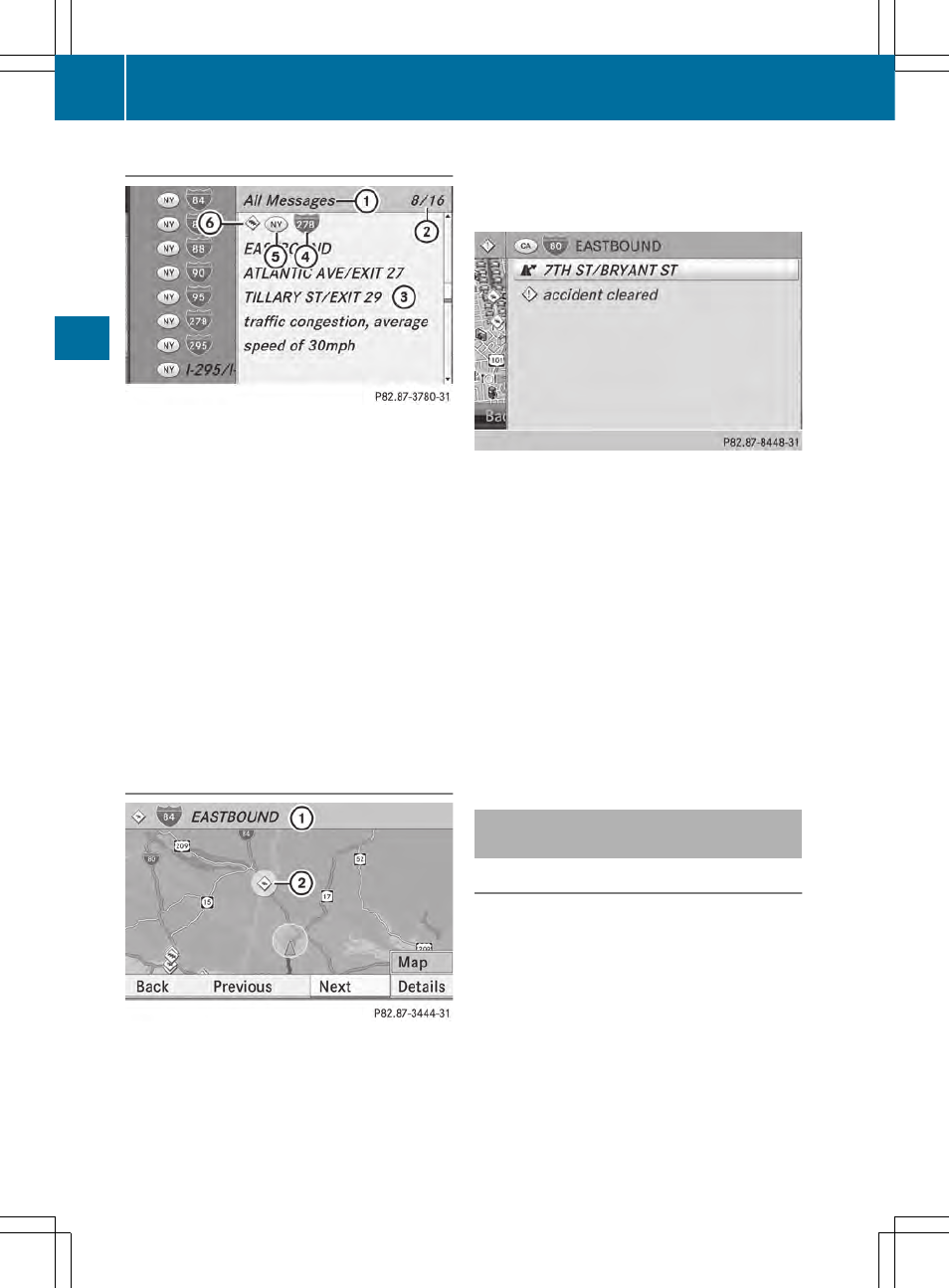
Example: traffic report
:
Depending on your selection:
Messages
Messages
On Route
On Route
or
All Messages
All Messages
;
Report 8 of 16 for the road affected
=
Report text
?
Road, area or region affected by traffic
reports
A
Symbol for state/province
B
Symbol for report type, e.g. traffic flow
message
X
To scroll within a report or to access
the next report: turn cVd the COMAND
controller.
X
To return to the report list: slide XVY the
COMAND controller.
Displaying traffic reports on the map
Example: traffic symbol information on the map
:
Affected roads with indication of direction
;
Symbol for report type, e.g. traffic flow
message
X
Select
Traffic Symbol Information
Traffic Symbol Information
by
turning cVd the COMAND controller and
press W to confirm.
Example: details on traffic symbol information
X
Select
Next
Next
or
Previous
Previous
by turning cVd
the COMAND controller and press W to
confirm in order to continue highlighting
traffic symbols.
X
To change the map scale: select
Map
Map
by
sliding ZV the COMAND controller and
press W to confirm.
You can now zoom in or out of the map.
X
To show the detailed view: select
Details
Details
and press W to confirm.
X
To close the detailed view: slide XVY the
COMAND controller.
Reading out traffic reports on the
route
Introduction
The read-aloud function is only available while
route guidance is active. It reads out traffic
reports affecting the current route.
You can select the following text reader
properties:
R
Language (
Y
page 40)
R
Text reader speed (
Y
page 39)
You can start the text reader function
manually or set it to automatic.
96
Traffic reports
Na
viga
tion
- SLK-Class 2013 COMAND Manual SL-Class 2013 COMAND Manual M-Class 2013 COMAND Manual GLK-Class 2013 COMAND Manual GL-Class 2013 COMAND Manual G-Class 2013 COMAND Manual E-Wagon 2013 COMAND Manual E-Sedan 2013 COMAND Manual E-Cab 2013 COMAND Manual E-Coupe 2013 COMAND Manual CLS-Class 2013 COMAND Manual C-Sedan 2013 COMAND Manual C-Coupe 2013 COMAND Manual
