Index – Mercedes-Benz SLS-Class 2013 COMAND Manual User Manual
Page 14
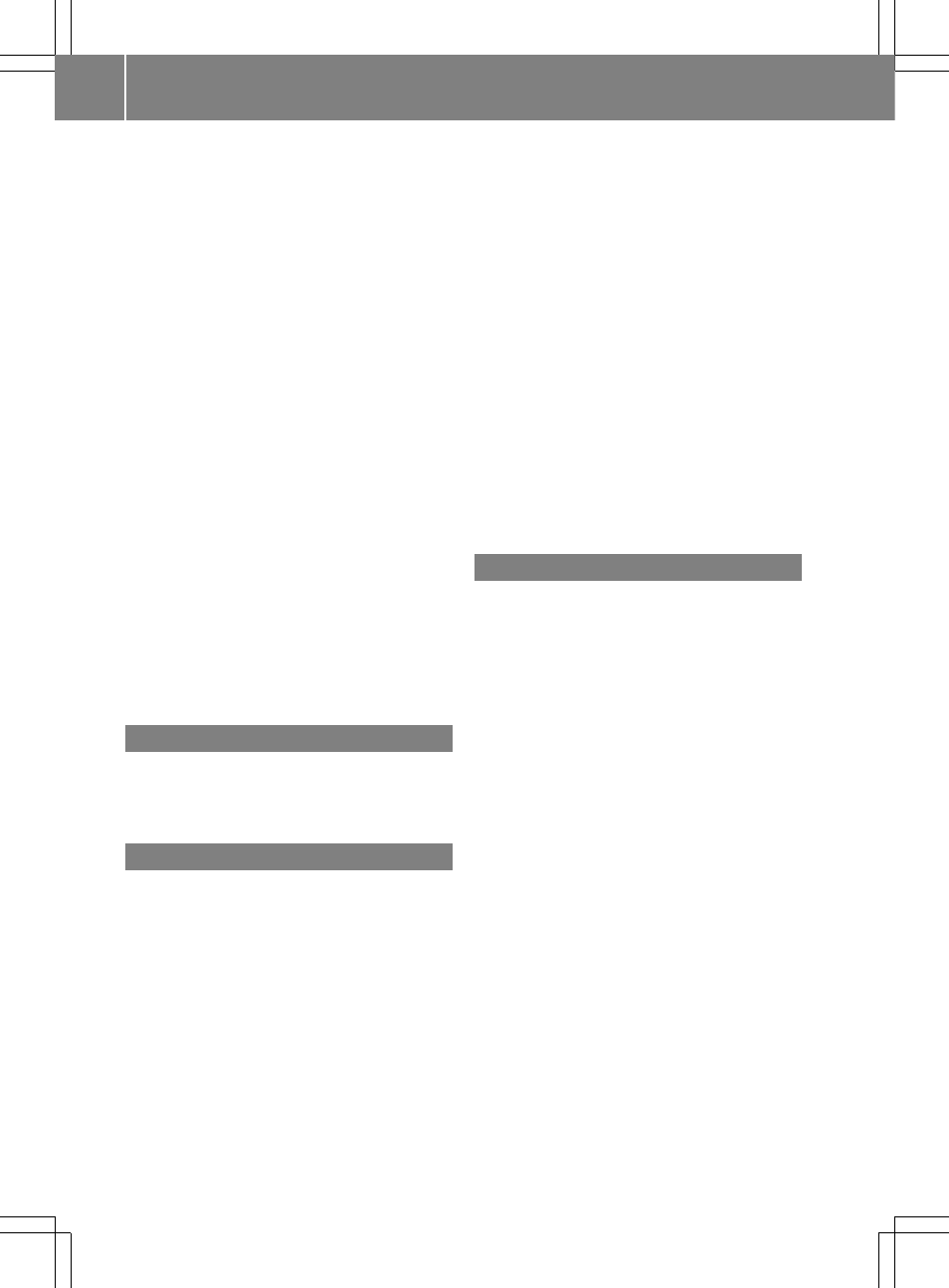
Time
Setting ............................................. 39
Setting summer/standard time ....... 39
Setting the format ............................ 39
Setting the time ............................... 38
Setting the time/date format .......... 39
Setting the time zone ....................... 39
Tone settings
Balance and fader ............................ 28
Track
Selecting (CD, DVD, MP3) .............. 198
Selecting using the number
keypad ........................................... 199
Track information .............................. 250
Traffic jam function ............................. 86
Traffic reports
Calling up a list ................................ 95
Reading out on route ....................... 96
Real-time traffic report .................... 96
Treble, adjusting (sound) .................... 28
True Image™ ........................................ 31
TV
Automatic picture shutoff .............. 226
Picture settings .............................. 226
Sound settings (balance, bass,
treble) .............................................. 28
U
Updating the digital map .................. 113
USB
see Media Interface
V
Video
see Video DVD
Video AUX
Setting the picture ......................... 226
Video DVD
Automatic picture shutoff .............. 226
DVD menu ..................................... 230
Fast forward/rewind ...................... 229
Function restrictions ...................... 227
Interactive content ........................ 231
Notes on discs ............................... 226
Operation ....................................... 226
Pause function ............................... 229
Playing conditions .......................... 227
Safety notes .................................. 226
Selecting ........................................ 230
Selecting a film/title ...................... 229
Selecting a scene/chapter ............ 229
Setting the audio format ................ 231
Setting the language ...................... 231
Setting the picture ......................... 226
Showing/hiding the control menu . 228
Showing/hiding the menu ............. 228
Stop function ................................. 229
Subtitles ........................................ 231
Switching to ................................... 227
Voice Control System
Settings ........................................... 40
Volume, adjusting
COMAND ......................................... 27
Navigation messages ....................... 27
W
Waypoints
Accepting waypoints for the route ... 69
Editing .............................................. 69
Entering ........................................... 67
Weather Band
Searching for a channel ................. 185
Switching on .................................. 185
Weather display (COMAND)
Calling up the weather map ........... 164
Information chart ........................... 162
Selecting locations in the
information chart ........................... 163
Selecting the location .................... 163
Selecting the location in the
weather map .................................. 164
Switching off .................................. 162
Switching on .................................. 162
Weather map (COMAND)
Legend ........................................... 165
Showing/hiding the menu ............. 165
Switching to the weather
information display ........................ 165
Weather map (SIRIUS)
Calling up ....................................... 264
Legend ........................................... 269
Moving ........................................... 264
Showing/hiding layers ................... 265
12
Index
- SLK-Class 2013 COMAND Manual SL-Class 2013 COMAND Manual M-Class 2013 COMAND Manual GLK-Class 2013 COMAND Manual GL-Class 2013 COMAND Manual G-Class 2013 COMAND Manual E-Wagon 2013 COMAND Manual E-Sedan 2013 COMAND Manual E-Cab 2013 COMAND Manual E-Coupe 2013 COMAND Manual CLS-Class 2013 COMAND Manual C-Sedan 2013 COMAND Manual C-Coupe 2013 COMAND Manual
