Vid eo, Picture viewer – Mercedes-Benz SLS-Class 2013 COMAND Manual User Manual
Page 236
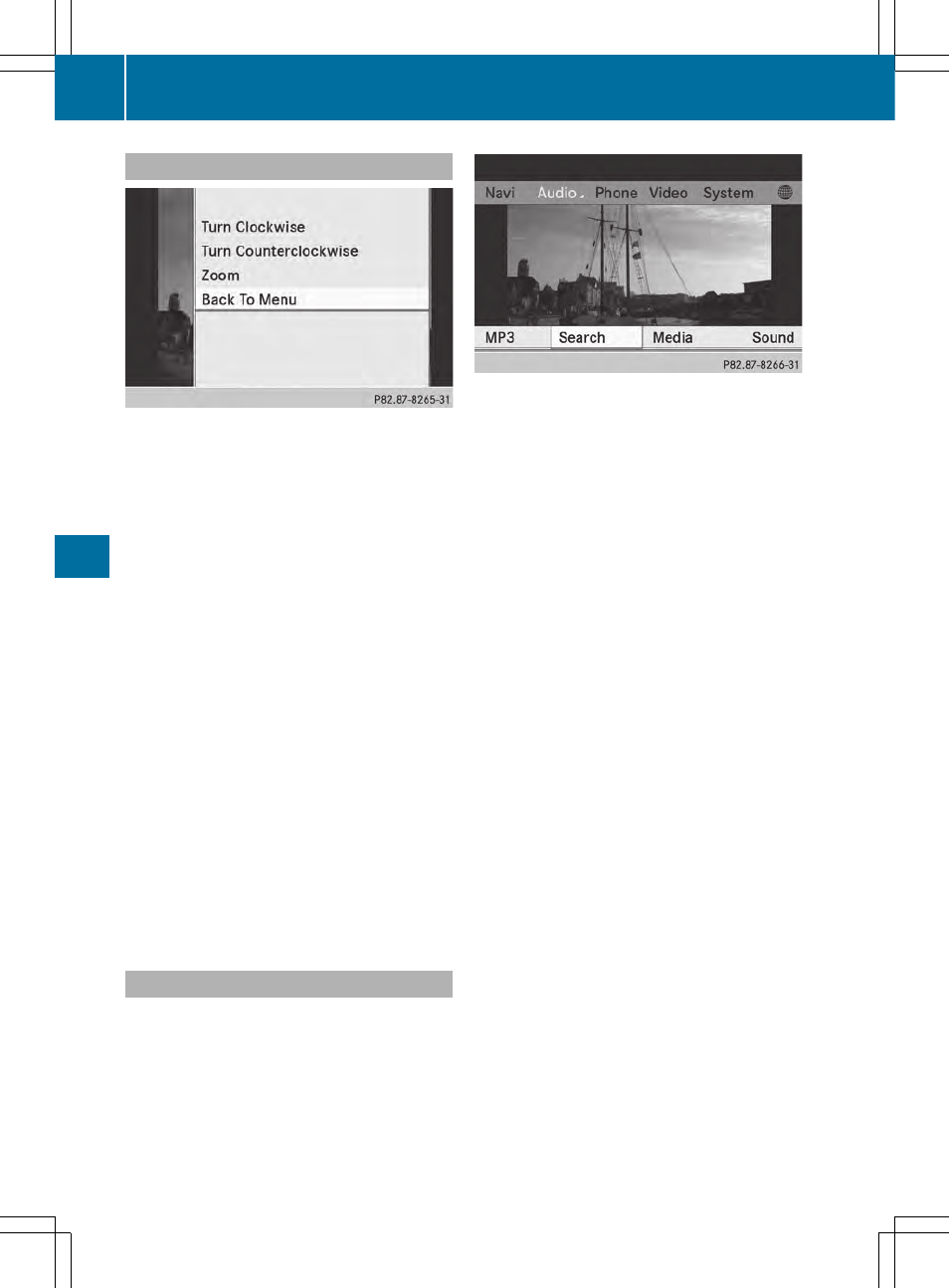
Changing the picture view
X
While viewing a picture (
Y
page 233), press
W the COMAND controller.
A menu appears.
X
To turn the picture clockwise: confirm
Turn Clockwise
Turn Clockwise
by pressing W the
COMAND controller.
X
To turn the picture counter-clockwise:
select
Turn Counterclockwise
Turn Counterclockwise
by
turning cVd the COMAND controller and
press W to confirm.
X
To zoom into a picture: select
Zoom
Zoom
by
turning cVd the COMAND controller and
press W to confirm.
After you have zoomed into the picture, you
can move the section of the picture.
X
Slide ZVÆ and XVY the COMAND
controller.
X
To revert to the original size: press W the
COMAND controller.
or
X
Press the % back button.
Exiting the picture viewer
X
Select
Back To Menu
Back To Menu
in the menu by
turning cVd the COMAND controller and
press W to confirm.
X
To start playing music: confirm
Search
Search
by pressing W.
The category list appears (
Y
page 204).
X
Select a category by turning cVd the
COMAND controller and press W to
confirm.
X
Select other entries within the category
(e.g. track, album) until the music starts
playing.
234
Picture viewer
Vid
eo
- SLK-Class 2013 COMAND Manual SL-Class 2013 COMAND Manual M-Class 2013 COMAND Manual GLK-Class 2013 COMAND Manual GL-Class 2013 COMAND Manual G-Class 2013 COMAND Manual E-Wagon 2013 COMAND Manual E-Sedan 2013 COMAND Manual E-Cab 2013 COMAND Manual E-Coupe 2013 COMAND Manual CLS-Class 2013 COMAND Manual C-Sedan 2013 COMAND Manual C-Coupe 2013 COMAND Manual
