Online and internet functions, Internet – Mercedes-Benz SLS-Class 2013 COMAND Manual User Manual
Page 176
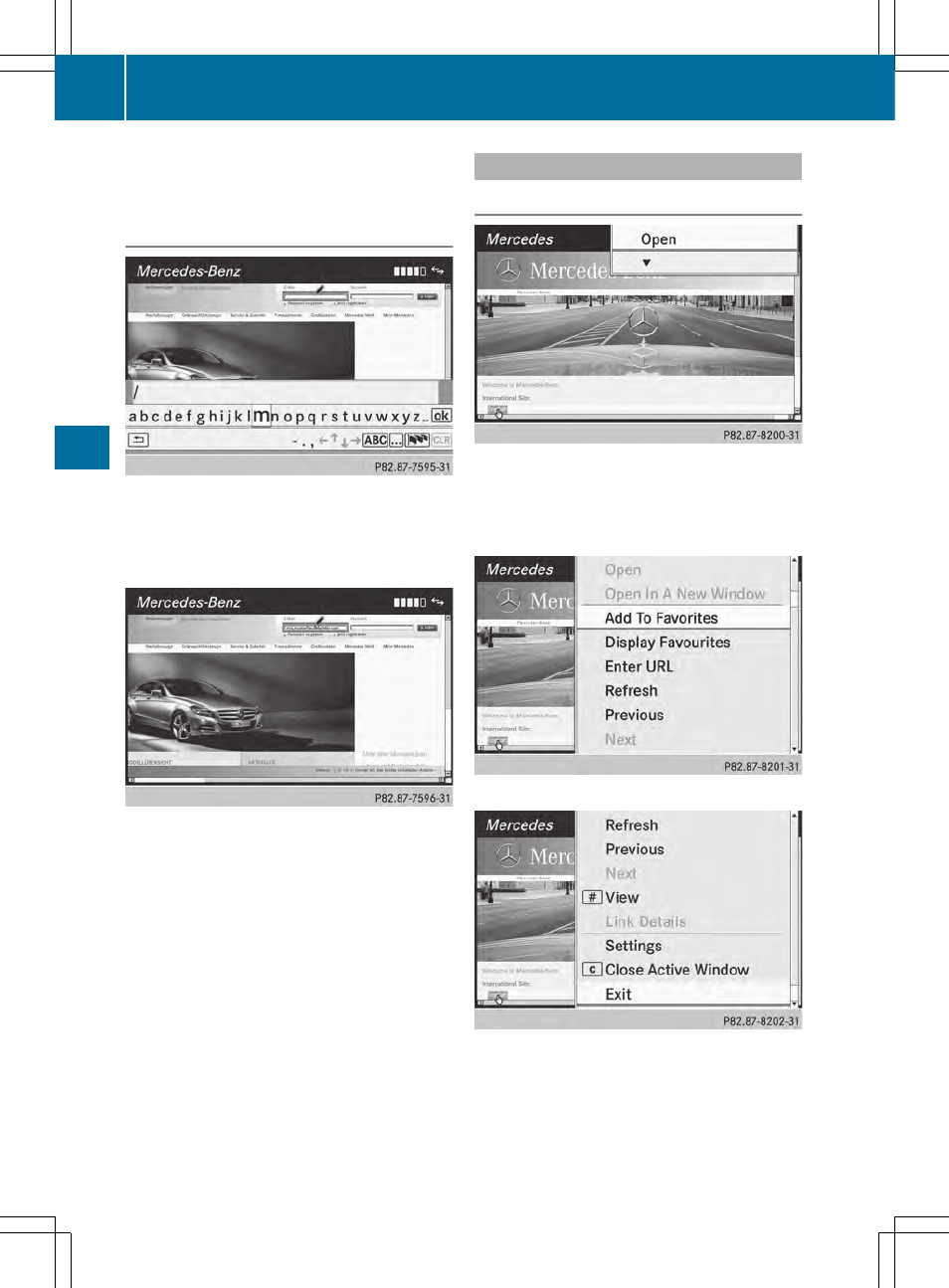
X
Turn cVd the COMAND controller.
A button is highlighted in the example.
Example: entering text
X
Select an input line by turning cVd the
COMAND controller and press W to
confirm.
The character bar appears.
X
Enter the text using the character bar or the
number keypad. Character entry
(
Y
page 32).
X
If the text has been entered, select the
¬ symbol by turning cVd the COMAND
controller and press W to confirm.
The text has now been entered.
Menu functions
Calling up the menu
X
To call up the short menu: highlight the
selectable item on the page by turning
cVd the COMAND controller and press
W to confirm.
Start of menu
End of menu
174
Internet
Online
and
Internet
functions
This manual is related to the following products:
- SLK-Class 2013 COMAND Manual SL-Class 2013 COMAND Manual M-Class 2013 COMAND Manual GLK-Class 2013 COMAND Manual GL-Class 2013 COMAND Manual G-Class 2013 COMAND Manual E-Wagon 2013 COMAND Manual E-Sedan 2013 COMAND Manual E-Cab 2013 COMAND Manual E-Coupe 2013 COMAND Manual CLS-Class 2013 COMAND Manual C-Sedan 2013 COMAND Manual C-Coupe 2013 COMAND Manual
