Teleph one, Using the address book – Mercedes-Benz SLS-Class 2013 COMAND Manual User Manual
Page 144
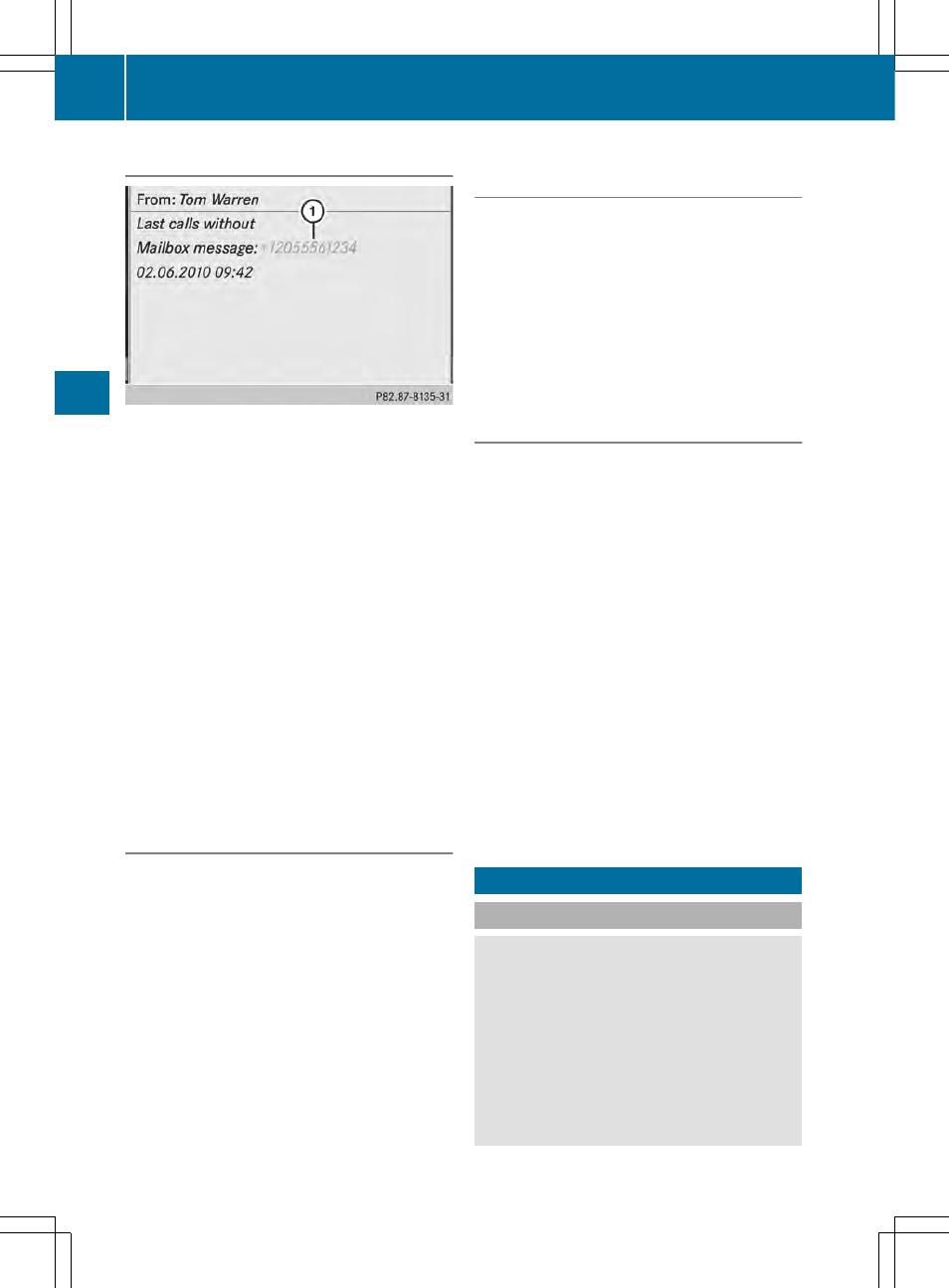
Using phone numbers in the text
:
Usable numerical sequence
Numbers in text messages that are
highlighted in red can be used.
X
Select a usable number when the text
message is displayed.
X
Press W the COMAND controller and
select
Use
Use
.
X
Select
Call
Call
.
The phone makes the call.
i
It is possible that a highlighted numerical
sequence may not contain a telephone
number.
i
You can use the "New entry" or "Add no."
functions to save this telephone number or
to add it to an existing entry.
Storing the sender of a text message in
the address book
This function is not available if the sender’s
telephone number is already stored in the
address book.
X
Press W the COMAND controller while the
text message is being displayed.
X
Select
Save Number
Save Number
and press W to
confirm.
X
Select
New
New Entry
Entry
and press W to confirm.
X
Store the phone number(
Y
page 137)
Adding the sender of a text message to
an address book entry
X
Press W the COMAND controller while the
text message is being displayed.
X
Select
Save Number
Save Number
and press W to
confirm.
X
Select
Add Phone No.
Add Phone No.
and press W to
confirm.
X
Proceed from the step "Selecting a number
category" (
Y
page 135).
Deleting a text message (SMS)
X
Select a text message in the text message
inbox by turning cVd the COMAND
controller.
X
Select the list symbol to the right of the text
message by sliding VY the COMAND
controller and press W to confirm.
X
Select
Delete
Delete
and press W to confirm.
A deletion prompt appears.
X
Select
Yes
Yes
or
No
No
and press W to confirm.
If you select
Yes
Yes
, the text message is
deleted.
If you select
No
No
, the process will be
canceled.
i
This delete function is not supported by
all mobile phones. The
Delete failed
Delete failed
message appears.
Using the address book
Introduction
G
WARNING
Always focus your attention on the traffic
conditions.
Before starting the journey, familiarize
yourself with the address book functions.
Only use COMAND if road and traffic
conditions permit. You could otherwise
become involved in an accident in which you
or others could be injured.
142
Using the address book
Teleph
one
- SLK-Class 2013 COMAND Manual SL-Class 2013 COMAND Manual M-Class 2013 COMAND Manual GLK-Class 2013 COMAND Manual GL-Class 2013 COMAND Manual G-Class 2013 COMAND Manual E-Wagon 2013 COMAND Manual E-Sedan 2013 COMAND Manual E-Cab 2013 COMAND Manual E-Coupe 2013 COMAND Manual CLS-Class 2013 COMAND Manual C-Sedan 2013 COMAND Manual C-Coupe 2013 COMAND Manual
