Audio, Music register – Mercedes-Benz SLS-Class 2013 COMAND Manual User Manual
Page 211
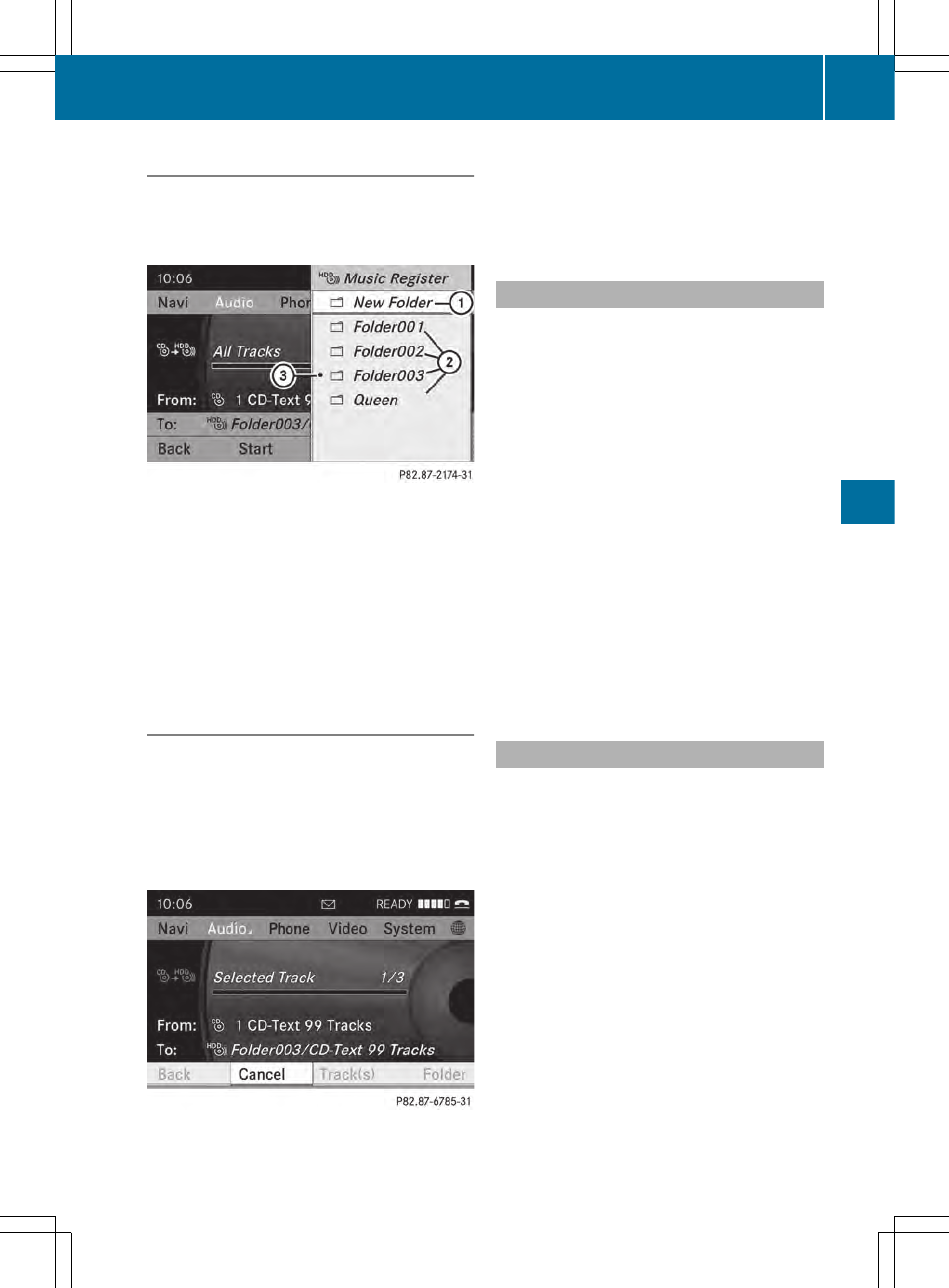
Step 2: selecting the target folder
X
Select
Folder
Folder
by turning cVd the
COMAND controller and press W to
confirm.
:
To create a new folder (standard)
;
Existing folders
=
Currently selected folder
X
Select a folder by turning cVd the
COMAND controller and press W to
confirm.
If you do not select a target folder, a new one
will be created.
Step 3: beginning the import
X
Select
Start
Start
by turning cVd the COMAND
controller and press W to confirm.
Information about the import source and
target as well as the progress is displayed.
The Audio CD basic display automatically
appears after successful import.
X
To cancel importing: during importing,
confirm
Cancel
Cancel
by pressing W the
COMAND controller.
The Audio CD basic display appears.
Deleting all music files
!
In order to prevent malfunctions, do not
use COMAND during this time.
This function deletes all music files from the
MUSIC REGISTER.
X
Switch to the MUSIC REGISTER
(
Y
page 207).
X
Select
Music
Music Register
Register
by sliding VÆ and
turning cVd the COMAND controller and
press W to confirm.
X
Select
Delete All Music Files
Delete All Music Files
and
press W to confirm.
A query appears.
No
No
is highlighted.
If you select
Yes
Yes
, all music files are deleted.
You see the
Please Wait...
Please Wait...
message.
Then, you see the
Data
Data deleted
deleted
message.
If you select
No
No
, the process will be aborted.
Calling up memory space info
X
Switch to the MUSIC REGISTER
(
Y
page 207).
X
Select
Music
Music Register
Register
by sliding VÆ and
turning cVd the COMAND controller and
press W to confirm.
X
Select
Memory Info
Memory Info
and press W to
confirm.
The following is displayed:
R
storage capacity
R
available memory
R
occupied memory
R
content (folders, tracks)
MUSIC REGISTER
209
Audio
Z
- SLK-Class 2013 COMAND Manual SL-Class 2013 COMAND Manual M-Class 2013 COMAND Manual GLK-Class 2013 COMAND Manual GL-Class 2013 COMAND Manual G-Class 2013 COMAND Manual E-Wagon 2013 COMAND Manual E-Sedan 2013 COMAND Manual E-Cab 2013 COMAND Manual E-Coupe 2013 COMAND Manual CLS-Class 2013 COMAND Manual C-Sedan 2013 COMAND Manual C-Coupe 2013 COMAND Manual
