On line and in tern et func tio ns, Internet – Mercedes-Benz SLS-Class 2013 COMAND Manual User Manual
Page 177
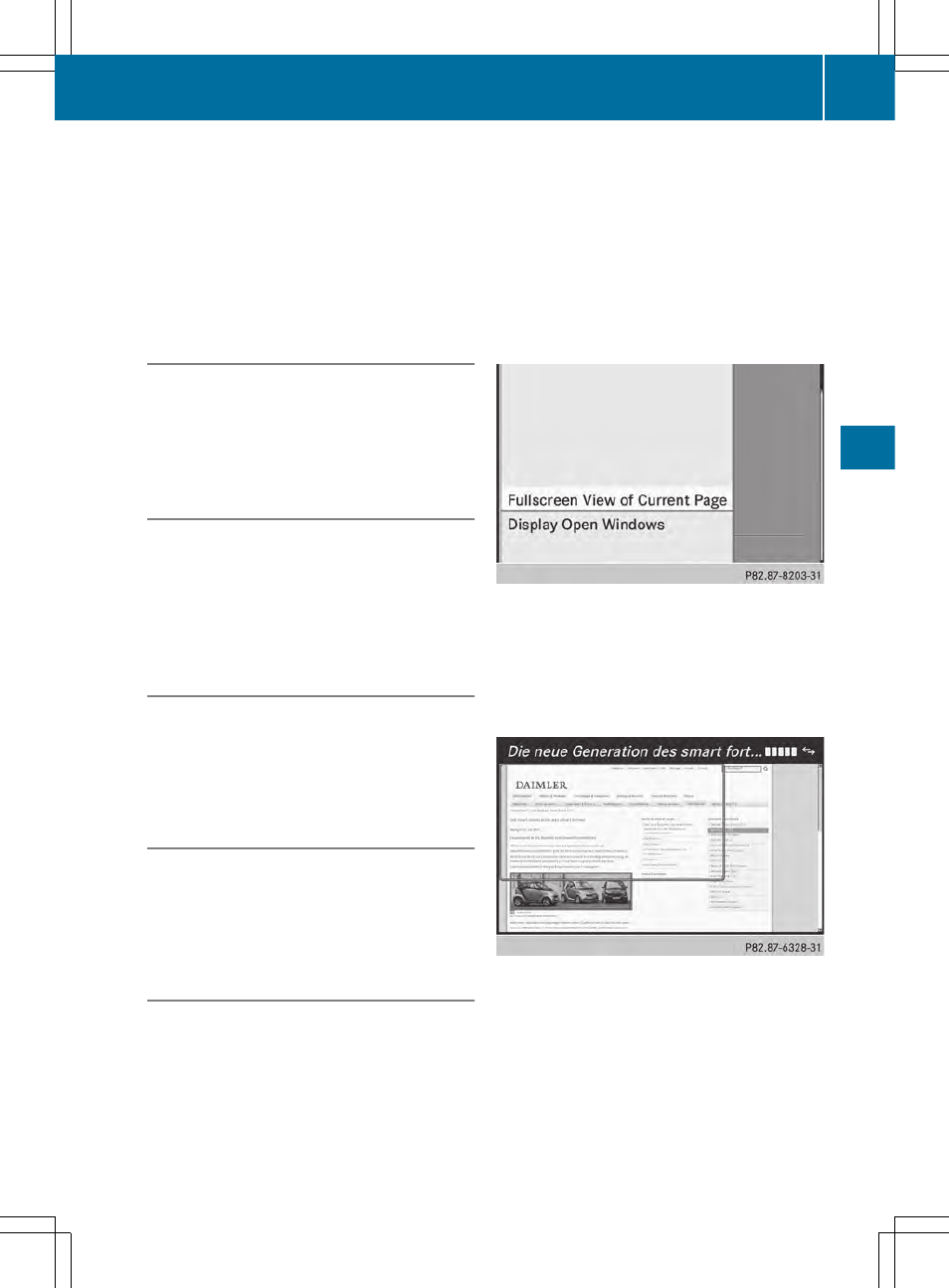
X
To call up the entire menu: when the
short menu is displayed, slide VÆ the
COMAND controller downwards.
or
X
Select a free area on the website by sliding
ZVÆ, XVY or aVb the COMAND
controller and press W to confirm.
Opening
Opens the website to the selectable item.
X
Call up the menu (
Y
page 174).
X
Confirm
Open
Open
by pressing W the COMAND
controller.
Entering a URL
X
Call up the menu (
Y
page 174).
X
Select
Enter URL
Enter URL
by turning cVd or
sliding ZVÆ the COMAND controller and
press W to confirm.
X
Enter a web address (URL) (
Y
page 171).
Calling up the previous website
X
Call up the menu (
Y
page 174).
X
Select
Previous
Previous
by turning cVd or sliding
ZVÆ the COMAND controller and press
W to confirm.
Calling up the next website
X
Call up the menu (
Y
page 174).
X
Select
Next
Next
by turning cVd or sliding
ZVÆ the COMAND controller and press
W to confirm.
View
You can use this function to:
R
position a selection window on websites
that are larger than the display
R
select a window that is already open
X
Call up the menu (
Y
page 174).
X
Select
View
View
by turning cVd or sliding
ZVÆ the COMAND controller and press
W to confirm.
or
X
Press the z key on the number keypad.
i
You cannot use the z key if a phone
call is being made.
X
To position the selection window:
confirm
Fullscreen View of Current
Fullscreen View of Current
Page
Page
by pressing W the COMAND
controller.
A selection window appears on the
website.
X
Slide XVY, ZVÆ or aVb the COMAND
controller and position the selection
window on the website.
X
Press W the COMAND controller.
The selected section is enlarged.
X
To display and select open windows:
select
Display Open Windows
Display Open Windows
by turning
Internet
175
On
line
and
In
tern
et
func
tio
ns
- SLK-Class 2013 COMAND Manual SL-Class 2013 COMAND Manual M-Class 2013 COMAND Manual GLK-Class 2013 COMAND Manual GL-Class 2013 COMAND Manual G-Class 2013 COMAND Manual E-Wagon 2013 COMAND Manual E-Sedan 2013 COMAND Manual E-Cab 2013 COMAND Manual E-Coupe 2013 COMAND Manual CLS-Class 2013 COMAND Manual C-Sedan 2013 COMAND Manual C-Coupe 2013 COMAND Manual
