At a gl anc e, Basic comand functions – Mercedes-Benz SLS-Class 2013 COMAND Manual User Manual
Page 33
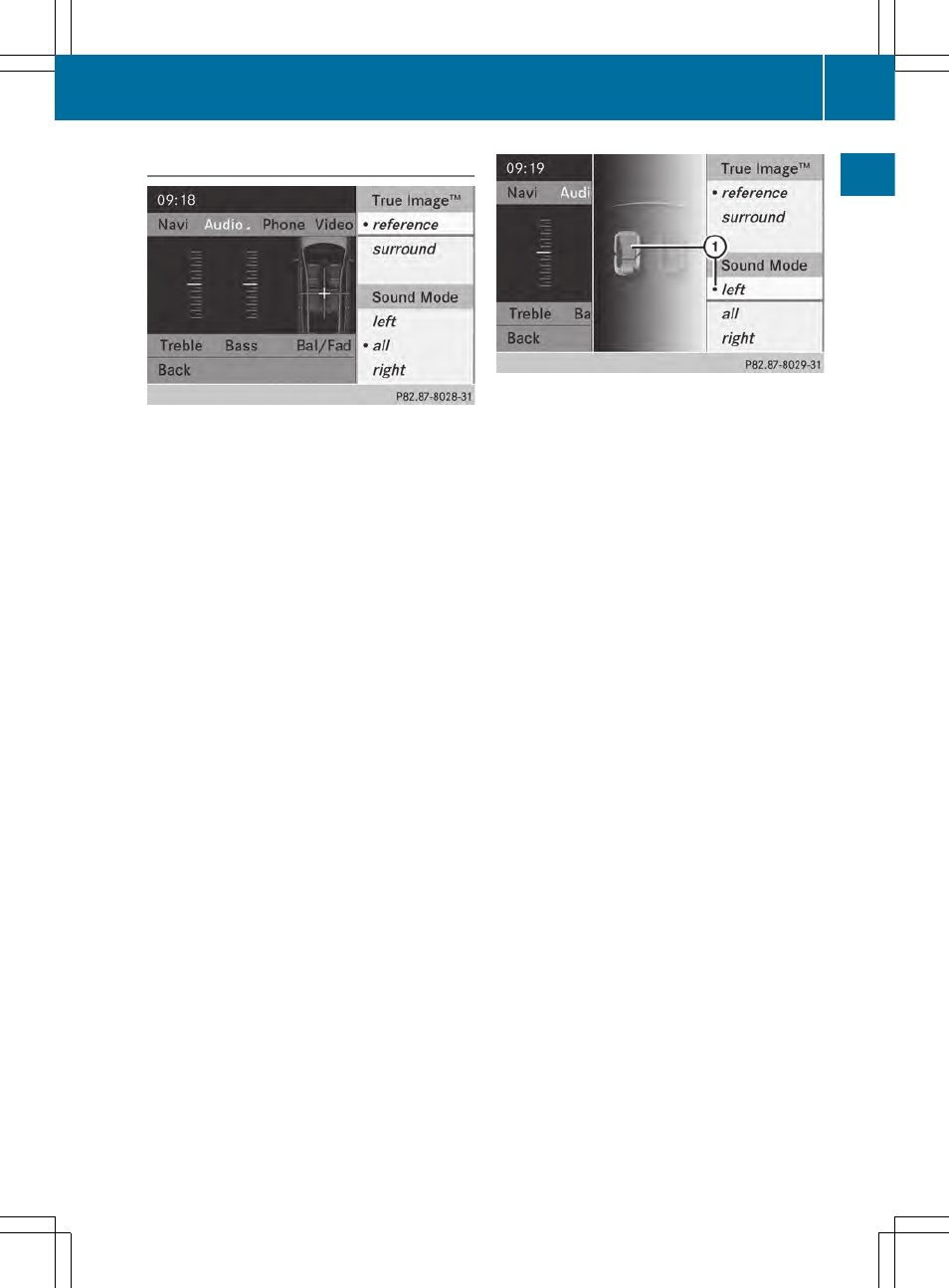
Bang & Olufsen sound system
You can optimize the sound in the vehicle with
the Bang & Olufsen sound system and
True
True
Image
Image
™ sound technology. The
Sound Mode
Sound Mode
function enables you to focus the selected
sound setting within the vehicle.
The example describes how to set the
optimum sound for radio mode.
Selecting the sound setting for True
Image™
X
Press the $ function button.
X
Select
Sound
Sound
by sliding VÆ and turning
cVd the COMAND controller and press
W to confirm.
X
Select
Bang&Olufsen
Bang&Olufsen
and press W to
confirm.
A menu appears. A # dot marks the current
setting for True Image™.
X
Select
reference
reference
or
surround
surround
and press
W to confirm.
R
reference
reference
This setting provides a crisp, clear, luxury
high-end sound setting for a studio
atmosphere in your vehicle.
R
surround
surround
This setting enables a wide-ranging sound
experience for playing music and videos.
:
Current position of the sound setting
For the optimum musical enjoyment, you can
focus the sound image precisely on one seat.
This means you are right at the center of the
listening experience, with all system
parameters being precisely calculated for the
selected position. The result is authentic
music reproduction inside the vehicle.
Focusing the sound setting
X
Press the $ function button.
X
Select
Sound
Sound
by sliding VÆ and turning
cVd the COMAND controller and press
W to confirm.
X
Select
Bang&Olufsen
Bang&Olufsen
and press W to
confirm.
A menu appears. A # dot marks the current
setting for Sound Mode.
X
Select
left
left
,
all
all
or
right
right
and press W to
confirm.
X
To exit the menu: press the % back
button or slide XVY the COMAND
controller.
i
Please note the following: you will achieve
the best sound results on your Bang &
Olufsen sound system by playing high-
quality audio DVDs and CDs.
MP3 tracks should have a bit rate of at least
224 kbit/s.
When playing using an iPod
®
, the bit rate
should also be at least 224 kbit/s.
Basic COMAND functions
31
At
a
gl
anc
e
- SLK-Class 2013 COMAND Manual SL-Class 2013 COMAND Manual M-Class 2013 COMAND Manual GLK-Class 2013 COMAND Manual GL-Class 2013 COMAND Manual G-Class 2013 COMAND Manual E-Wagon 2013 COMAND Manual E-Sedan 2013 COMAND Manual E-Cab 2013 COMAND Manual E-Coupe 2013 COMAND Manual CLS-Class 2013 COMAND Manual C-Sedan 2013 COMAND Manual C-Coupe 2013 COMAND Manual
