Index – Mercedes-Benz SLS-Class 2013 COMAND Manual User Manual
Page 6
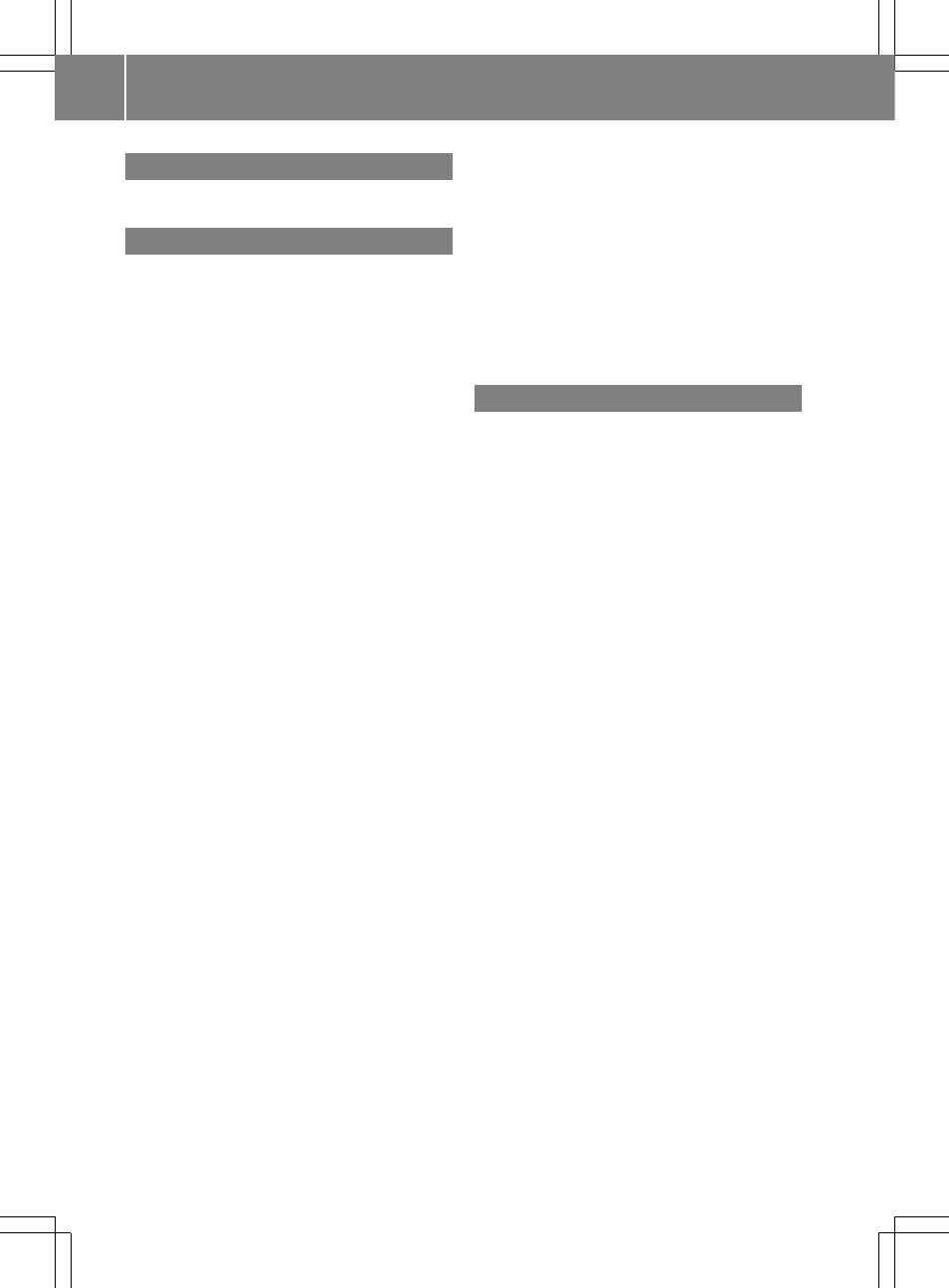
1, 2, 3 ...
911 emergency call .......................... 121
A
Active partition (USB devices only)
Selecting ........................................ 201
Address book
Browsing ........................................ 143
Calling up ....................................... 143
Changing an entry .......................... 145
Connecting a call ........................... 146
Creating an entry ........................... 144
Deleting an entry ........................... 144
Deleting contacts ........................... 149
Details about an entry ................... 145
Entering characters ......................... 32
Entry as a home address ................. 98
Hiding contact details .................... 150
Importing contacts ........................ 148
Introduction ................................... 142
Receiving vCards ........................... 149
Searching for an entry ................... 144
Starting route guidance ................. 146
Voice tag ....................................... 147
Address entry menu ............................ 58
Adjusting the sound settings
Balance ............................................ 28
Alternative route ................................. 86
Audio
Radio mode ................................... 182
Audio CD/DVD or MP3 mode
Switching to (Rear Seat
Entertainment System) .................. 246
Audio DVD
Mode, switching to ........................ 195
Pause function ............................... 197
Playback options ........................... 202
Safety notes .................................. 191
Setting the audio format ................ 201
Stop function ................................. 197
Audio format, setting
Audio DVD ..................................... 201
Video DVD ..................................... 231
Autostore ........................................... 185
AUX (audio)
Notes/socket ................................ 223
Switching to ................................... 223
AUX (video)
Setting the volume and sound ....... 232
Showing/hiding the menu ............. 232
Switching to ................................... 232
AUX jacks
CD/DVD drive ............................... 239
Avoiding an area ................................ 110
B
Back button ......................................... 25
Balance, adjusting ............................... 28
Bass, setting ........................................ 28
Bird's-eye view (navigation) ............. 104
Bluetooth
®
Activating/deactivating ................... 40
Activating audio mode ................... 215
Conditions (telephone) .................. 121
Connecting another mobile phone . 125
Connecting audio devices .............. 212
Device list ...................................... 212
Entering the passcode ................... 124
External authorization .................... 125
General information ......................... 40
Interface ........................................ 120
Introduction ................................... 120
Reconnecting an audio device ....... 214
Searching for a mobile phone ........ 123
Settings ........................................... 40
Telephone basic menu ................... 127
Telephony ...................................... 121
Telephony notes ............................ 120
Bluetooth
®
audio basic display ........ 215
Brightness, setting (TV, video) ......... 226
Buttons on the COMAND
controller ............................................. 25
4
Index
- SLK-Class 2013 COMAND Manual SL-Class 2013 COMAND Manual M-Class 2013 COMAND Manual GLK-Class 2013 COMAND Manual GL-Class 2013 COMAND Manual G-Class 2013 COMAND Manual E-Wagon 2013 COMAND Manual E-Sedan 2013 COMAND Manual E-Cab 2013 COMAND Manual E-Coupe 2013 COMAND Manual CLS-Class 2013 COMAND Manual C-Sedan 2013 COMAND Manual C-Coupe 2013 COMAND Manual
