Na viga tion, Destination input – Mercedes-Benz SLS-Class 2013 COMAND Manual User Manual
Page 68
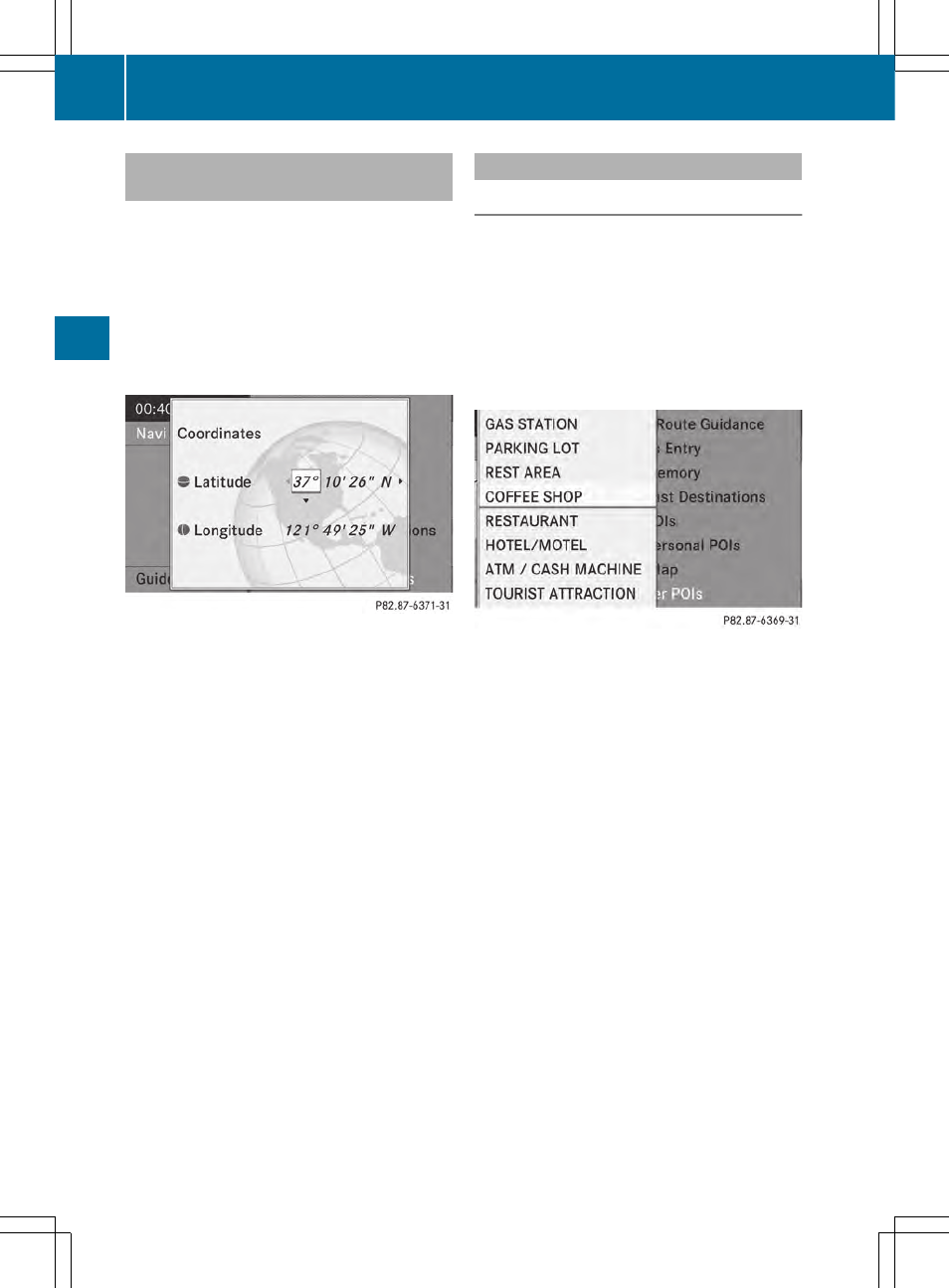
Entering a destination using geo-
coordinates
X
To switch to navigation mode: press the
Ø function button.
X
To show the menu: press W the COMAND
controller.
X
Select
Dest.
Dest.
in the navigation system
menu bar by turning cVd the COMAND
controller and pressing W to confirm.
X
Select
Using Geo-Coordinates
Using Geo-Coordinates
and
press W to confirm.
An entry menu appears.
You can now enter the latitude and longitude
coordinates.
X
To change a value: turn cVd the
COMAND controller.
X
To move the mark within the line: slide
XVY the COMAND controller.
X
To move the mark between the lines:
slide ZVÆ the COMAND controller.
X
To confirm the value: press W the
COMAND controller.
i
If the selected position is outside the
digital map, COMAND uses the nearest
digitized road for route calculation. You will
see the
The
The coordinates
coordinates are
are off
off the
the
map
map
message. If the selected position is
located over a body of water, you will see
the message:
The destination is in
The destination is in
a body of water. Please select
a body of water. Please select
another destination.
another destination.
Intermediate stop
Entering an intermediate stop
X
To switch to navigation mode: press the
Ø function button.
X
To show the menu: press W the COMAND
controller.
X
Select
Dest.
Dest.
in the navigation system
menu bar by turning cVd the COMAND
controller and pressing W to confirm.
Intermediate stop categories
Option 1: the route does not have an
intermediate stop.
X
Select
Stopover
Stopover
and press W to confirm.
X
Select a category; see option 2.
Option 2: the route already has an
intermediate stop.
X
Select
Change Stopover
Change Stopover
and press W to
confirm.
66
Destination input
Na
viga
tion
- SLK-Class 2013 COMAND Manual SL-Class 2013 COMAND Manual M-Class 2013 COMAND Manual GLK-Class 2013 COMAND Manual GL-Class 2013 COMAND Manual G-Class 2013 COMAND Manual E-Wagon 2013 COMAND Manual E-Sedan 2013 COMAND Manual E-Cab 2013 COMAND Manual E-Coupe 2013 COMAND Manual CLS-Class 2013 COMAND Manual C-Sedan 2013 COMAND Manual C-Coupe 2013 COMAND Manual
