Online and internet functions, Options – Mercedes-Benz SLS-Class 2013 COMAND Manual User Manual
Page 171
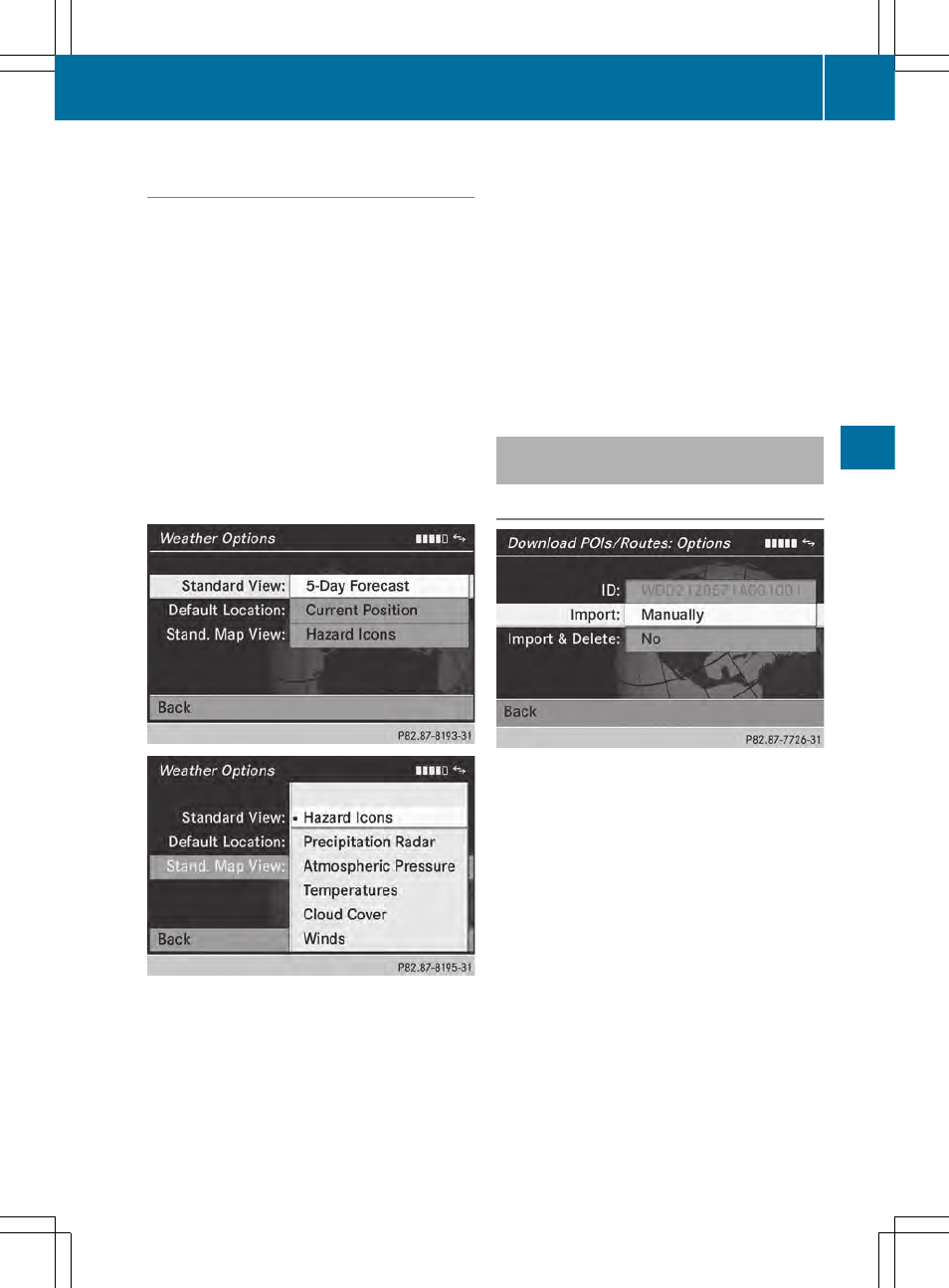
Selecting weather data for the map
view
The weather map can display the following
weather data:
R
hazard reports (e.g. storms, slippery
conditions)
R
precipitation radar (e.g. rain, snow)
R
atmospheric pressure conditions
R
temperatures
R
cloud cover
R
wind direction and speeds
You can select one feature each for the map
view.
The availability of weather information is
country-dependent.
X
Select
Weather
Weather
in the options menu by
turning cVd the COMAND controller and
press W to confirm (
Y
page 166).
The menu shows the current settings.
X
Select the entry next to
Stand. Map
Stand. Map
View:
View:
by turning cVd the COMAND
controller and press W to confirm.
The # dot indicates the currently selected
feature.
X
Select an entry and press W to confirm.
The selected feature is accepted.
X
To exit the menu: select
Back
Back
by turning
cVd the COMAND controller and press
W to confirm.
Setting options for destination/route
download
Setting the type of import
You can choose between manual and
automatic importing.
X
Select the entry next to
Import:
Import:
by turning
cVd the COMAND controller and press
W to confirm.
The # dot indicates the current setting.
X
Select
Manually
Manually
or
Automatically
Automatically
and
press W to confirm.
The setting is accepted.
X
To exit the menu: select
Back
Back
by turning
cVd the COMAND controller and press
W to confirm.
Options
169
Online
and
Internet
functions
- SLK-Class 2013 COMAND Manual SL-Class 2013 COMAND Manual M-Class 2013 COMAND Manual GLK-Class 2013 COMAND Manual GL-Class 2013 COMAND Manual G-Class 2013 COMAND Manual E-Wagon 2013 COMAND Manual E-Sedan 2013 COMAND Manual E-Cab 2013 COMAND Manual E-Coupe 2013 COMAND Manual CLS-Class 2013 COMAND Manual C-Sedan 2013 COMAND Manual C-Coupe 2013 COMAND Manual
