On line and in terne tfunc tio ns, Options – Mercedes-Benz SLS-Class 2013 COMAND Manual User Manual
Page 170
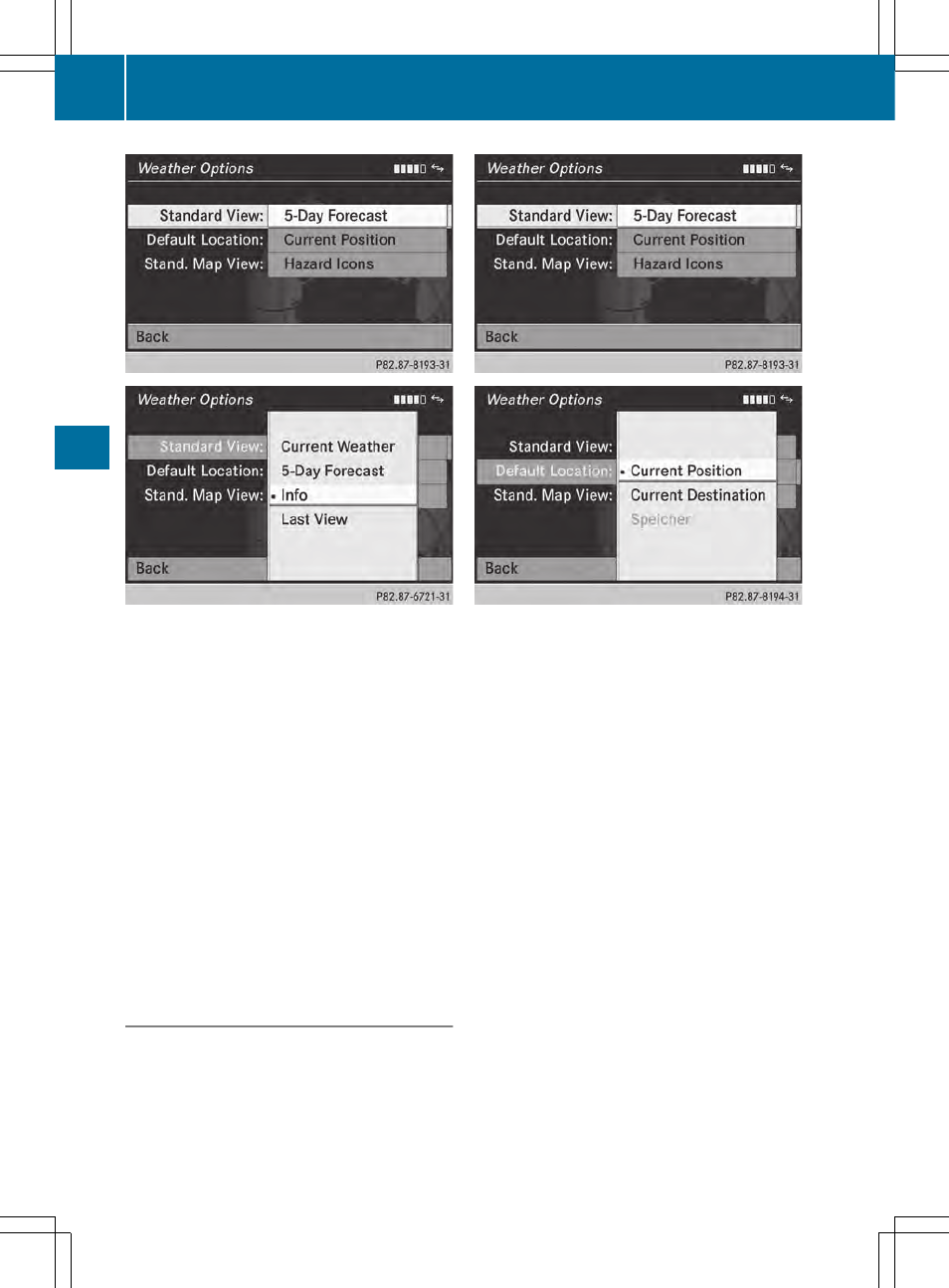
X
Select
Weather
Weather
in the options menu by
turning cVd the COMAND controller and
press W to confirm (
Y
page 166).
The menu shows the current settings.
X
Confirm the entry after
Standard View:
Standard View:
by pressing W.
The # dot indicates the currently selected
default view.
X
Select an entry by turning cVd the
COMAND controller and press W to
confirm.
The selected view is accepted.
X
To exit the menu: select
Back
Back
by turning
cVd the COMAND controller and press
W to confirm.
Setting the default location
You can make the following settings:
R
current position
R
current destination
R
presets
X
Select
Weather
Weather
in the options menu by
turning cVd the COMAND controller and
press W to confirm (
Y
page 166).
The menu shows the current settings.
X
Select the entry next to
Default
Default
Location
Location
by turning cVd the COMAND
controller and press W to confirm.
The # dot indicates the currently selected
default location.
X
Select an entry by turning cVd the
COMAND controller and press W to
confirm.
The selected location is accepted.
X
To exit the menu: select
Back
Back
by turning
cVd the COMAND controller and press
W to confirm.
168
Options
On
line
and
In
terne
tfunc
tio
ns
- SLK-Class 2013 COMAND Manual SL-Class 2013 COMAND Manual M-Class 2013 COMAND Manual GLK-Class 2013 COMAND Manual GL-Class 2013 COMAND Manual G-Class 2013 COMAND Manual E-Wagon 2013 COMAND Manual E-Sedan 2013 COMAND Manual E-Cab 2013 COMAND Manual E-Coupe 2013 COMAND Manual CLS-Class 2013 COMAND Manual C-Sedan 2013 COMAND Manual C-Coupe 2013 COMAND Manual
