Navigation, Entering a point of interest – Mercedes-Benz SLS-Class 2013 COMAND Manual User Manual
Page 74
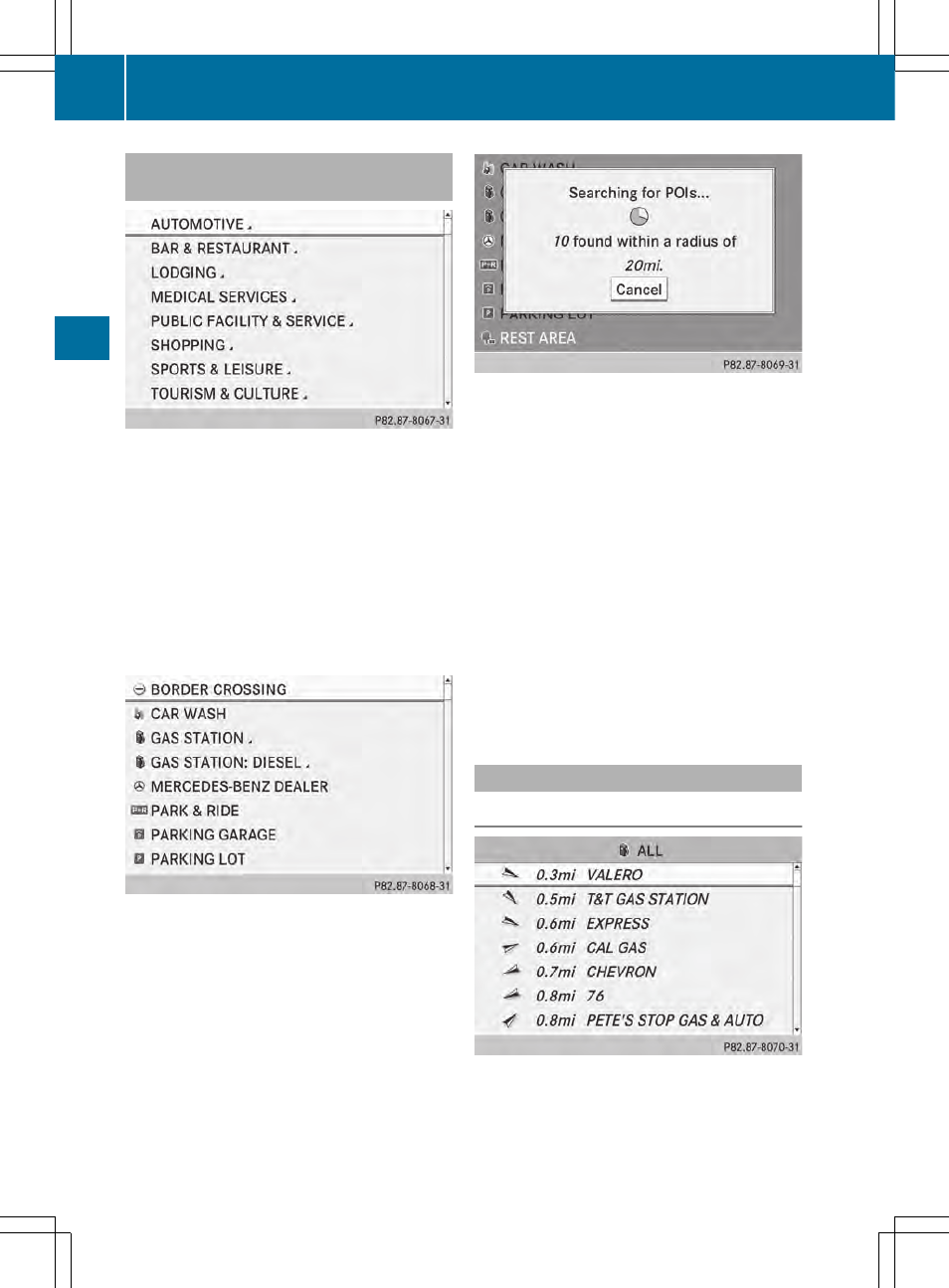
Searching by point of interest
category
POI category list
X
Call up the POI menu (
Y
page 70).
After entering a city, the POI category list
appears after choosing the menu item
Near Destination
Near Destination
,
Current Position
Current Position
or
Other City
Other City
.
X
Select a POI category by turning cVd the
COMAND controller and press W to
confirm. The G arrow behind an entry
shows that other categories are available.
FILLING STATION category selected
X
Select an entry and press W to confirm.
The search for points of interest begins in
the vicinity of the selected position.
Point of interest search near the current position
(example)
The example shows a search after the
selection of the
Rest Area
Rest Area
entry.
i
The POI search is canceled when 50 POIs
have been found.
COMAND searches within a radius of
approximately 60 miles (100 km).
Once the search is completed, the POI list
is displayed.
If COMAND does not find any POIs within
this radius, it extends its search range to
approximately 125 miles (200 km).
If COMAND finds one POI within this radius,
it finishes the search.
Point of interest list
Introduction
Point of interest list (example)
The POI list displays the search results for the
category in the vicinity of the selected
position.
72
Entering a point of interest
Navigation
- SLK-Class 2013 COMAND Manual SL-Class 2013 COMAND Manual M-Class 2013 COMAND Manual GLK-Class 2013 COMAND Manual GL-Class 2013 COMAND Manual G-Class 2013 COMAND Manual E-Wagon 2013 COMAND Manual E-Sedan 2013 COMAND Manual E-Cab 2013 COMAND Manual E-Coupe 2013 COMAND Manual CLS-Class 2013 COMAND Manual C-Sedan 2013 COMAND Manual C-Coupe 2013 COMAND Manual
