Navigation, Destination input – Mercedes-Benz SLS-Class 2013 COMAND Manual User Manual
Page 64
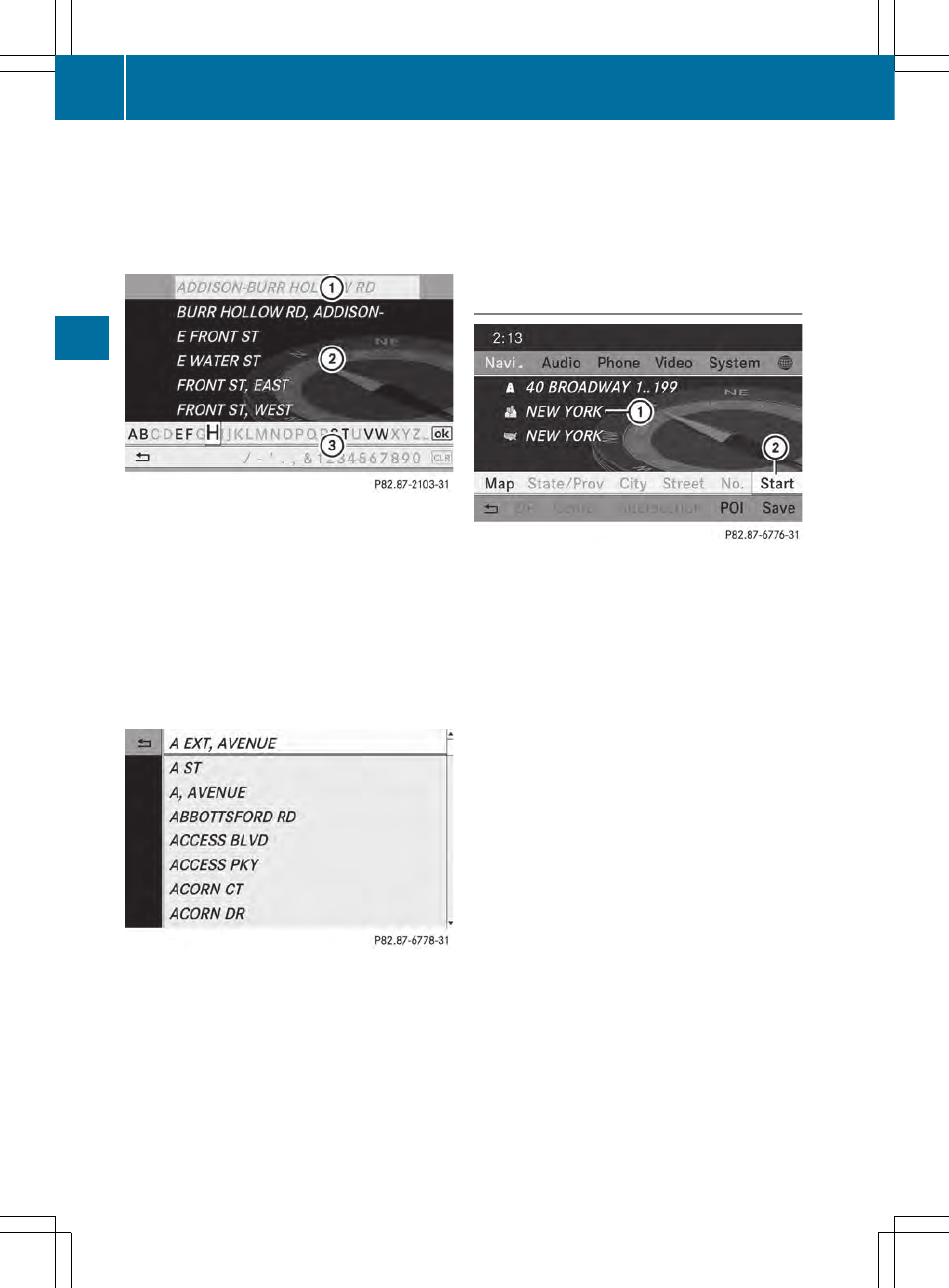
sliding ZVÆ the COMAND controller and
press W to confirm.
You will see the intersection list either with
the character bar (option 1) or as a
selection list (option 2).
Intersection list with character bar
:
List entry most closely resembling the
characters entered so far
;
List
=
Character bar
Option 1: intersection list with character bar
X
Enter an intersection. Character entry,
using city input as an example
(
Y
page 34).
Intersection list as selection list
Option 2: intersection list as selection list
X
Select an intersection by turning cVd the
COMAND controller.
X
Irrespective of the option, press W to
confirm your selection.
The address entry menu appears again. The
intersection selected has been entered.
X
Start route calculation (
Y
page 62).
Starting route calculation
Address entry menu with destination address
:
Destination address
;
To start route calculation
You can now have COMAND calculate the
route for the address specified or save the
address first, e.g. as your home address (My
Address) (
Y
page 63).
X
Call up the address entry menu
(
Y
page 58).
X
In the address entry menu, confirm
Start
Start
by pressing W.
If no other route has been calculated, route
calculation starts immediately (option 1). If
another route has already been calculated
(route guidance is active), a prompt
appears (option 2).
i
The
Continue
Continue
menu item is displayed
instead of
Start
Start
if
Calculate
Calculate
Alternative Routes
Alternative Routes
is activated in the
navigation menu (option 2) (
Y
page 86).
Option 1 – no route guidance active: route
calculation starts. While route calculation is
in progress, an arrow will indicate the
direction to your destination. Below this, you
will see a message, e.g.
Calculating
Calculating Fast
Fast
Route
Route
.
62
Destination input
Navigation
- SLK-Class 2013 COMAND Manual SL-Class 2013 COMAND Manual M-Class 2013 COMAND Manual GLK-Class 2013 COMAND Manual GL-Class 2013 COMAND Manual G-Class 2013 COMAND Manual E-Wagon 2013 COMAND Manual E-Sedan 2013 COMAND Manual E-Cab 2013 COMAND Manual E-Coupe 2013 COMAND Manual CLS-Class 2013 COMAND Manual C-Sedan 2013 COMAND Manual C-Coupe 2013 COMAND Manual
