Accountactions format – Cisco 3.3 User Manual
Page 788
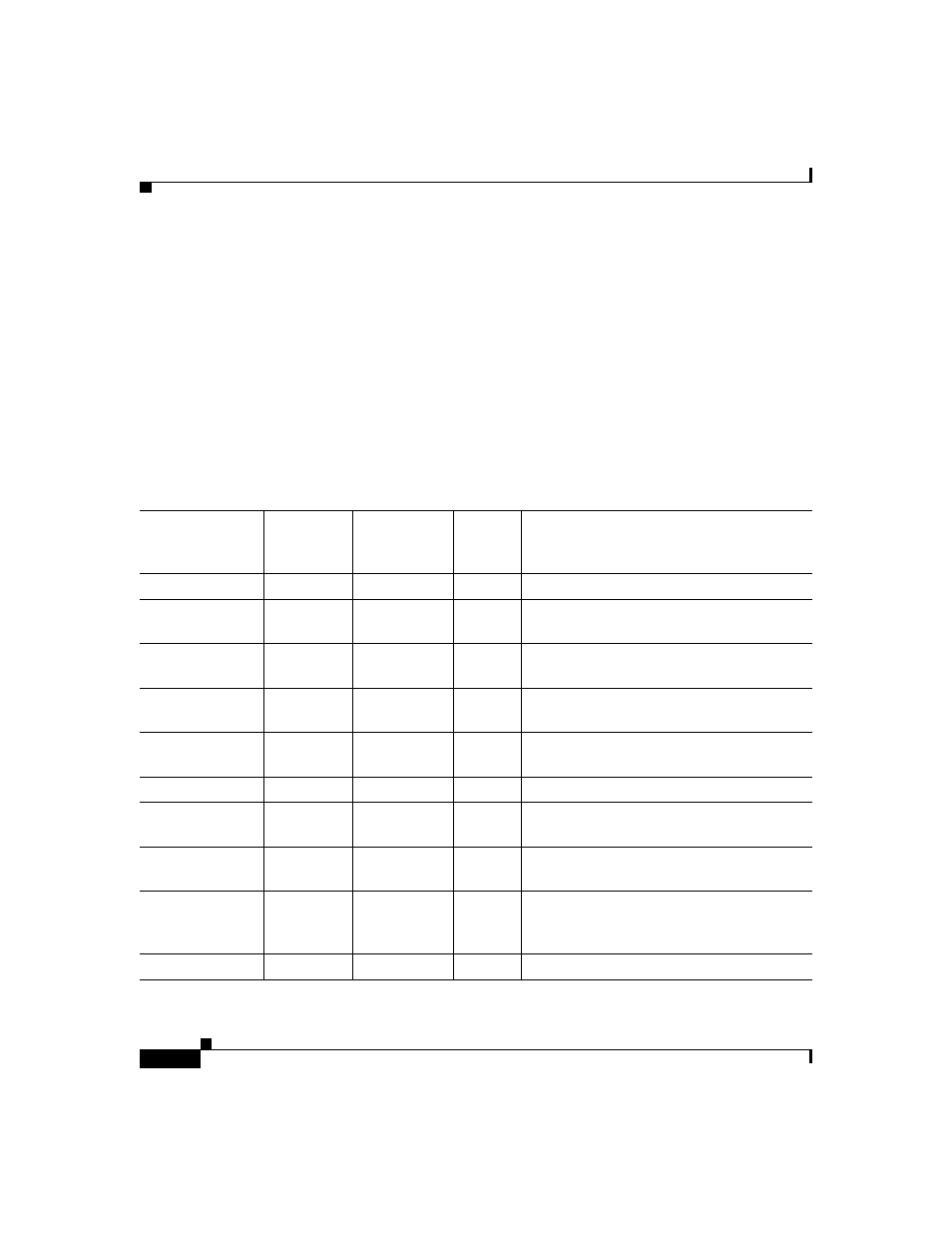
Appendix F RDBMS Synchronization Import Definitions
accountActions Specification
F-2
User Guide for Cisco Secure ACS for Windows Server
78-16592-01
accountActions Format
Each row in accountActions has 14 fields (or columns).
lists the fields
that compose accountActions.
also reflects the order in which the fields
appear in accountActions.
The one-letter or two-letter abbreviations given in the Mnemonic column are a
shorthand notation used to indicate required fields for each action code in
To see an example accountActions, see
Table F-1
accountActions Fields
Field Name
Mnemonic
Type
Size
(Max.
Length)
Comments
SequenceId
SI
AutoNumber
32
The unique action ID.
Priority
P
Integer
1
The priority with which this update is to be
treated. 0 is the lowest priority.
UserName
UN
String
32
The name of the user to which the
transaction applies.
GroupName
GN
String
32
The name of the group to which the
transaction applies.
Action
A
Number
0-2
16
The Action required. (See
.)
ValueName
VN
String
255
The name of the parameter to change.
Value1
V1
String
255
The new value (for numeric parameters,
this is a decimal string).
Value2
V2
String
255
The name of a TACACS+ protocol; for
example, “ip” or RADIUS VSA Vendor ID.
Value3
V3
String
255
The name of a TACACS+ service; for
example, “ppp” or the RADIUS VSA
attribute number.
DateTime
DT
DateTime
—
The date/time the Action was created.
