Cisco 3.3 User Manual
Page 558
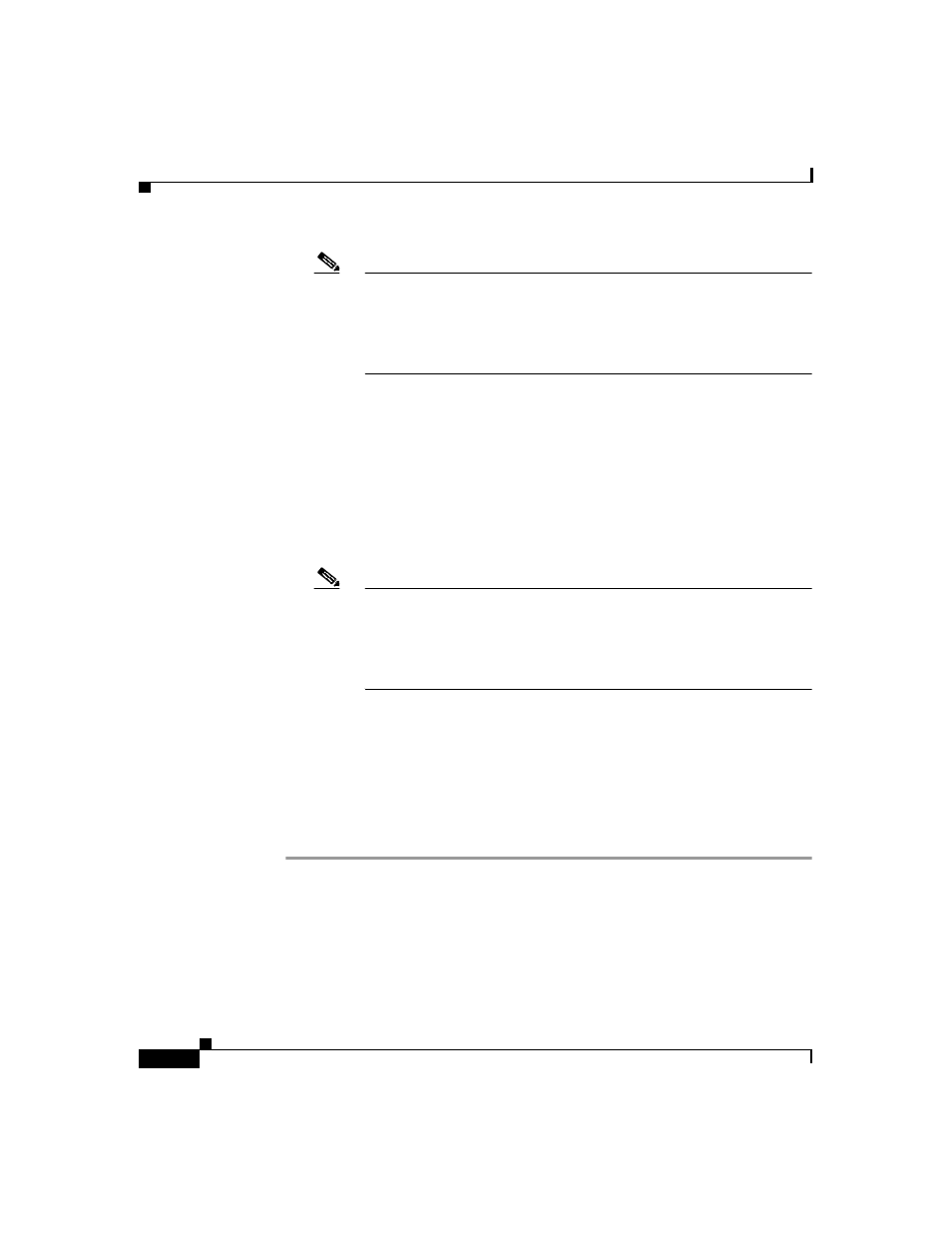
Chapter 13 User Databases
ODBC Database
13-74
User Guide for Cisco Secure ACS for Windows Server
78-16592-01
Note
If you enabled CHAP/MS-CHAP/ARAP authentication, the CHAP
authentication SQL procedure must exist on the ODBC database and
must have the exact name specified in the PAP SQL Procedure box.
If it does not, be sure to create it in the ODBC database before
attempting to authenticate users against the ODBC database.
Step 14
To support EAP-TLS authentication with the ODBC database, follow these steps:
a.
Select the Support EAP-TLS Authentication check box.
b.
In the EAP-TLS SQL Procedure box, type the name of the EAP-TLS SQL
procedure routine on the ODBC server. The default value in this box is
CSNTFindUser. If you named the EAP-TLS SQL procedure something else,
change this entry to match the name given to the EAP-TLS SQL procedure.
For more information and an example routine, see
Generating an EAP-TLS Authentication Procedure, page 13-64
.
Note
If you enabled EAP-TLS authentication, the EAP-TLS authentication
SQL procedure must exist on the ODBC database and must have the
exact name specified in the EAP-TLS SQL Procedure box. If it does
not, be sure to create it in the ODBC database before attempting to
authenticate users against the ODBC database.
Step 15
Click Submit.
Cisco Secure ACS saves the ODBC configuration you created. You can add it to
your Unknown User Policy or assign specific user accounts to use this database
for authentication. For more information about the Unknown User Policy, see
About Unknown User Authentication, page 15-4
. For more information about
configuring user accounts to authenticate using this database, see
