Cisco 3.3 User Manual
Page 637
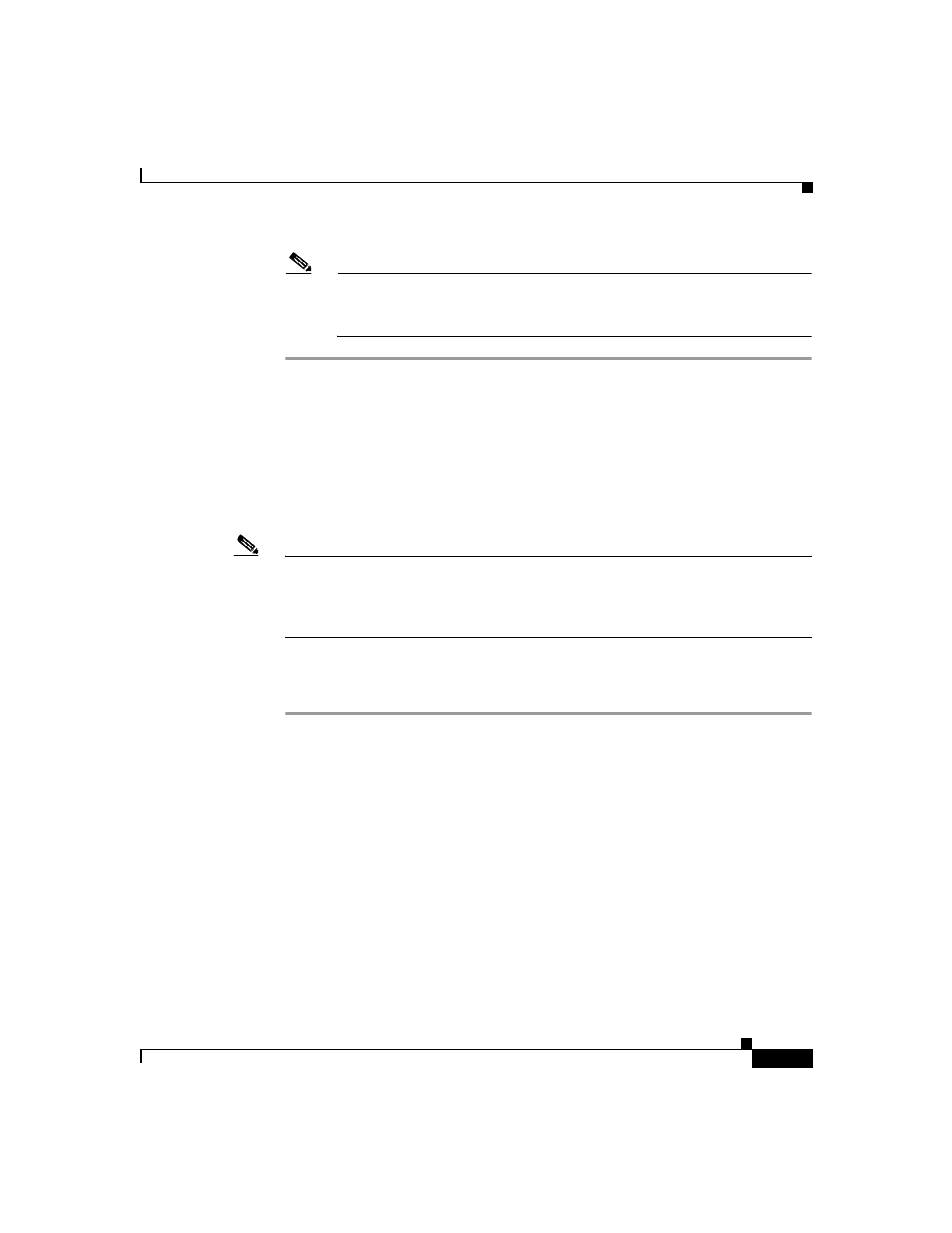
16-9
User Guide for Cisco Secure ACS for Windows Server
78-16592-01
Chapter 16 User Group Mapping and Specification
Group Mapping by Group Set Membership
Note
The asterisk at the end of each set of groups indicates that users
authenticated with the external user database can belong to other groups
besides those in the set.
Editing a Windows, Novell NDS, or Generic LDAP Group Set
Mapping
You can change the Cisco Secure ACS group to which a group set mapping is
mapped.
Note
The external user database groups of an existing group set mapping cannot be
edited. If you want to add or remove external user database groups from the group
set mapping, delete the group set mapping and create one with the revised set of
groups.
To edit a Windows, Novell NDS, or generic LDAP group mapping, follow these
steps:
Step 1
In the navigation bar, click External User Databases.
Step 2
Click Database Group Mappings.
Step 3
Click the external user database name for which you want to edit a group set
mapping.
If you are editing a Windows group set mapping, the Domain Configurations table
appears. If you are editing an NDS group set mapping, the NDS Trees table
appears. Otherwise, the Group Mappings for database Users table appears.
Step 4
If you are editing a Windows group set mapping, click the domain name for which
you want to edit a group set mapping.
The Group Mappings for Domain: domainname table appears.
