Setting max sessions for a user group, Setting max sessions – Cisco 3.3 User Manual
Page 202
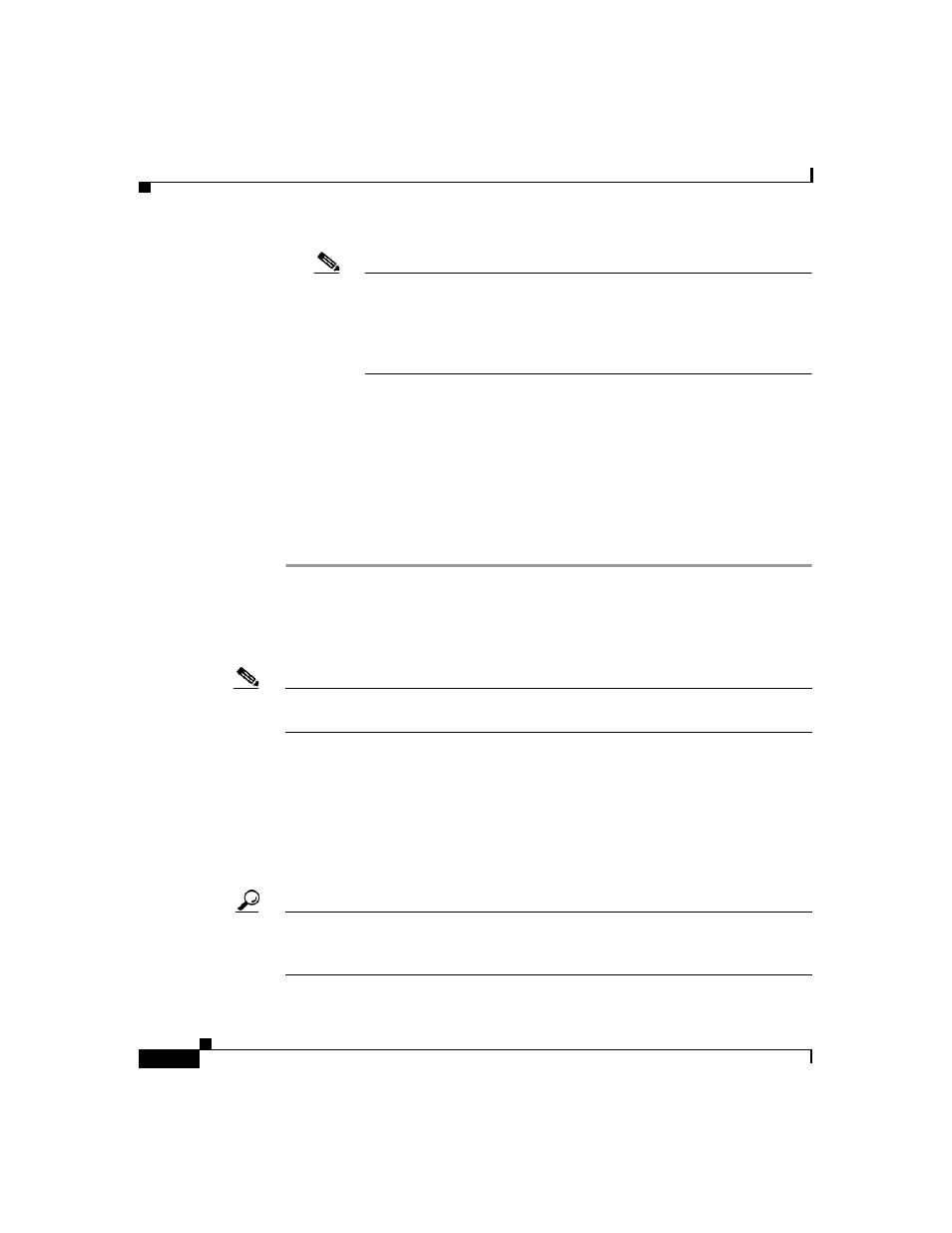
Chapter 6 User Group Management
Basic User Group Settings
6-12
User Guide for Cisco Secure ACS for Windows Server
78-16592-01
Note
The total number of characters in the AAA Client list and the Port,
CLI, and DNIS boxes must not exceed 1024. Although Cisco Secure
ACS accepts more than 1024 characters when you add a NAR, you
cannot edit the NAR and Cisco Secure ACS cannot accurately apply
it to users.
e.
Click Enter.
The information, specifying the AAA client, port, CLI, and DNIS appears in
the list.
Step 6
To save the group settings you have just made, click Submit.
For more information, see
Saving Changes to User Group Settings, page 6-56
Step 7
To continue specifying other group settings, perform other procedures in this
chapter, as applicable.
Setting Max Sessions for a User Group
Note
If this feature does not appear, click Interface Configuration, click Advanced
Options, and then select the Max Sessions check box.
Perform this procedure to define the maximum number of sessions available to a
group, or to each user in a group, or both. The settings are as follows:
•
Sessions available to group—Sets the maximum number of simultaneous
connections for the entire group.
•
Sessions available to users of this group—Sets the maximum number of
total simultaneous connections for each user in this group.
Tip
As an example, Sessions available to group is set to 10 and Sessions available to
users of this group is set to 2. If each user is using the maximum 2 simultaneous
sessions, no more than 5 users can log in.
