Cisco 3.3 User Manual
Page 108
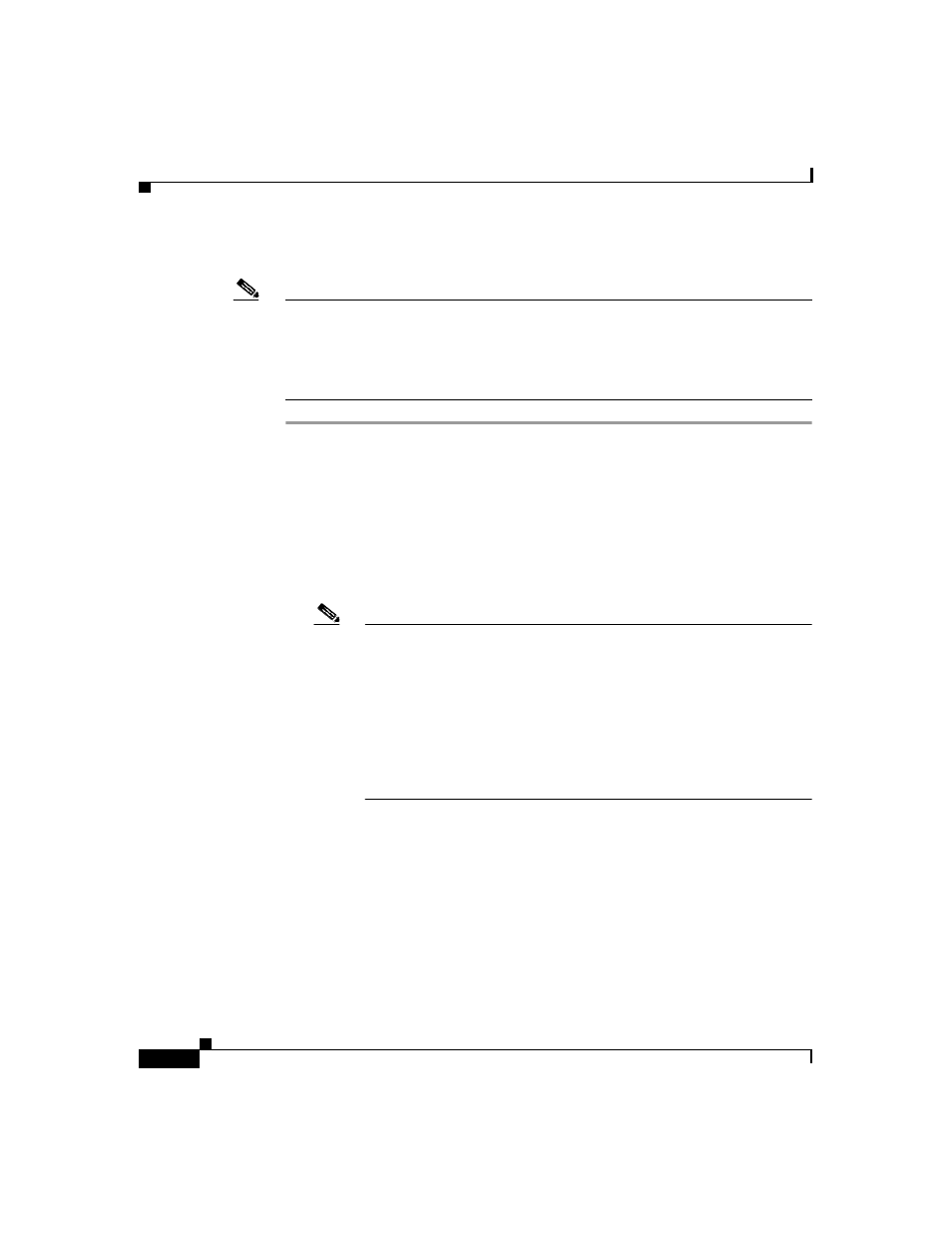
Chapter 3 Interface Configuration
Protocol Configuration Options for TACACS+
3-10
User Guide for Cisco Secure ACS for Windows Server
78-16592-01
To configure the user interface for TACACS+ options, follow these steps:
Note
The Cisco Secure ACS HTML interface displays any protocol option that is
enabled or has non-default values, even if you have configured that protocol
option to be hidden. If you later disable the option or delete its value and the
protocol option is configured to be hidden, Cisco Secure ACS hides the protocol
option. This behavior prevents Cisco Secure ACS from hiding active settings.
Step 1
Click Interface Configuration, and then click TACACS+ (Cisco IOS).
The TACACS+ (Cisco) page appears.
Step 2
In the TACACS+ Services table, select the check box for each TACACS+ service
you want displayed on the applicable setup page.
Step 3
To add new services and protocols, follow these steps:
a.
In the New Services section of the TACACS+ Services table, type in any
Service and Protocol to be added.
Note
If you have configured Cisco Secure ACS to interact with device
management applications for other Cisco products, such as a
Management Center for Firewalls, Cisco Secure ACS may display
new TACACS+ services as dictated by these device management
applications. To ensure the proper functioning of Cisco Secure ACS,
of device management applications with which Cisco Secure ACS
interacts, and of the Cisco network devices managed by those
applications, do not change or delete automatically generated
TACACS+ service types.
b.
Select the appropriate check box to select those that should be displayed for
configuration either under User Setup, or Group Setup, or both.
Step 4
In the Advanced Configurations Options section, select the check boxes of the
display options you want to enable.
Step 5
When you have finished setting TACACS+ interface display options, click
Submit.
