Windows dial-up networking clients – Cisco 3.3 User Manual
Page 494
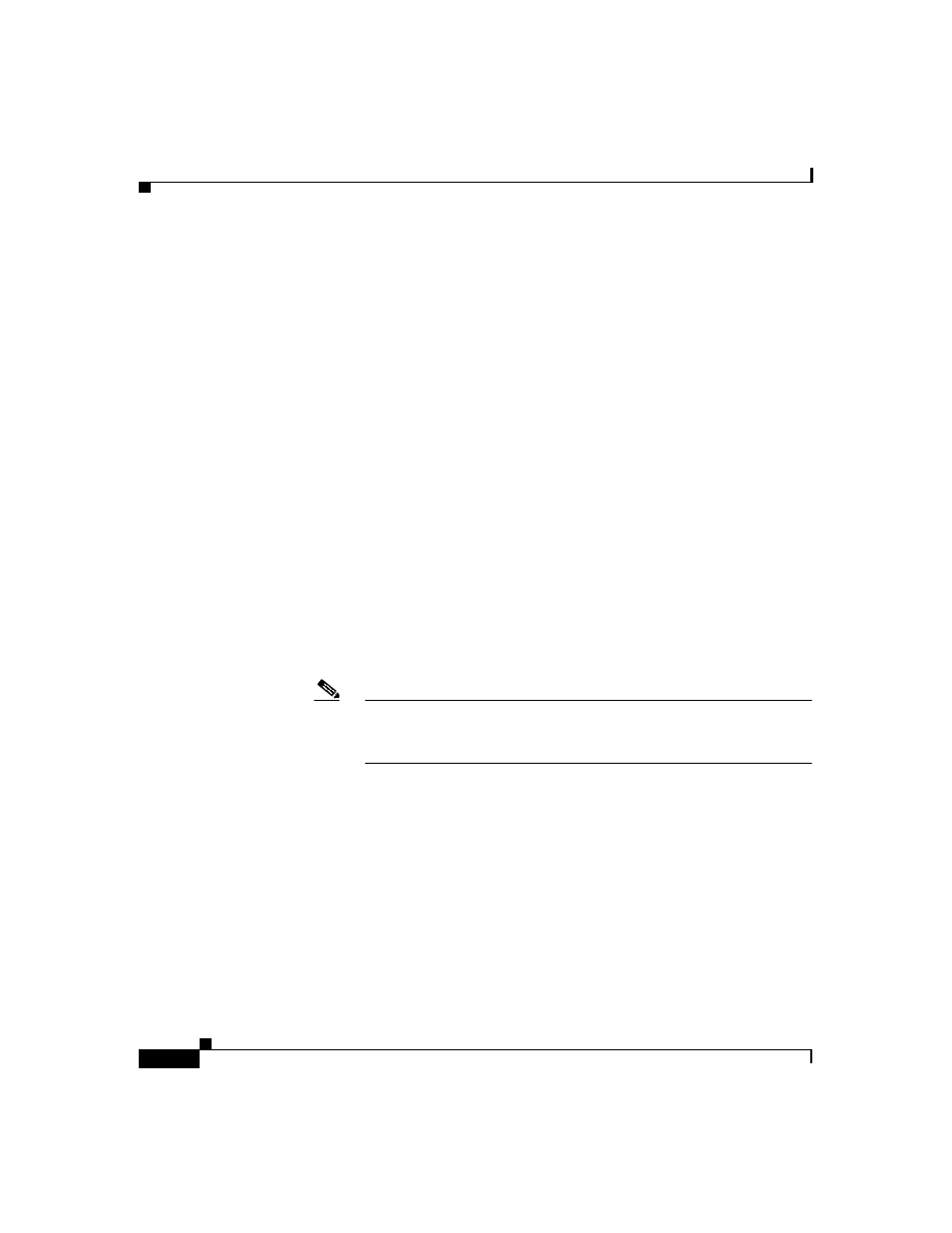
Chapter 13 User Databases
Windows User Database
13-10
User Guide for Cisco Secure ACS for Windows Server
78-16592-01
but no trust relationship is established between domain A and domain C. If
domain B trusts domain C, Cisco Secure ACS in domain A can authenticate users
whose accounts reside in domain C, making use of the indirect trust of domain C.
For more information on trust relationships, refer to your Microsoft Windows
documentation.
Windows Dial-up Networking Clients
The dial-up networking clients for Windows NT/2000/XP Professional and
Windows 95/98/Millennium Edition (ME)/XP Home enable users to connect to
your network remotely, but the fields provided differ.
Windows Dial-up Networking Clients with a Domain Field
If users dial in to your network using the dial-up networking client provided with
Windows NT, Windows 2000, or Windows XP Professional, three fields appear:
•
username—Type your username.
•
password—Type your password.
•
domain—Type your valid domain name.
Note
For more information about the implications of completing or leaving
the domain box blank, see
