Working with csv logs, Csv log file names – Cisco 3.3 User Manual
Page 447
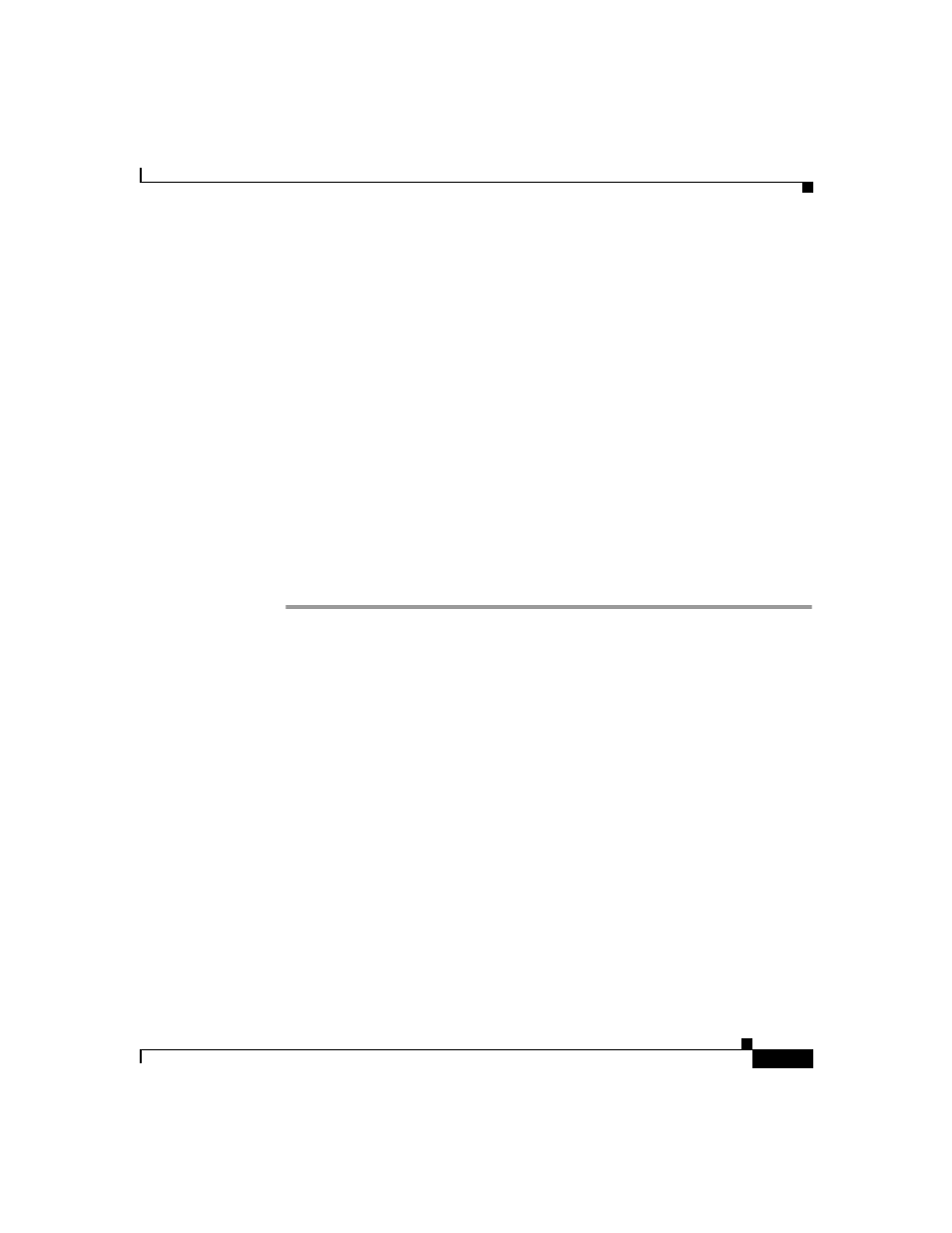
11-15
User Guide for Cisco Secure ACS for Windows Server
78-16592-01
Chapter 11 Logs and Reports
Working with CSV Logs
Step 4
To generate a new Administrative Audit CSV file when the current file reaches a
specific size, select the When size is greater than X KB option and type the file
size threshold in kilobytes in the X box.
Step 5
To manage which Administrative Audit CSV files Cisco Secure ACS keeps,
follow these steps:
a.
Select the Manage Directory check box.
b.
To limit the number of Administrative Audit CSV files Cisco Secure ACS
retains, select the Keep only the last X files option and type in the X box the
number of files you want Cisco Secure ACS to retain.
c.
To limit how old Administrative Audit CSV files retained by Cisco Secure
ACS can be, select the Delete files older than X days option and type the
number of days for which Cisco Secure ACS should retain a Administrative
Audit CSV file before deleting it.
Step 6
Click Submit.
Cisco Secure ACS saves and implements the Administrative Audit log settings
you specified.
Working with CSV Logs
This section contains the following topics:
•
CSV Log File Names, page 11-15
•
CSV Log File Locations, page 11-16
•
Enabling or Disabling a CSV Log, page 11-17
•
Viewing a CSV Report, page 11-18
•
Configuring a CSV Log, page 11-19
CSV Log File Names
When you access a report in Reports and Activity, Cisco Secure ACS lists the
CSV files in chronological order, with the current CSV file at the top of the list.
The current file is named log.csv, where log is the name of the log.
