Cisco 3.3 User Manual
Page 188
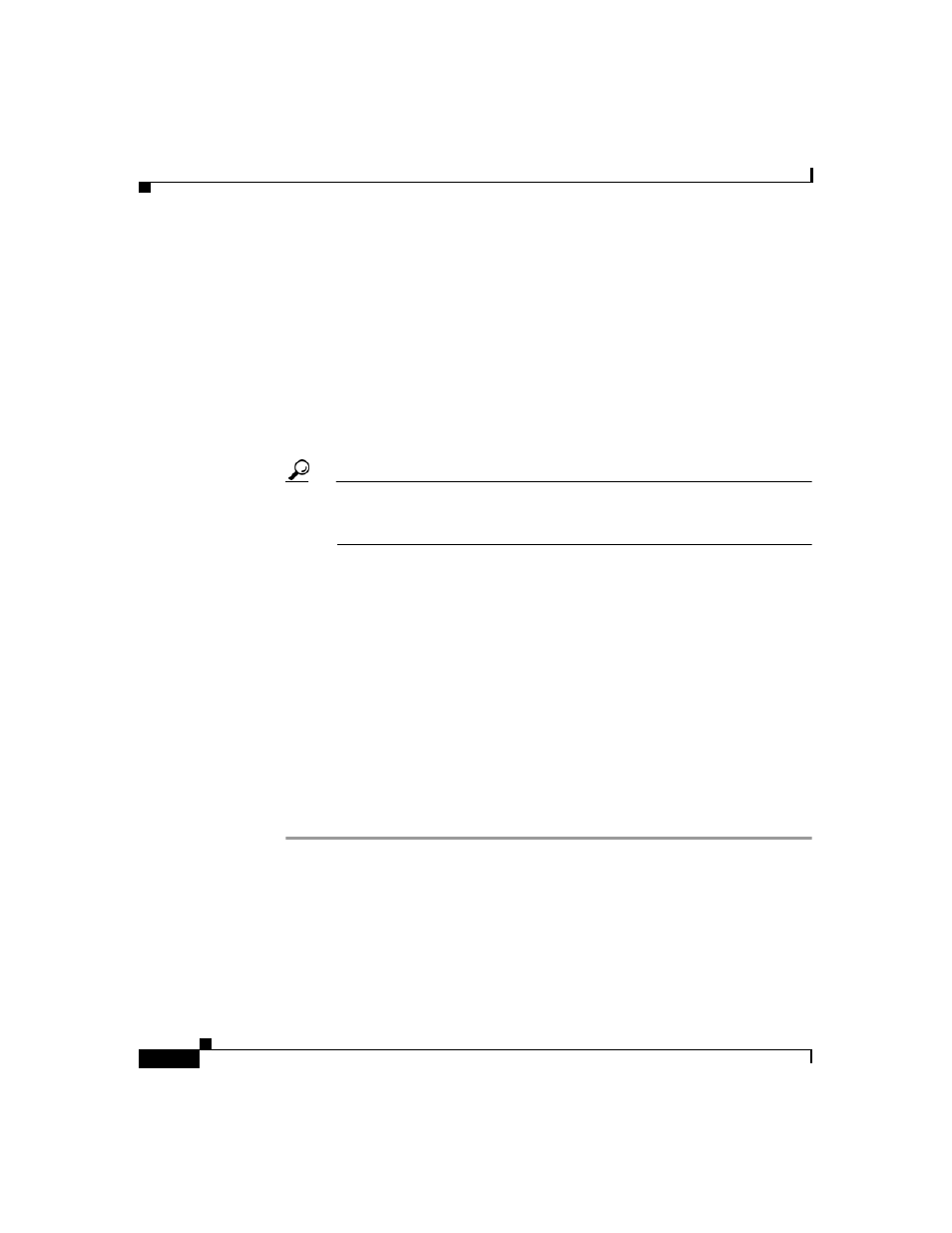
Chapter 5 Shared Profile Components
Command Authorization Sets
5-34
User Guide for Cisco Secure ACS for Windows Server
78-16592-01
Step 3
From the Name column, click the name of the set you want to change.
Information for the selected set appears on the applicable Command
Authorization Set page.
Step 4
If an expandable checklist tree appears below the Name and Description boxes,
you can do any or all of the following:
•
To expand a checklist node, click the plus (+) symbol to its left. To collapse
an expanded checklist node, click the minus (-) symbol to its left.
•
To enable an action, select its check box. For example, to enable a Device
View action, select the View check box under the Device checklist node.
Tip
Selecting an expandable check box node selects all check boxes within
that node. Selecting the first check box in the checklist tree selects all
check boxes in the checklist tree.
•
To disable an action, clear its check box. For example, to disable a Device
View action, clear the View check box under the Device checklist node.
Step 5
If additional boxes appear below the Name and Description boxes, you can do any
or all of the following:
•
To change the set Name or Description, edit the words in the corresponding
box.
•
To remove a command from the set, from the Matched Commands list, select
the command, and then click Remove Command.
•
To edit arguments of a command, from the command list box, select the
command and then type changes to the arguments in the box to the right of
the command list box.
Step 6
To save the set, click Submit.
