Deleting an external user database configuration – Cisco 3.3 User Manual
Page 570
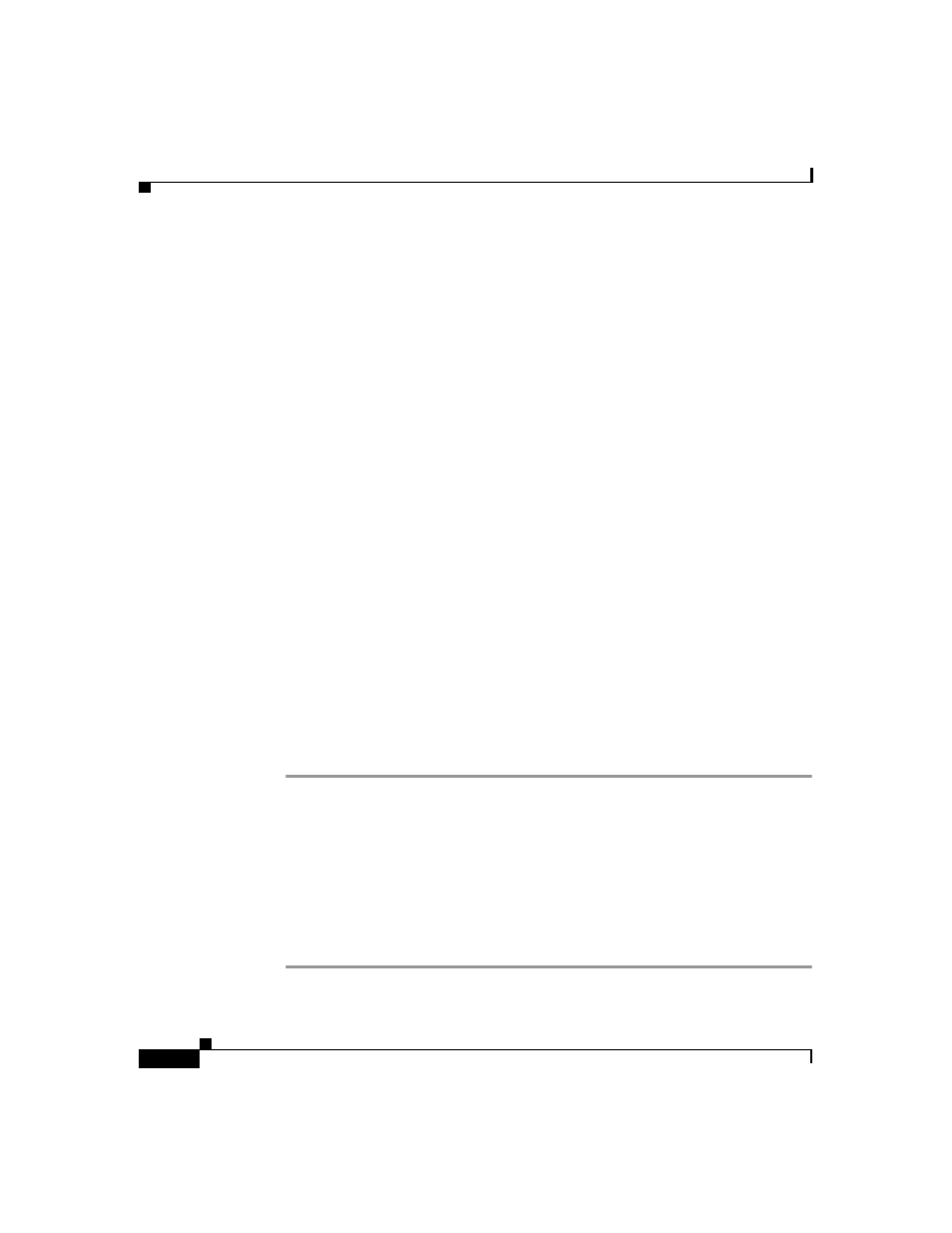
Chapter 13 User Databases
Deleting an External User Database Configuration
13-86
User Guide for Cisco Secure ACS for Windows Server
78-16592-01
Step 2
In the navigation bar, click External User Databases.
Step 3
Click Database Configuration.
Cisco Secure ACS lists all possible external user database types.
Step 4
Click RSA SecurID Token Server.
If no RSA SecurID token server configuration exists, the Database Configuration
Creation table appears. Otherwise, the External User Database Configuration
page appears.
Step 5
If you are creating a configuration, follow these steps:
a.
Click Create New Configuration.
b.
Type a name for the new configuration for the RSA SecurID token server in
the box provided, or accept the default name in the box.
c.
Click Submit.
Cisco Secure ACS lists the new configuration in the External User Database
Configuration table.
Step 6
Click Configure.
Cisco Secure ACS displays the name of the token server and the path to the
authenticator DLL. This information confirms that Cisco Secure ACS can contact
the RSA client. You can add the RSA SecurID external user database to your
Unknown User Policy or assign specific user accounts to use this database for
authentication. For more information about the Unknown User Policy, see
Unknown User Authentication, page 15-4
. For more information about
configuring user accounts to authenticate using this database, see
Deleting an External User Database Configuration
If you no longer need a particular external user database configuration, you can
delete it from Cisco Secure ACS.
To delete an external user database configuration, follow these steps:
Step 1
In the navigation bar, click External User Databases.
