Compacting the ciscosecure user database – Cisco 3.3 User Manual
Page 728
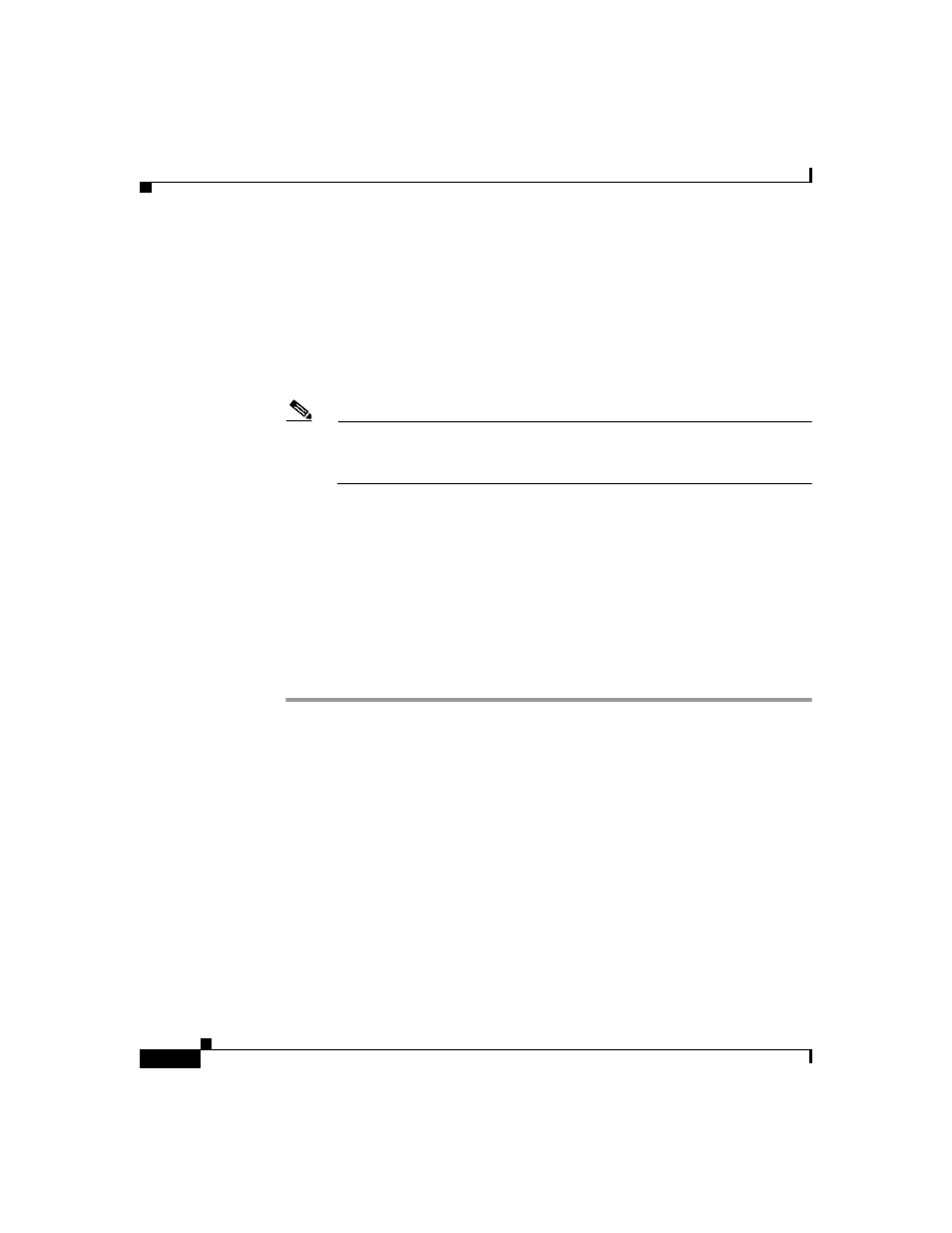
Appendix D CSUtil Database Utility
Compacting the CiscoSecure User Database
D-12
User Guide for Cisco Secure ACS for Windows Server
78-16592-01
Step 3
Type:
CSUtil.exe -l
filename
where filename is the name of the dump file you want CSUtil.exe to use to load
Cisco Secure ACS internal data. Press Enter.
CSUtil.exe displays a confirmation prompt for overwriting all Cisco Secure ACS
internal data with the data in the dump text file.
Note
Overwriting the database does not preserve any data; instead, after the
overwrite, the database contains only what is specified in the dump text
file.
Step 4
To confirm that you want to replace all Cisco Secure ACS internal data, type Y
and press Enter.
CSUtil.exe initializes all Cisco Secure ACS internal data, and then loads
Cisco Secure ACS with the information in the dump file specified. This process
may take a few minutes.
Step 5
To resume user authentication, type:
net start csauth
and press Enter.
Compacting the CiscoSecure User Database
Like many relational databases, the CiscoSecure user database handles the
deletion of records by marking deleted records as deleted but not removing the
records from the database. Over time, your CiscoSecure user database may be
substantially larger than is required by the number of users it contains. To reduce
the CiscoSecure user database size, you can compact it periodically.
