Figure 69, A metas – Dell POWEREDGE M1000E User Manual
Page 499
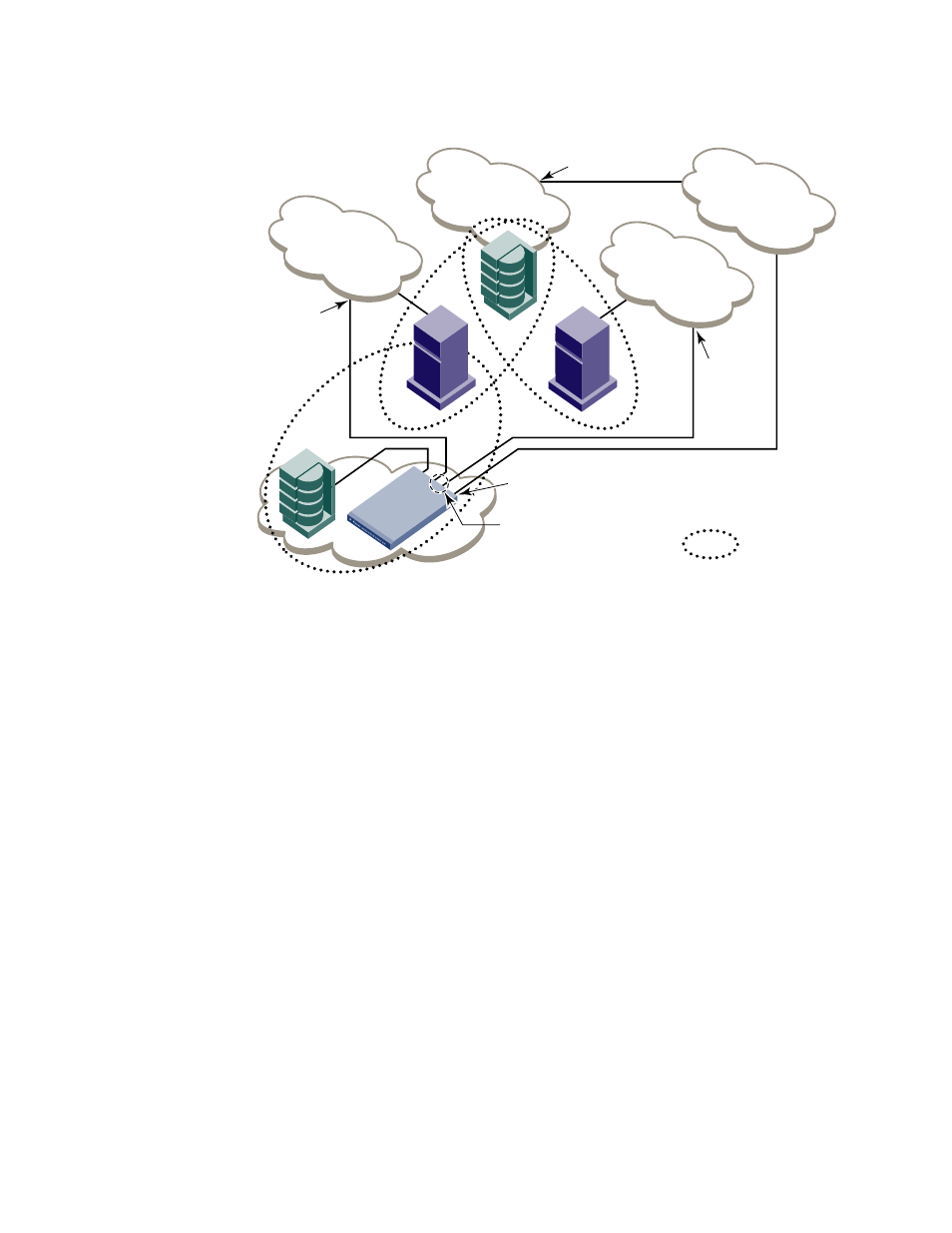
Fabric OS Administrator’s Guide
459
53-1001763-02
Fibre Channel routing concepts
21
FIGURE 69
A metaSAN with edge-to-edge and backbone fabrics and LSAN zones
•
Proxy device
A proxy device is a virtual device imported into a fabric by a Fibre Channel router, and
represents a real device on another fabric. It has a name server entry and is assigned a valid
port ID. When a proxy device is created in a fabric, the real Fibre Channel device is considered
to be imported into this fabric. The presence of a proxy device is required for inter-fabric device
communication. See
on page 461 for additional information about proxy
devices.
•
Proxy PID
A proxy PID is the port ID (PID) of the proxy device. The proxy device appears to the fabric as a
real Fibre Channel device, has a name server entry, and is assigned a valid port ID. The port ID
is relevant only on the fabric in which the proxy device has been created.
•
Fabric ID (FID)
Every EX_Port and VEX_Port uses the fabric ID (FID) to identify the fabric at the opposite end of
the inter-fabric link. The FID for every edge fabric must be unique from the perspective of each
backbone fabric.
-
If multiple EX_Ports (or multiple VEX_Ports) are attached to the same edge fabric, they
must be configured with the same FID.
-
If EX_Ports and VEX_Ports are attached to different edge fabrics, they must be configured
with a unique FID for each edge fabric.
If two different backbone fabrics are connected to the same edge fabric, the backbone fabric
IDs must be different, but the edge fabric IDs must be the same. If you configure the same
fabric ID for two backbone fabrics that are connected to the same edge fabric, a RASLog
message displays a warning about fabric ID overlap.
Edge fabric 1
Backbone fabric
Edge fabric 3
Edge fabric 2
IP cloud
= LSAN
FC router
VEX_Port
VE_Port
EX_Port (2)
E_Port
E_Port
IFL
IFL
IFL
