Configupload and download considerations, Expired licenses, Universal time-based licenses – Dell POWEREDGE M1000E User Manual
Page 414: Universal time-based license expiration date, Removing an expired license
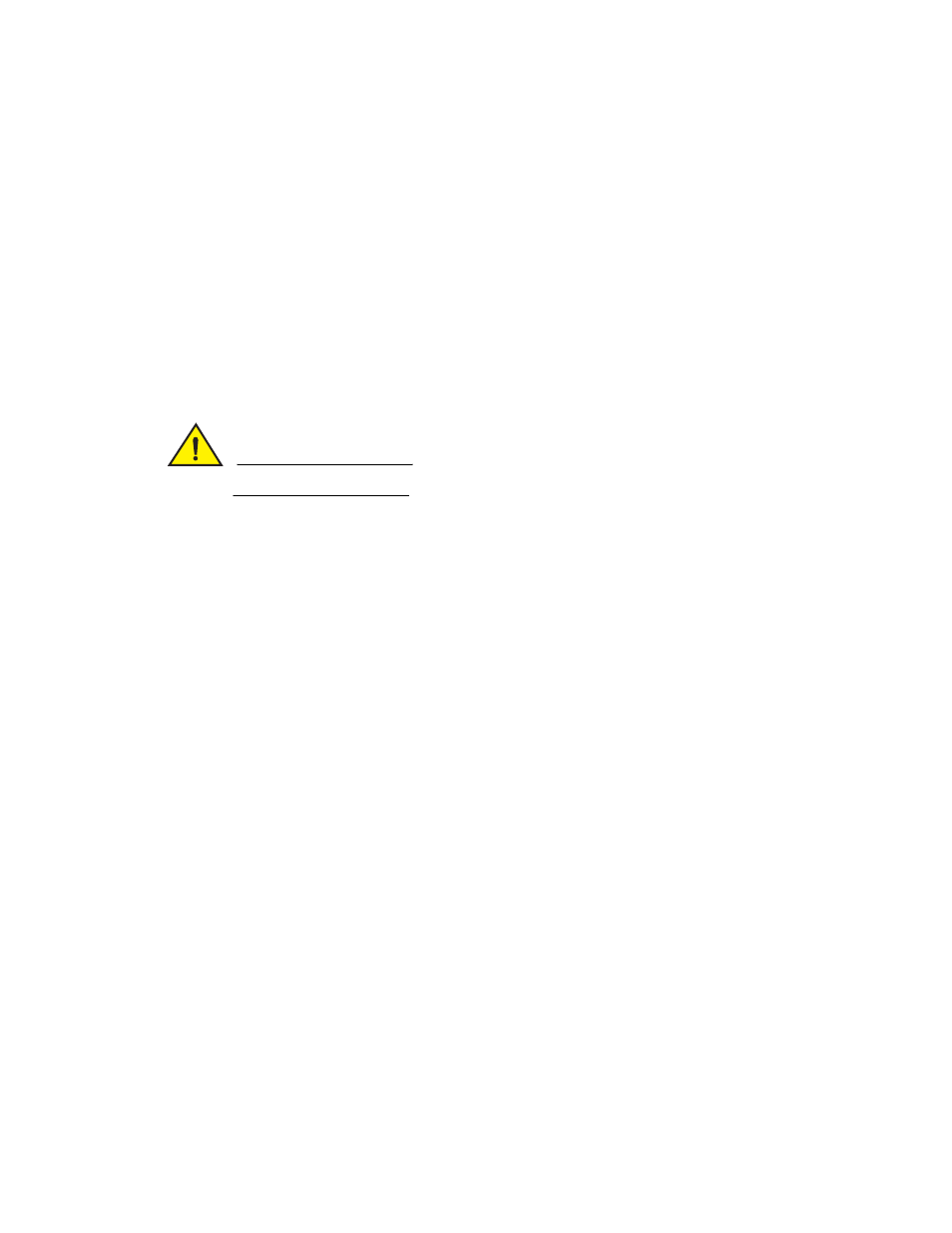
374
Fabric OS Administrator’s Guide
53-1001763-02
Universal Time-based licenses
16
Configupload and download considerations
The configDownload and configUpload commands download the legacy, enhanced, consumed
capacities, and time-based licenses.
Expired licenses
Once a Time-based license has expired, you can view it through the licenseShow command.
Expired licenses have an output string of ‘License has expired’. RASlog warning messages are
generated every hour for licenses present in the database which have expired or which are going to
expire in the next five days.
Removing an expired license
CAUTION
The following procedure is disruptive to the switch.
1. Connect to the switch and log in using an account assigned to the admin role.
2. Enter the reboot command for the expiry to take affect.
Universal Time-based licenses
Universal Time-based licenses behave the same way as the Time-based temporary licenses
supported in prior FOS versions. Prior to FOS v6.3.0 release, when a Time-based temporary license
for a feature expires, the general policy is to allow the feature to continue working while generating
warning messages until the switch is either reset or a CP failover occurs, at which time the feature
will no longer work. When an expired license is replaced with a new license (permanent, or another
time-based license) the warning messages cease (if no reset/failover has already happened since
expiration) and, if a reset/failover has happened, the feature will work again. This behavior is also
applicable to Universal Time-based Licenses.
Universal Time-based license expiration date
Unlike prior temporary licenses that have a specific expiration date encoded in them, Universal
Time-based license keys include a duration period. Once installed on a switch, this duration is
decremented until there is no remaining time, at which point it is expired. Because of this,
Universal Time-based licenses should not be installed on a switch until you are ready to use or test
the feature, so as not to unnecessarily consume a portion of the temporary use duration.
The expiration date is based on the system time at the installation of the license plus the number
of days that the Universal Time-based license is valid for. Universal Time-based licenses cannot be
removed and reinstallation of the same Universal Time-based license on the same switch is not
permitted.
