Figure 30, Logical fabric using, Logical ports – Dell POWEREDGE M1000E User Manual
Page 258
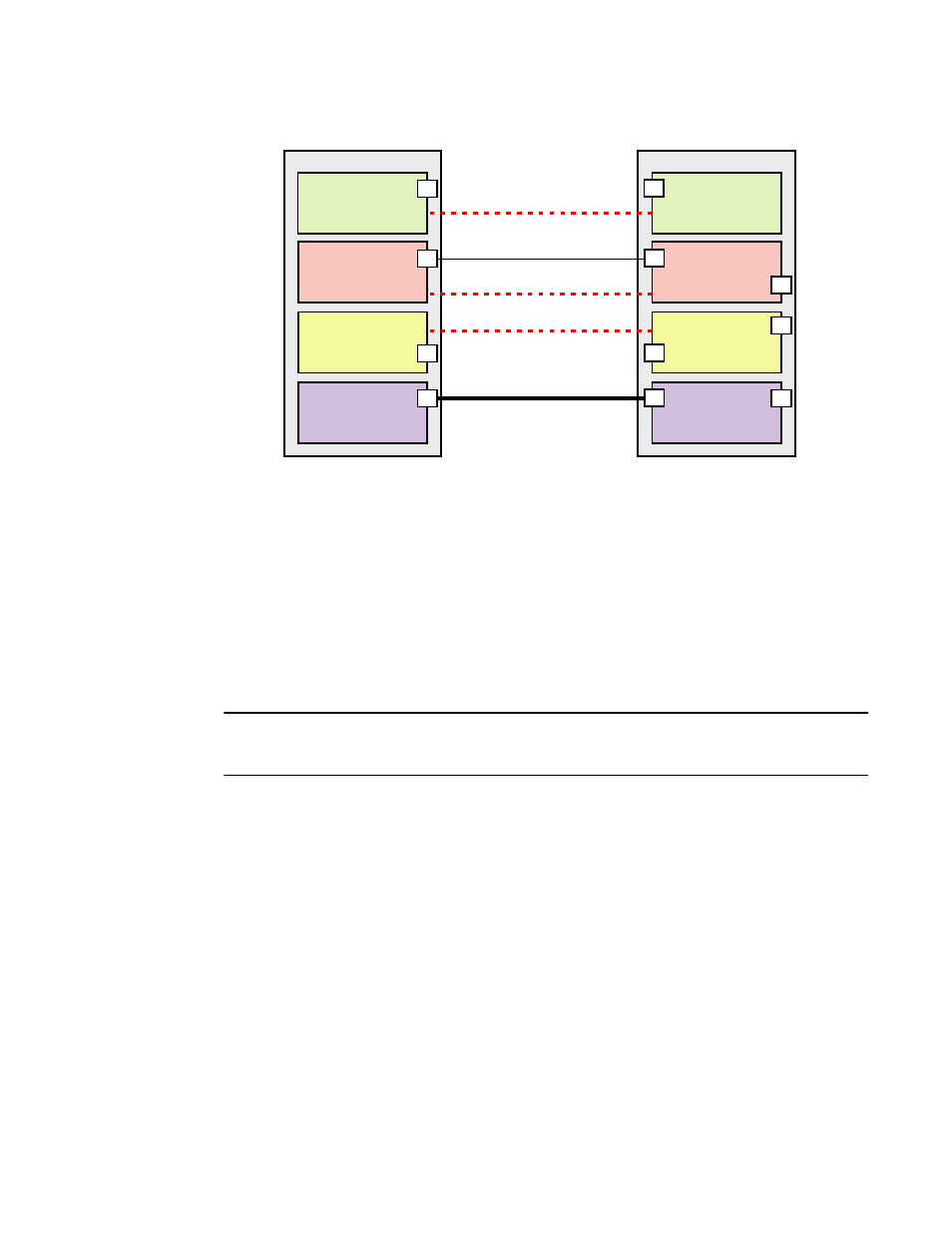
218
Fabric OS Administrator’s Guide
53-1001763-02
Logical fabric overview
10
FIGURE 30
Logical fabric using ISLs and XISLs
By default, the physical ISL path is favored over the logical path (over the XISL) because the
physical path has a lower cost. This behavior can be changed by configuring the cost of the
dedicated physical ISL to match the cost of the LISL.
Base switch ports on different chassis can be connected together to form a fabric, called a base
fabric. Similar to other logical switches, the base switches must have the same FID to be
connected. If the base switches have different fabric IDs, the link between the switches is disabled.
It is a good practice to configure at least two XISLs, for redundancy.
The base fabric follows normal routing policies. As long as physical connectivity is available, the
base fabric maintains connectivity for the logical fabrics.
NOTE
If you disable a base switch, all of the logical ISLs are broken and the logical switches cannot
communicate with each other unless they are connected by a physical ISL.
Logical ports
As shown in
, logical ISLs are formed to connect logical switches. A logical port represents
the ports at each end of a logical ISL. A logical port is a software construct only and does not
correspond to any physical port.
Most port commands are not supported on logical ports. For example, you cannot change the state
or configuration of a logical port.
The WWN for logical ports is in NAA=5 format, using the following syntax:
5n:nn:nn:nz:zz:zz:zx:xx
where:
nnnnnn is the Brocade Organizationally Unique Identifier (OUI).
zzzzzz is the logical fabric serial number.
xxx is the logical port number, in the range 0—FFF.
ISL
Base switch
Fabric ID 8
P9
Logical switch 7
Fabric ID 15
P7
Logical switch 6
Fabric ID 1
P4
Physical chassis 2
Base switch
Fabric ID 8
P6
Logical switch 3
Fabric ID 15
P5
Logical switch 2
Fabric ID 1
P2
Physical chassis 1
P8
P6
P2
XISL
Logical ISL
Logical ISL
Logical ISL
Logical switch 5
(Default logical switch)
Fabric ID 128
Logical switch 1
(Default logical switch)
Fabric ID 128
P1
P1
