Ficon implementation in a mixed fabric – Dell POWEREDGE M1000E User Manual
Page 363
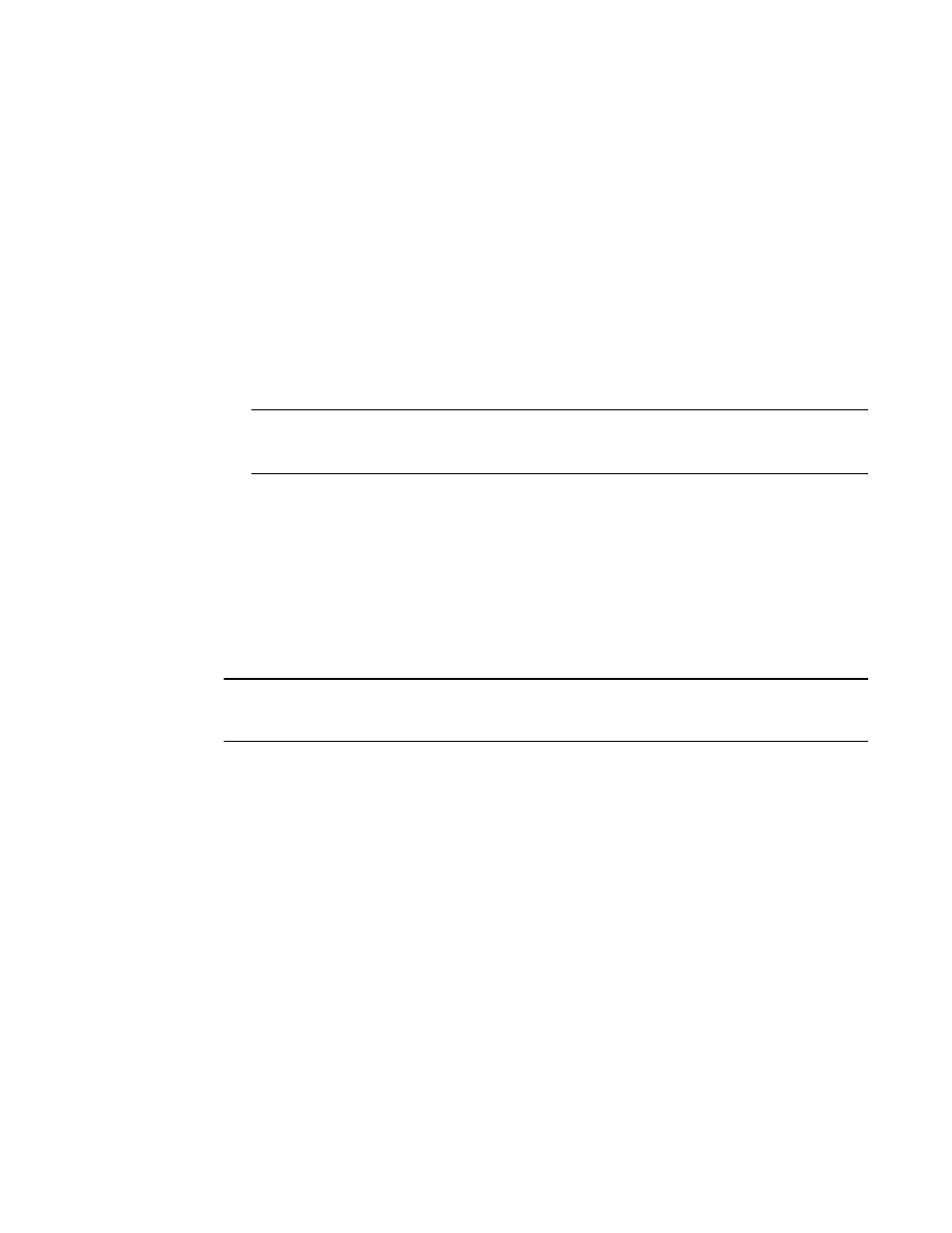
Fabric OS Administrator’s Guide
323
53-1001763-02
FICON implementation in a mixed fabric
14
1. Connect to the switch and log in using an account assigned to the admin role.
Ensure that the port is offline to configure the preferred domain ID.
2. Enter the portCfgEXPort command.
For McDATA Fabric mode, the valid range of domain IDs is from 1-31. For McDATA Open Fabric
mode, the valid range of domain IDs is from 97-127. For example, to set preferred domain ID to
5 on port 2 in McDATA Fabric mode:
switch:admin> portcfgexport 2 -d 5
3. Enable the EX_Port.
If the port is not already set to McDATA Fabric mode, you can also use portCfgEXPort -m
portmode to set the mode. Valid values for portmode are 1 for McDATA Open Fabric mode and
2 for McDATA Fabric mode.
NOTE
This mapping between mode values and modes is NOT the same as the mapping used when
setting interoperability modes using the interopMode command.
FICON implementation in a mixed fabric
You can perform remote CUP operations on two or more switches, or backbone platforms, where
the switches are connected as a single Fabric through an E_Port. If the channel times out before
getting a response from the CUP, you can set the value to specify when the channel should time
out.
All switches in the fabric must have interopmode set to 2.
NOTE
Logical switches can be configured for FICON CUP on the 48-port blades in the Brocade DCX and the
DCX-4S.
For information on how to display the FICON-CUP parameters and how to change the MIHPTO value
to 60 for interoperable fabrics, see the FICON Administrator’s Guide.
Fabric OS version change restrictions in an interoperable environment
The following restrictions apply when upgrading and downgrading firmware to a switch set to
interopmode 2 or 3:
•
Downgrading from Fabric OS v6.3.0 is allowed only when a switch is in the default Domain_ID
mode because this is only supported in Fabric OS v6.2.0. In other offset modes, downgrading
is not allowed.
•
Upgrading to Fabric OS v6.4.0 does not automatically synchronize the Defined Database with
other switches in the fabric. You must select one switch and run the cfgSave command.
