Admin domain member types, Device members, Switch port members – Dell POWEREDGE M1000E User Manual
Page 381
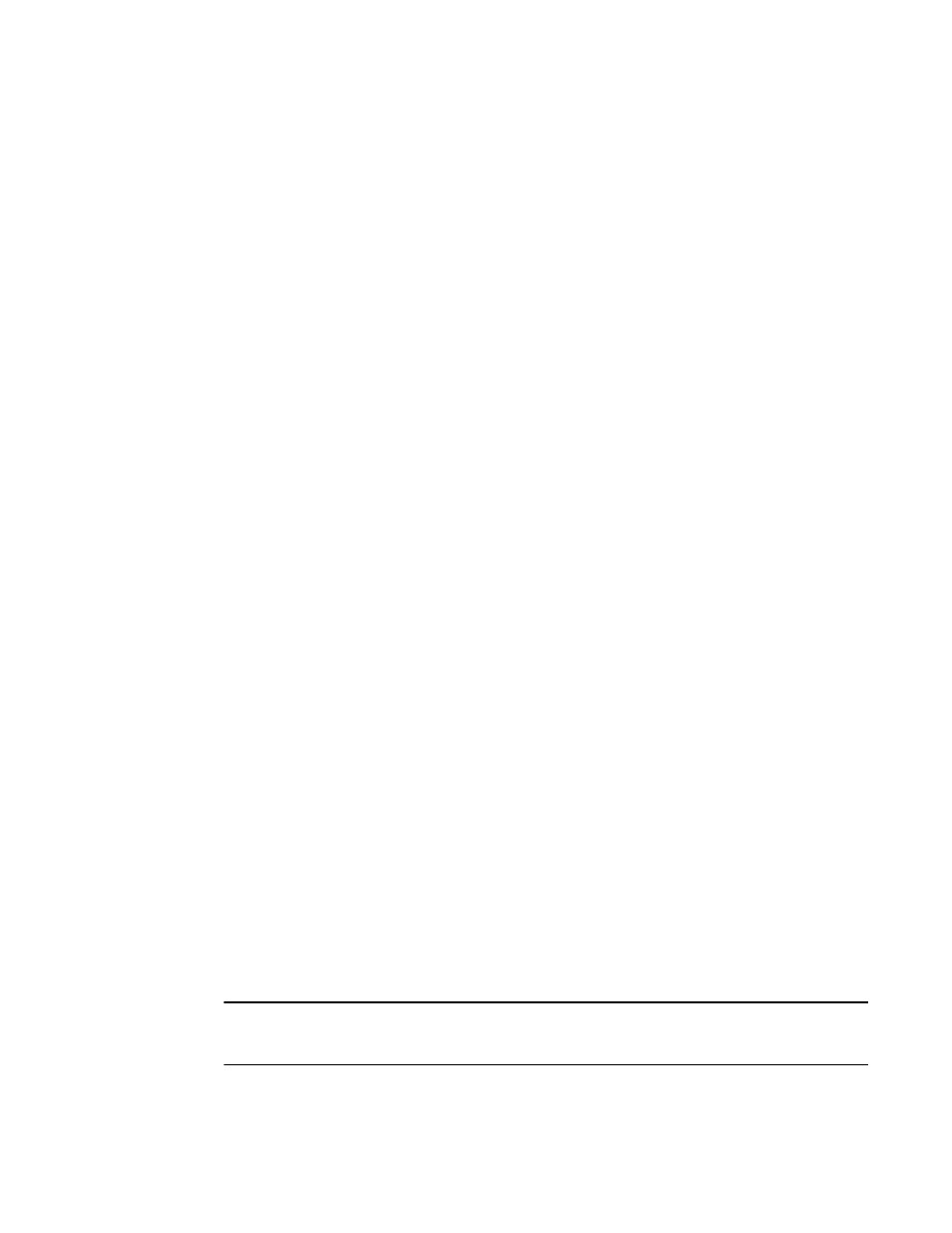
Fabric OS Administrator’s Guide
341
53-1001763-02
Administrative Domains overview
15
Admin Domain member types
You define an Admin Domain by identifying members of that domain. Admin Domain members can
be devices, switch ports, or switches. Defining these member types is similar to defining a
traditional zone member type. An Admin Domain does not require or have a new domain ID or
management IP address linked to it.
Device members
Device members are defined by the device World Wide Name (WWN) and have the following
properties:
•
A device member can be either a device port WWN or device node WWN.
•
A device member grants view access to the device and zoning rights. View rights are also
granted to the switch port to which the device is attached.
•
A device member provides a pure virtual view. The cabling and switch port diagnostics and
control are done by the physical fabric administrator.
Port control is provided only through switch port membership and is not provided for device
members. When you create an Admin Domain, the end device members do not need to be online,
even though their WWNs are used in the Admin Domain definition.
You can share device members across multiple Admin Domains. You can also zone shared devices
differently in each Admin Domain. A device WWN member does not automatically grant usage of
corresponding domain,index members in the zone configuration. If you specify a device WWN
member in the Admin Domain member list, zone enforcement ignores zones with the
corresponding port (the port to which the device is connected) member usage.
Switch port members
Switch port members are defined by switch domain,index and have the following properties:
•
A switch port member grants port control rights and zoning rights for that switch port.
•
A switch port member grants view access and zoning rights to the device connected to that
switch port.
•
A switch port member allows you to share domain,index members across multiple Admin
Domains. In each Admin Domain, you can also zone shared devices differently.
•
A switch port member implicitly includes all devices connected to the specified domain,index
members in the Admin Domain membership.
•
A switch port member allows you to specify a range of indices as Admin Domain members. For
example:
.
The index range arguments are expanded and stored in the Admin
Domain member list.
If a device is a member of an Admin Domain, the switch port to which the device is connected
becomes an indirect member of that Admin Domain and the domain,index is removed from the
AD0 implicit membership list.
NOTE
If the switch domain ID changes, the domain,index members are invalid (they are not automatically
changed). You must then reconfigure the Admin Domain with the current domain,index members.
