Table 56, Table 57, Table 58 – Dell POWEREDGE M1000E User Manual
Page 352
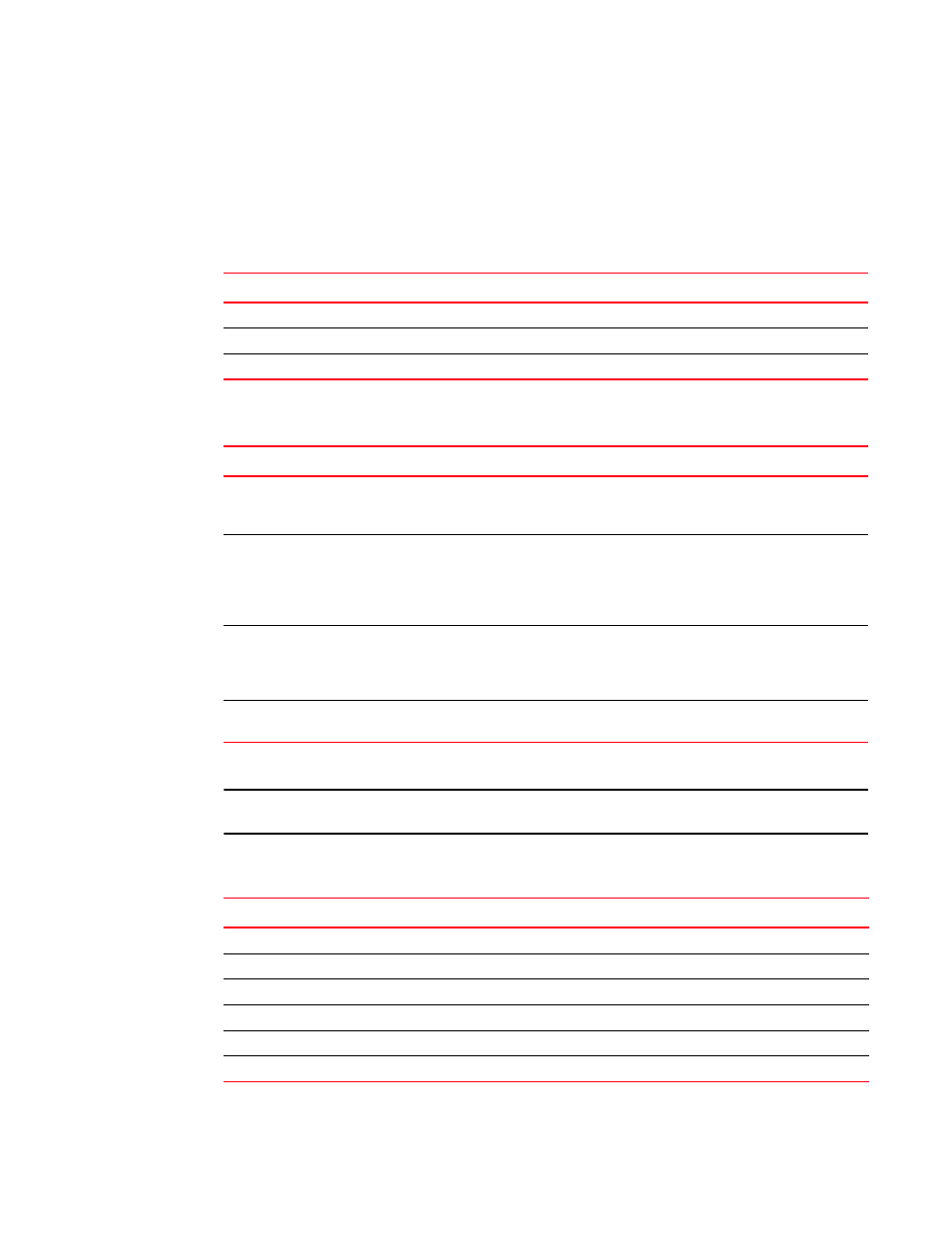
312
Fabric OS Administrator’s Guide
53-1001763-02
E_Port authentication between Fabric OS and M-EOS switches
14
Because M-EOS only supports the DH-CHAP authentication, not all Fabric OS authentication
configurations work when connected to an M-EOS switch. With DH-CHAP authentication, you must
configure the shared secrets on both switches. For details on procedures to configure shared
secrets, see the
Chapter 7, “Configuring Security Policies”
describes the Fabric OS authentication types.
describes the Fabric OS mode descriptions.
NOTE
An M-EOS switch can connect to a Fabric OS switch in any of the switch authentication modes.
describes the DH group types.
TABLE 56
Fabric OS switch authentication types
Fabric OS authentication types
M-EOS support
M-EOS switch explanation
FCAP, DH-CHAP
Yes
M-EOS switch selects the supported DH-CHAP protocol.
FCAP
No
M-EOS switch does not support FCAP protocol.
DH-CHAP
Yes
DH-CHAP supported.
TABLE 57
Fabric OS mode descriptions
Fabric OS authentication modes M-EOS support
M-EOS switch explanation
Passive
Yes
The Fabric OS switch participates in the authentication policy
initiated by the M-EOS switch, but does not initiate
authentication.
Active
Yes
During switch initialization, authentication is initiated on all
E_Ports, but the port is not disabled if the connecting M-EOS
switch does not support authentication, for example, if the
authentication feature key is not installed on the M-EOS
switch.
On
Yes
Strict authentication is enforced on all E_Ports. The ISL goes
down (port disable) if the connecting M-EOS switch does not
support authentication, for example, if the authentication
feature key is not installed on the M-EOS switch.
Off
Yes
Turns off the authentication and the switch rejects any
authentication requests issued from the M-EOS switch.
TABLE 58
DH group types
Fabric OS DH group type
M-EOS support
M-EOS switch explanation
0, 1, 2, 3, 4
Yes
M-EOS selects DH Null option (only supports 0).
0 (DH Null option)
Yes
0 (DH Null option) supported.
1 (1024-bit key)
No
Not supported by M-EOS.
2 (1280-bit key)
No
Not supported by M-EOS.
3 (1536-bit key)
No
Not supported by M-EOS.
4 (2048-bit key)
No
Not supported by M-EOS.
