Administering licensing, In this chapter, Licensing overview – Dell POWEREDGE M1000E User Manual
Page 405: Chapter 16, Chapter 16, “administering licensing
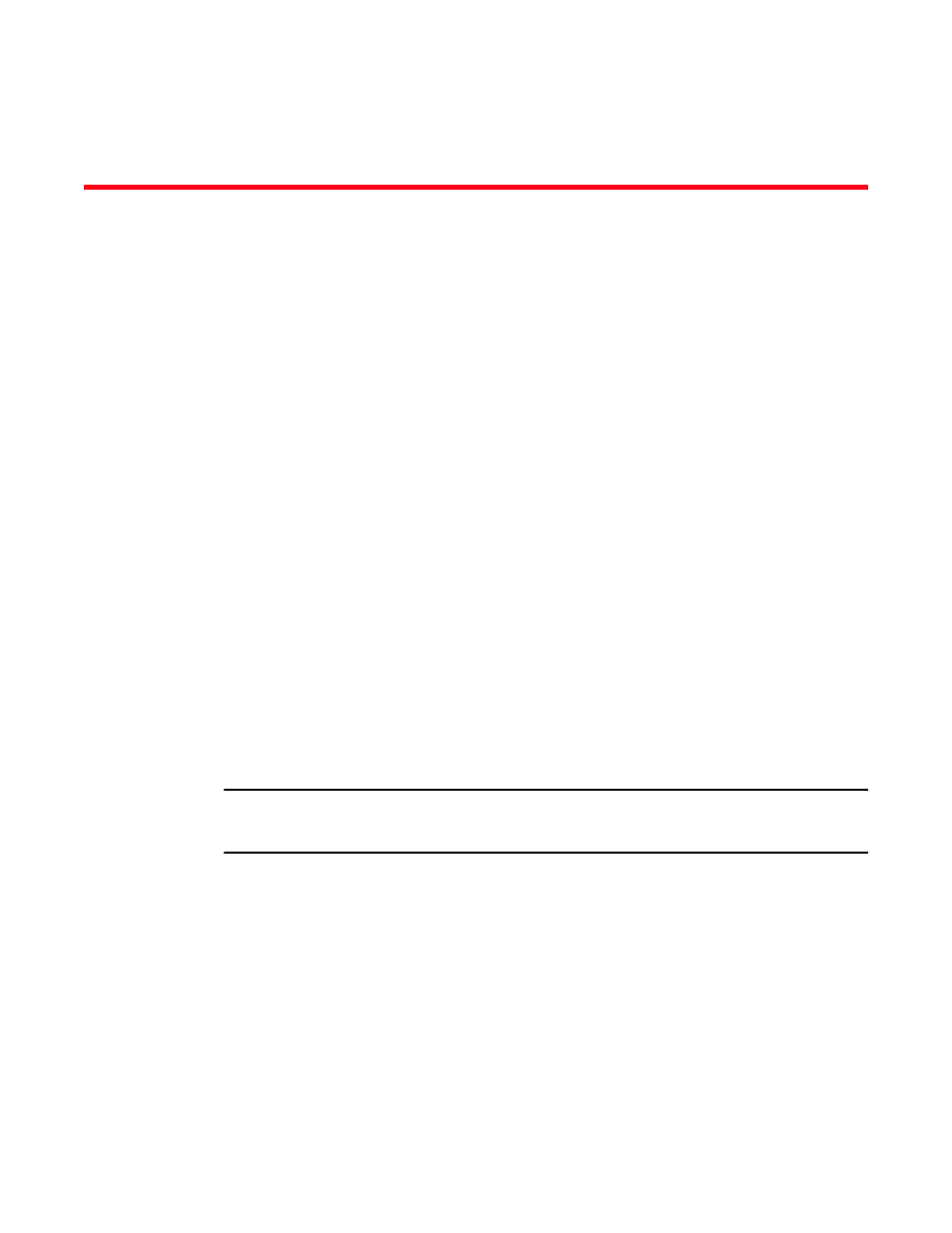
Fabric OS Administrator’s Guide
365
53-1001763-02
Chapter
16
Administering Licensing
In this chapter
•
•
The Brocade 7800 Upgrade license . . . . . . . . . . . . . . . . . . . . . . . . . . . . . . 371
•
•
•
•
•
•
•
•
•
•
Licensing overview
Feature licenses may be part of the licensed paperpack supplied with your switch software; if not,
you can purchase licenses separately from your switch vendor, who will provide you with
transaction keys to unlock the features. License keys are provided on a per-product and per-feature
basis. Each switch within a fabric needs its own licensing.
NOTE
To preserve licenses on your switch, perform a configUpload prior to upgrading or downgrading your
Fabric OS.
If you downgrade your Fabric OS to an earlier version, some licenses associated with specific
features of Fabric OS may not work.
Licences can be associated with a feature version. If a feature has a version-based license, that
license is valid only for a particular version of the feature. If you want a newer version of the
feature, you must purchase a new license. If a license is not version-based, then it is valid for all
versions of the feature.
Fabric OS includes basic switch and fabric support software, and support for optionally licensed
software that is enabled using license keys.
lists the optionally licensed features that are
currently available:
