Local account database distribution, Distributing the local user database – Dell POWEREDGE M1000E User Manual
Page 130
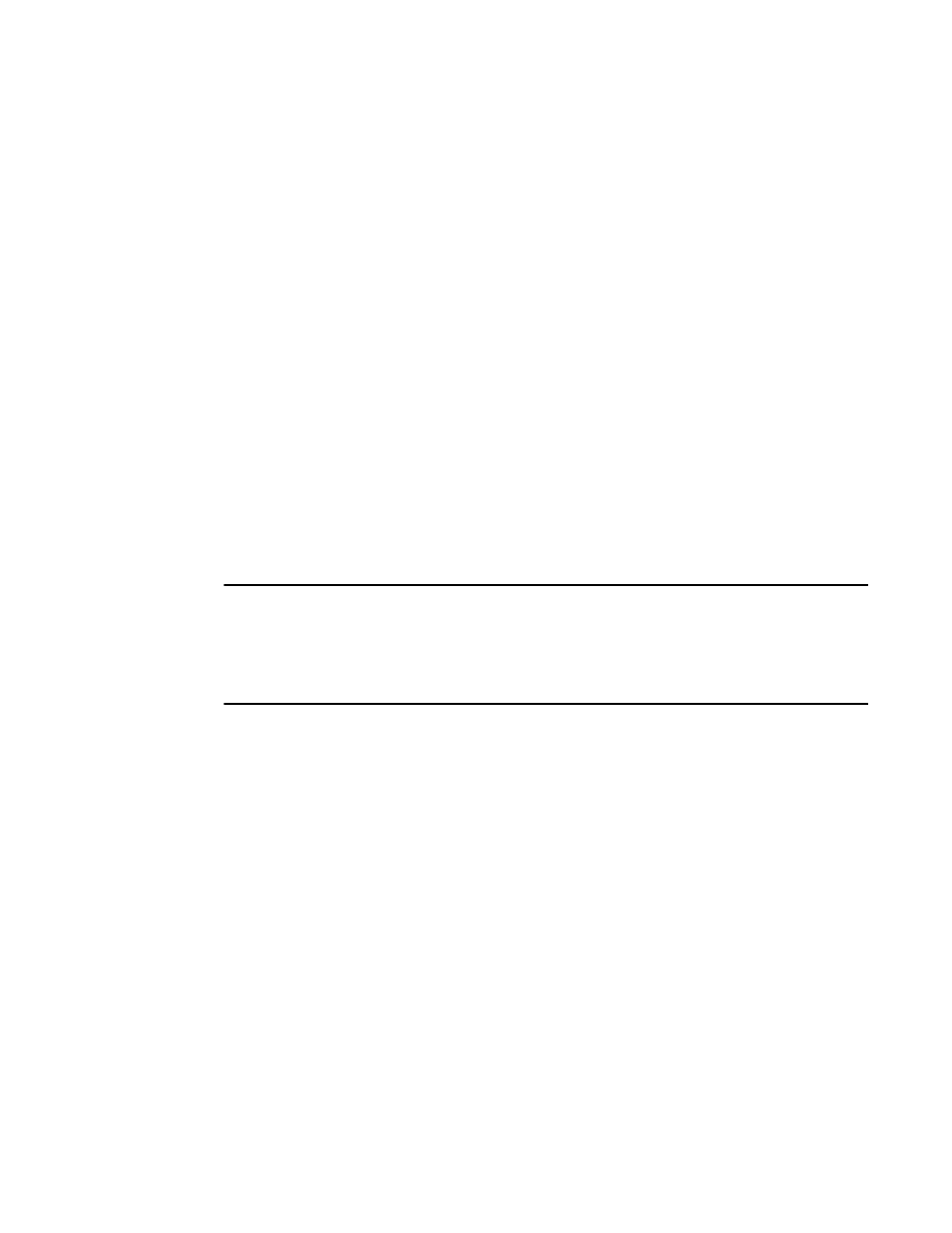
90
Fabric OS Administrator’s Guide
53-1001763-02
Local account database distribution
5
Local account database distribution
Fabric OS allows you to distribute the user database and passwords to other switches in the fabric.
When the switch accepts a distributed user database, it replaces the local user database with the
user database it receives.
By default, switches accept the user databases and passwords distributed from other switches.
The ‘Locked’ status of a user account is not distributed as part of local user database distribution.
When distributing the user database, the database may be rejected by a switch for one of the
following reasons:
•
One of the target switches does not support local account database distribution.
•
One of the target switch’s user database is protected.
•
One of the remote switches has logical switches defined.
Distributing the local user database
When distributing the local user database, all user-defined accounts residing in the receiving
switches are logged out of any active sessions.
1. Connect to the switch and log in using an account assigned to the admin role.
2. Enter the distribute -p PWD -d command.
NOTE
If Virtual Fabrics mode is enabled and there are logical switches defined other than the default
logical switch, then distributing the password database to switches is not supported.
If the distribute command is issued from a pre-Fabric OS v6.2.0, switches running Fabric OS v6.2.0
or later will reject it.
Accepting distribution of user databases on the local switch
1. Connect to the switch and log in using an account assigned to the admin role.
2. Enter the fddCfg
--
localaccept PWD command.
Rejecting distributed user databases on the local switch
1. Connect to the switch and log in using an account assigned to the admin role.
2. Enter the fddCfg
--
localreject PWD command.
