Clearing changes to a configuration, Viewing all zone configuration information – Dell POWEREDGE M1000E User Manual
Page 297
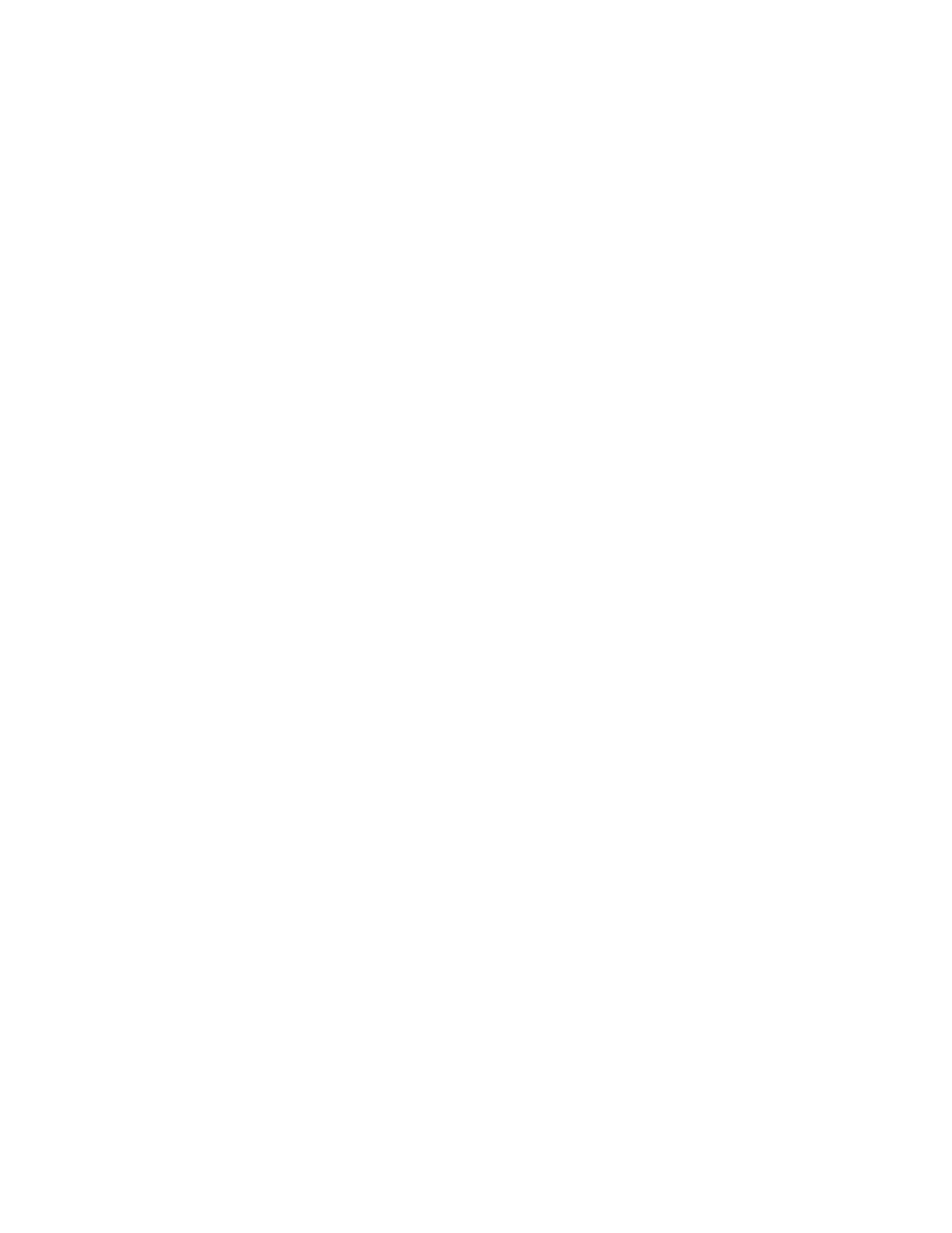
Fabric OS Administrator’s Guide
257
53-1001763-02
Zoning configurations
11
Any changes made on the Effective configuration will not
take effect until it is re-enabled.
Do you want to save Defined zoning configuration only? (yes, y, no, n): [no] y
Clearing changes to a configuration
1. Enter the cfgTransAbort command.
When this command is executed, all changes since the last save operation (performed with the
cfgSave, cfgEnable, or cfgDisable command) are cleared.
Example
In the following example, assume that the removal of a member from zone1 was done in error:
switch:admin> zoneremove "zone1","3,5"
switch:admin> cfgtransabort
Viewing all zone configuration information
If you do not specify an operand when executing the cfgShow command to view zone
configurations, then all zone configuration information (both defined and effective) displays. If
there is an outstanding transaction, then the newly edited zone configuration that has not yet been
saved is displayed. If there are no outstanding transactions, then the committed zone configuration
displays.
1. Connect to the switch and log in as admin.
2. Enter the cfgShow command with no operands.
Example
switch:admin> cfgshow
Defined configuration:
cfg: USA1 Blue_zone
cfg: USA_cfg Purple_zone; Blue_zone
zone: Blue_zone
1,1; array1; 1,2; array2
zone: Purple_zone
1,0; loop1
alias: array1 21:00:00:20:37:0c:76:8c; 21:00:00:20:37:0c:71:02
alias: array2 21:00:00:20:37:0c:76:22; 21:00:00:20:37:0c:76:28
alias: loop1 21:00:00:20:37:0c:76:85; 21:00:00:20:37:0c:71:df
Effective configuration:
cfg: USA_cfg
zone: Blue_zone
1,1
21:00:00:20:37:0c:76:8c
21:00:00:20:37:0c:71:02
1,2
21:00:00:20:37:0c:76:22
21:00:00:20:37:0c:76:28
zone: Purple_zone
1,0
21:00:00:20:37:0c:76:85
21:00:00:20:37:0c:71:df
