Mcdata-unaware features, Table 69, Table 70 – Dell POWEREDGE M1000E User Manual
Page 366
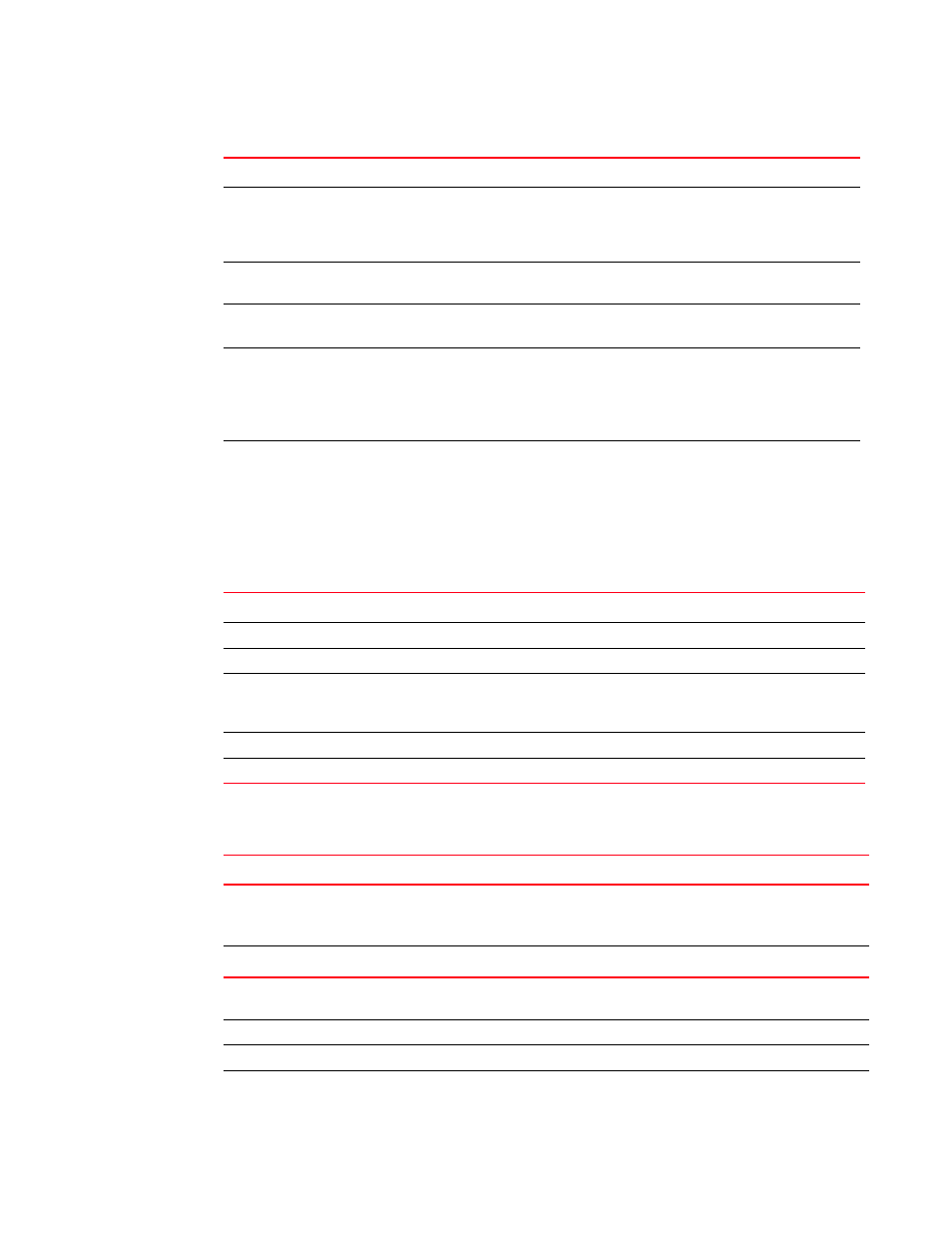
326
Fabric OS Administrator’s Guide
53-1001763-02
McDATA-unaware features
14
McDATA-unaware features
describes features that are unaware of M-EOS switches or fabrics and cannot be used
fabric-wide.
describes a comprehensive matrix of feature support.
FICON and FICON CUP
Fabric Binding is required for FICON support in mixed fabrics.
Cascaded CUP and Missing Interrupt Handler Process Timeout (MIHPTO),
which should be set to 60, are supported. Cascaded CUP is only
supported in McDATA Fabric mode.
Long distance
The configure command displays the number of buffer credits allocated
to a port.
Name server
(nsShow, nsCamShow, nsAllShow)
Displays the device PID with domain offset. For example, a host attached
to a switch with domain value 1 will have a default PID of 0x61AAPP.
Zone activation
In McDATA Fabric mode, zone activations can be performed from any
switch.
In McDATA Open Fabric mode, zone activations can be performed from an
M-Series management tool, such as the Brocade Data Center Fabric
Manager (DFCM) management tool.
TABLE 68
McDATA-aware (Continued)features
Feature
Behavior
TABLE 69
McDATA-unaware features
Feature
Support
Security
ACL in strict mode
Not supported.
ACL in non-strict (Tolerant) mode,
Absent mode, and others (such as
password authentication)
Supported.
Admin Domains
Not supported.
Fabric-wide diagnostics (FC-Ping, PathInfo)
Not supported.
TABLE 70
Complete feature compatibility matrix
Feature
Support
Notes
Access Control List
•
ACL in strict mode: No
•
ACL in tolerant mode: Yes
•
ACL in absent mode: Yes
Works with SANtegrity.
Admin domains
No
Advanced Performance
Monitoring
No
Audit
Yes
Beaconing
Yes
Configuration
download/upload
Yes
