ADS Environmental Services FlowShark QR 775002 A4 User Manual
Page 261
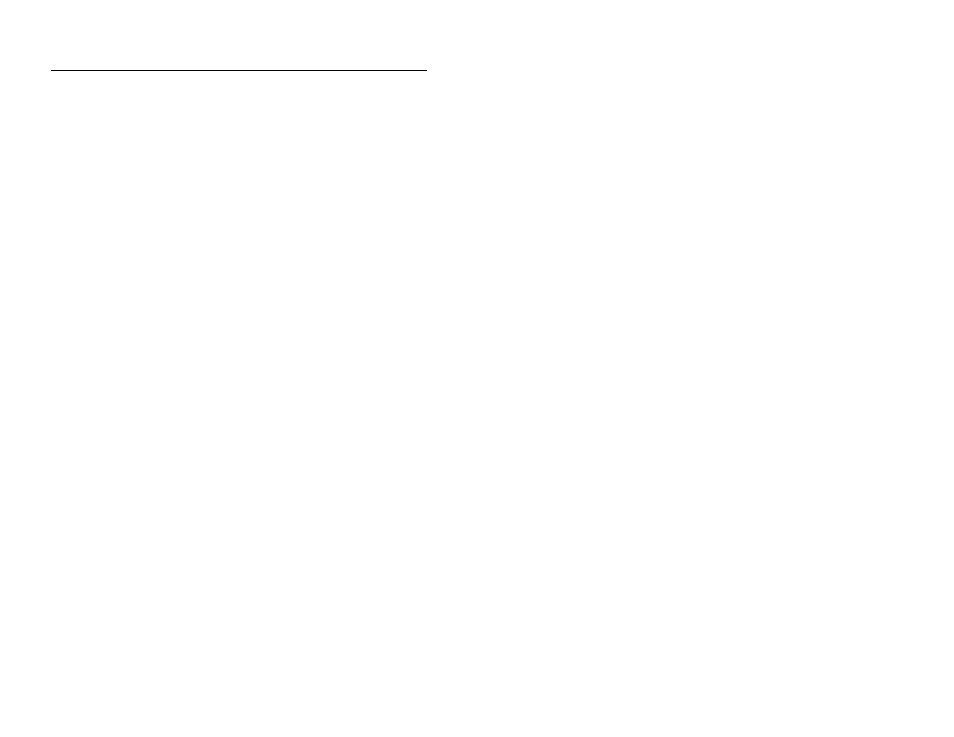
In-2
ADS FlowShark Manual
communication
GPRS, 2-6
installing a wireless antenna in a
pedestal, 4-25
installing a wireless antenna in the
road, 4-19
installing a wireless antenna on a
roof or other protected
structure, 4-36
installing a wireless antenna on an
enclosure, conduit, or antenna
mast, 4-34
landline, 2-6
on-site, 4-38
remote, 4-2, 4-18
setting parameters, 6-21
using sireless service, 4-18
using telephone service, 4-2
using the direct connection cable,
4-38
viewing logs, 6-49
wireless, 2-6
configuration, 6-3
creating a monitor location, 6-5
creating an installation table, 6-7
editing the pressure device, 6-19
editing the ultrasonic device, 6-14
editing the velocity device, 6-16
MLI, 6-20
selecting devices, 6-11
configuring the monitor, 6-3
creating a monitor location, 6-5
creating an installation table, 6-7
editing the pressure device, 6-19
editing the ultrasonic device, 6-14
editing the velocity device, 6-16
MLI, 6-20
selecting devices, 6-11
confirmation, 10-3
connectors
cleaning and removing moisture,
3-45
monitor, 2-13, 3-45
D
data collection, 6-37
logs, 6-49
data scrubbing, 2-18
depth
troubleshooting, 10-20, 10-25
desiccant replacement, 10-10
devices
editing
analog input (FlowShark), 8-5
analog output card
(FlowShark), 8-13
running diagnostics, 6-28
diagnostics
pressure device, 6-28
ultrasonic device, 6-28
velocity device, 6-28
digital signal processor board
specifications, A-6
direct connection cable, 4-38
Doppler velocity sensor
description and operation, 2-19
editing the device, 6-16
installation, 3-19
mounting sensor to the ring, 3-19
running diagnostics, 6-28
special installation, 3-35
1/2-band mount, 3-38
3/4-band mount, 3-35
troubleshooting, 10-23
dryer tube
desiccant replacement, 10-10
replacement, 10-9
securing to the monitor, 3-47
E
editing
analog input device (Flowshark),
8-5
analog output card device
(Flowshark), 8-13
