ADS Environmental Services FlowShark QR 775002 A4 User Manual
Page 173
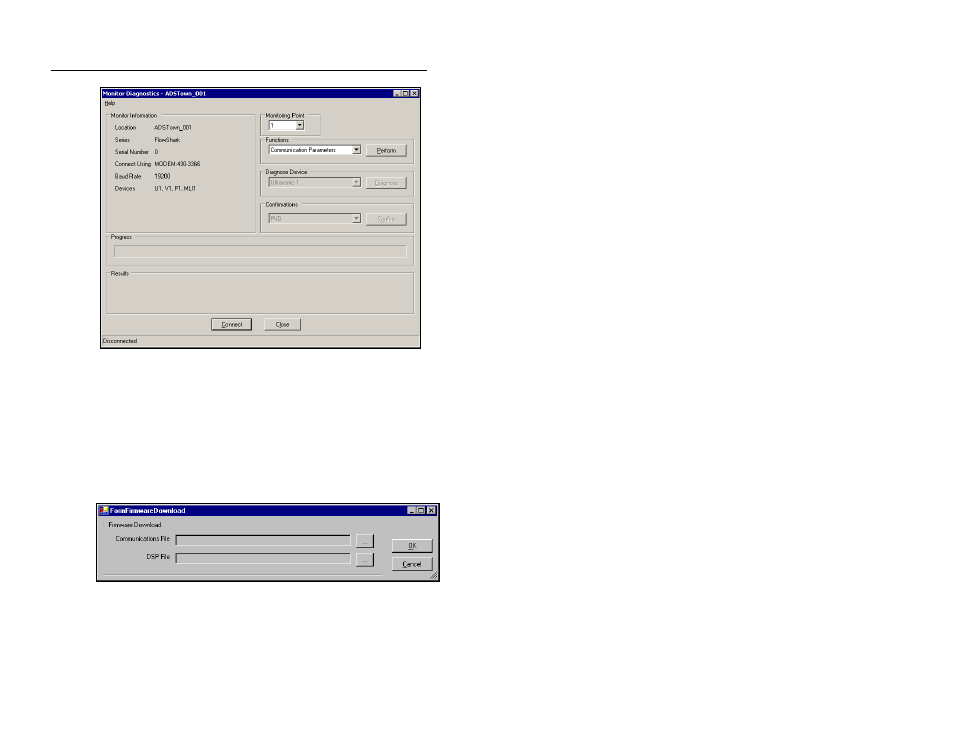
Configuration and Activation 6-47
Monitor Diagnostics dialog
2. Select the Connect button to establish communication with the
monitor.
Profile initiates communication with the monitor and establishes a
connection.
3. Select Update Firmware from the Functions drop-down list,
and then select the Perform button.
The Form Firmware Download dialog displays.
The Form Firmware Download dialog
4. Select the Browse button corresponding to Communications
File to locate and designate the communications file applicable
