ADS Environmental Services FlowShark QR 775002 A4 User Manual
Page 118
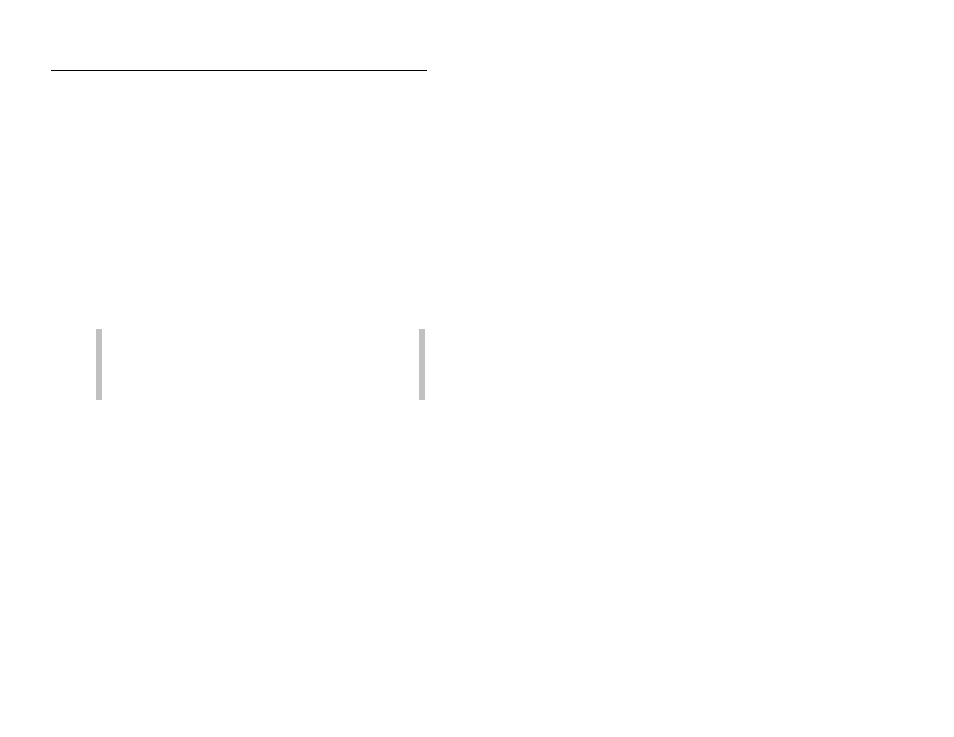
Communication
4-37
3. Seat the antenna base to the steel grounding plate surface
selected.
4. (For applications requiring lightning protection only.) Install
lightning protection as follows:
Gather wire strippers, crimpers, ground wire junction lugs,
and 10-gauge wire.
Connect the SMA or TNC connector from the antenna
cable to the terminal on the lightning protection device.
Run the 10-gauge ground wire from the appropriate
terminal in the lightning protection device to the building’s
grounding system (for roof-top applications) or to a
ground rod installed next to the outdoor cabinet.
5. Run the antenna cable to the monitor location, and attach the
connector to the RADIO port on top of the monitor.
Note: If the antenna cable has the SMA connector, first
attach the SMA-to-TNC adaptor (ADS p/n 507173) to the
RADIO connector port on the monitor and then attach the
cable connector to the adaptor.
6. Wrap rubber stretch tape around the entire cable connection,
extending onto the cable approximately 2 inches beyond the
connection.
