ADS Environmental Services FlowShark QR 775002 A4 User Manual
Page 115
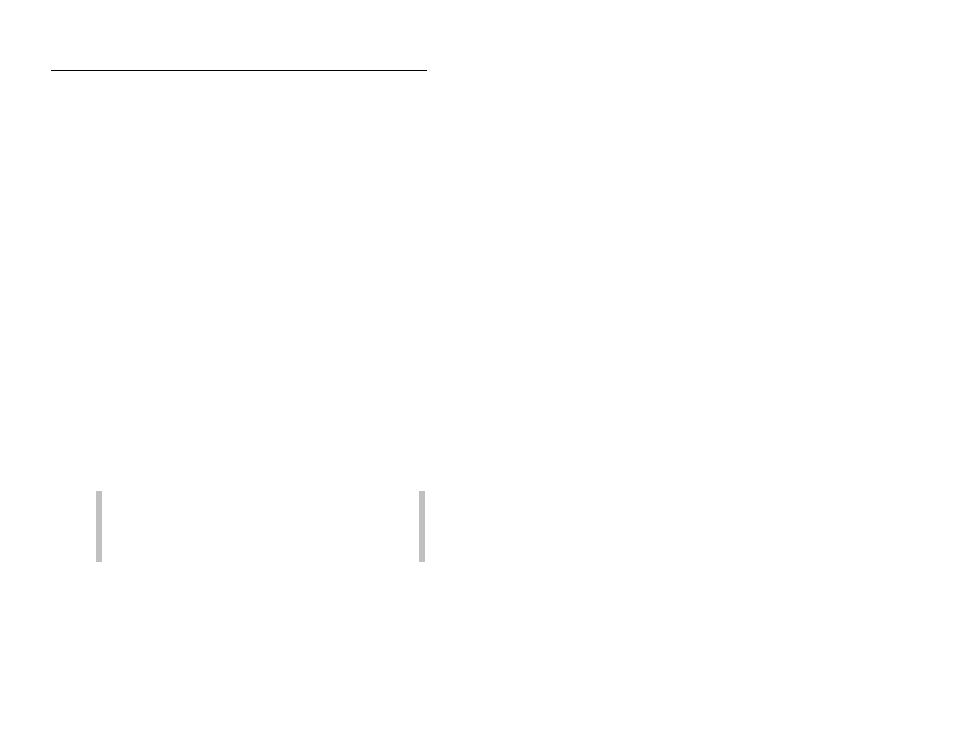
4-34
ADS FlowShark Manual
Mounting a Wireless Antenna to an Enclosure,
Conduit, or Antenna Mast
This installation involves mounting a stub antenna to an enclosure,
conduit end, or antenna mast. The antenna is a threaded-mount,
encapsulated, 2 ½-inch diameter Antenex TRA1503P Stub with a
5/8-inch – 24 threaded mounting stud (ADS p/n 3800-0140 for
SMA connector; 3800-0141 for TNC connector). The antenna
requires a separate cable (ADS p/n 507176) that attaches to the
mounting stud. Mount the stub antenna based on the object to which
it will be secured.
Enclosure Mount the stub antenna to an existing enclosure as
follows:
Drill a 5/8-inch diameter hole through the top of the
enclosure.
Place the o-ring (included) over the mounting stud, and
then insert the mounting stud through the hole in the top of
the enclosure.
Secure the stub antenna to the closure using the washer and
nut from the bottom.
Attach the large male N-type connector from the antenna
cable to the threaded stud on the antenna, and use rubber
stretch tape and sealer at the connection.
Run the other end of the cable to the monitor, and attach
the connector to the RADIO port on top of the monitor.
Note: If the antenna cable has the SMA connector, first
attach the SMA-to-TNC adaptor (ADS p/n 507173) to the
RADIO connector port on the monitor and then attach the
cable connector to the adaptor.
Wrap rubber stretch tape (ADS p/n 507193) around the
entire cable connection, extending onto the cable
approximately 2 inches beyond the connection.
