Creating an installation table – ADS Environmental Services FlowShark QR 775002 A4 User Manual
Page 133
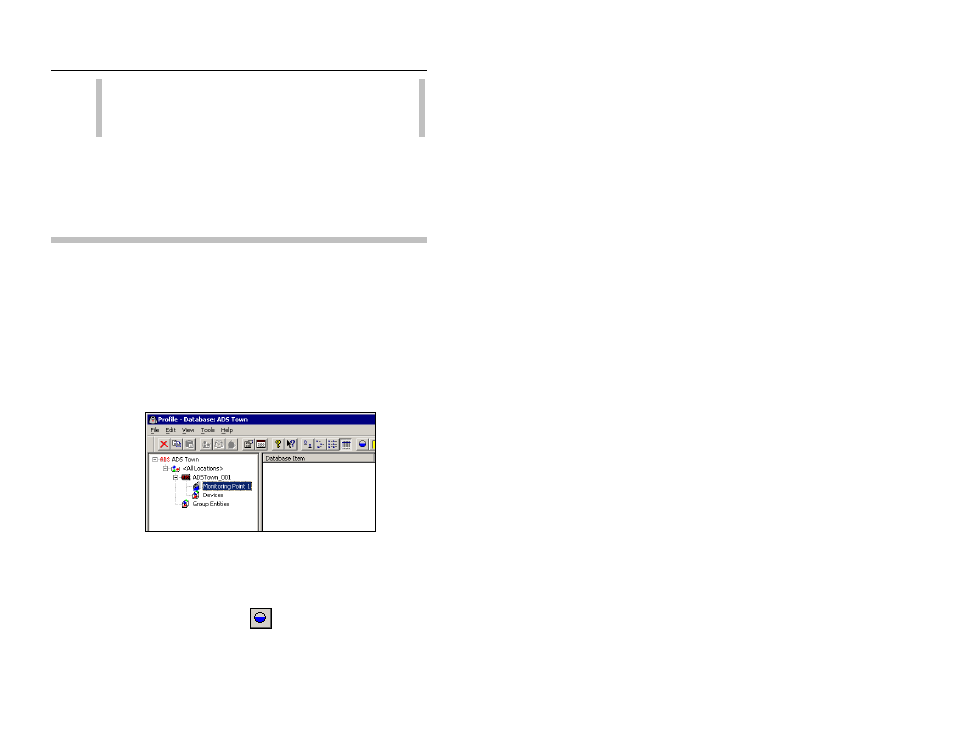
Configuration and Activation 6-7
Note: Refer to Chapter 9, Modbus, for instructions on
setting the ID and Delay Response parameters in the
Modbus section, when applicable.
13. Select OK to create a LIF for the location in the database and
exit the dialog.
The new monitor location with a single monitoring point is now
created and configured in the database.
Creating an Installation Table
Creating an installation table involves defining the size, shape, and
physical characteristics of the monitoring point in order to allow the
software to properly calculate the correct depths and corresponding
quantities.
The user can create an installation table using the Installation
Generator in the Profile software as follows:
1. Select the monitoring point for which you want to create the
installation.
Monitoring Point 1 selected from Location ADSTown_001
2. Select Tools > Installation Generator from the main menu or
click on the Installation Generator toolbar button on the
Profile main screen.
Installation Generator toolbar button
