External power – ADS Environmental Services FlowShark QR 775002 A4 User Manual
Page 231
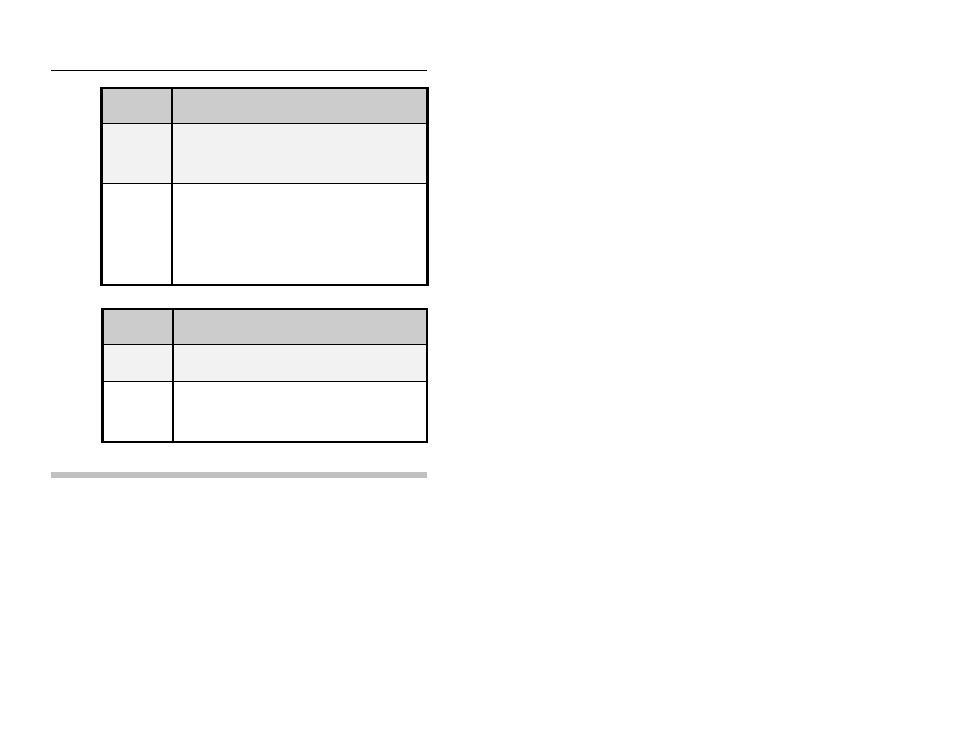
Maintenance and Troubleshooting 10-19
Problem
Data is missing at the beginning or end of the date
range following data collection.
Possible
Causes
Monitor activation may have failed.
Monitor time may be incorrect.
Monitor’s firmware or variable file may be corrupt.
Possible
Solutions
Verify whether the monitor has been activated, and
activate if necessary.
Check monitor time, and reset clock if necessary.
Run diagnostics in Profile to verify whether a firmware
problem may exist.
Contact your regional ADS representative.
Problem
An I/O error message displays when communicating
with the monitor.
Possible
Cause
Processor or analog board may be faulty.
Possible
Solutions
Re-attempt communication with the monitor.
Replace the monitor if defective.
Contact your regional ADS representative.
External Power
The following table contains troubleshooting techniques for
problems with the ADS External Power Supply. If another power
supply is being used, similar troubleshooting may still apply, but the
manufacturer’s product documentation should be consulted prior to
beginning the troubleshooting process.
