Analog inputs, Gathering tools and equipment – ADS Environmental Services FlowShark QR 775002 A4 User Manual
Page 190
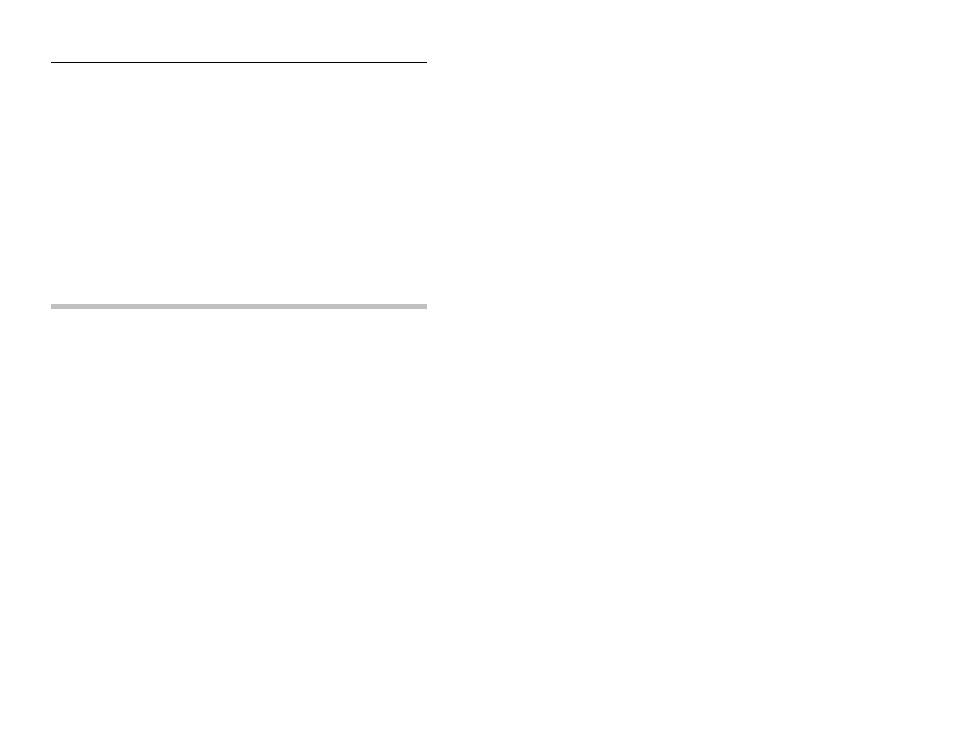
Analog Input/Output Installation and Configuration 8-3
Analog Inputs
FlowShark models 5000-CG, 5000-CG-1, 5000-CL, and 5000-CS
support the monitoring of two analog input 4-20mA signals from
other instruments. These signals typically represent measurements
made by other devices, such as flow meters, pressure sensors, or
level transducers. To properly configure the monitor using Profile
®
,
you must know the signal scale and engineering units (e.g., 4 to
20mA = 0 to 20MGD).
Perform the following steps to connect analog inputs (maximum of
two) to the ADS FlowShark monitor.
Gathering Tools and Equipment
Gather the following tools and materials in preparation for analog
input connection:
Laptop with Profile 3.4 or greater
LIF configured with analog parameters, sample rate, etc.
PC comm cable (ADS p/n 5000-0601)
Analog I/O cable (ADS p/n 5000-0698)
Electrical tape
Cable ties
Cable grip fitting with gland for .4” cable
Hole saw or punch to fit cable gland
Pilot drill if punch used
Drill
Vacuum (to remove cuttings from box if hole saw used)
Hand tools (strippers, screwdrivers, wrenches, etc.)
Digital multimeter
