ADS Environmental Services FlowShark QR 775002 A4 User Manual
Page 158
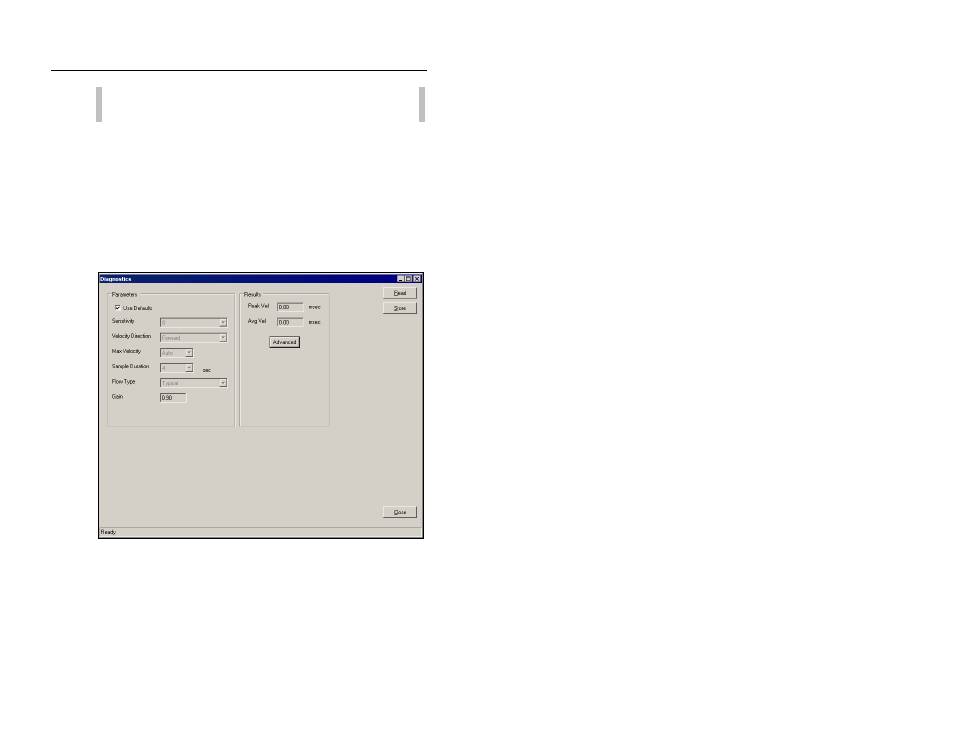
6-32
ADS FlowShark Manual
changes to the database before exiting each device
window.
Select the Close button to exit the Ultrasonic 1 device
dialog and return to the Monitor Diagnostics dialog.
4. (Diagnostics for Velocity Device only) Run diagnostics on the
velocity device as follows:
Select the Velocity 1 device from the Diagnose Device
drop-down list, and then select the Diagnose button.
The Diagnostics dialog displays the current configuration
parameters stored in the LIF for the Velocity 1 device.
Diagnostics dialog for the Velocity 1 device
Click on the Read button.
The Results section displays the current peak and average velocity
of the flow measured by the velocity sensor.
