ADS Environmental Services FlowShark QR 775002 A4 User Manual
Page 170
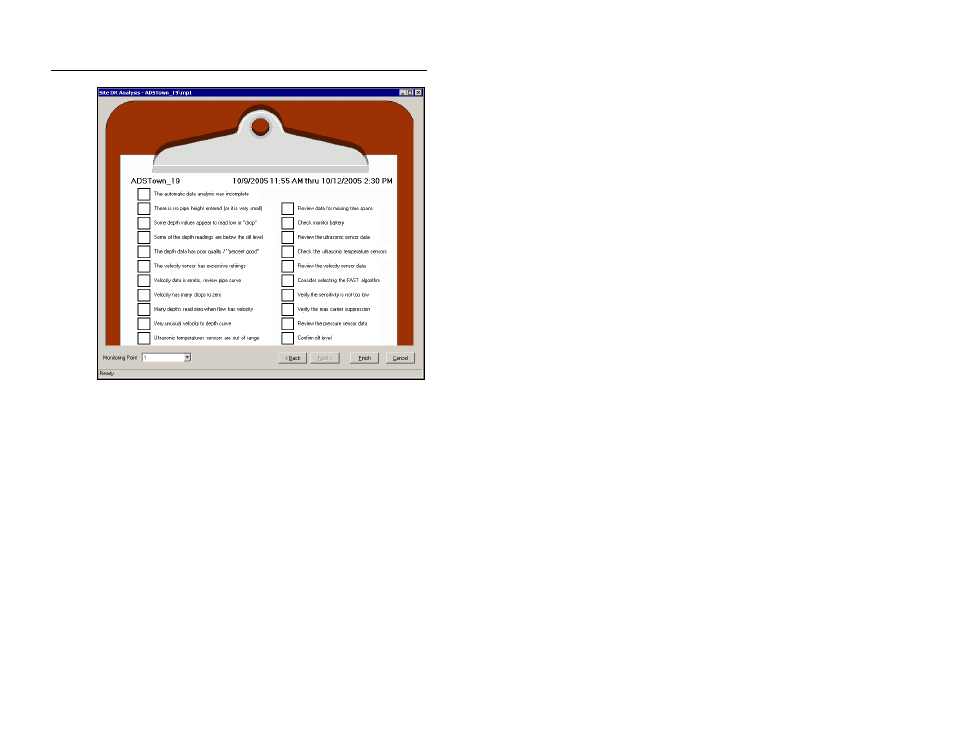
6-44
ADS FlowShark Manual
Site DR Analysis – [location name] dialog
10. Review any issues identified and the suggested actions, and
then click on the Finish button.
11. Click on the Close button.
The Monitor Diagnostics dialog displays. The Results section
displays the recommendations from Site DR Analysis when
applicable.
