ADS Environmental Services FlowShark QR 775002 A4 User Manual
Page 125
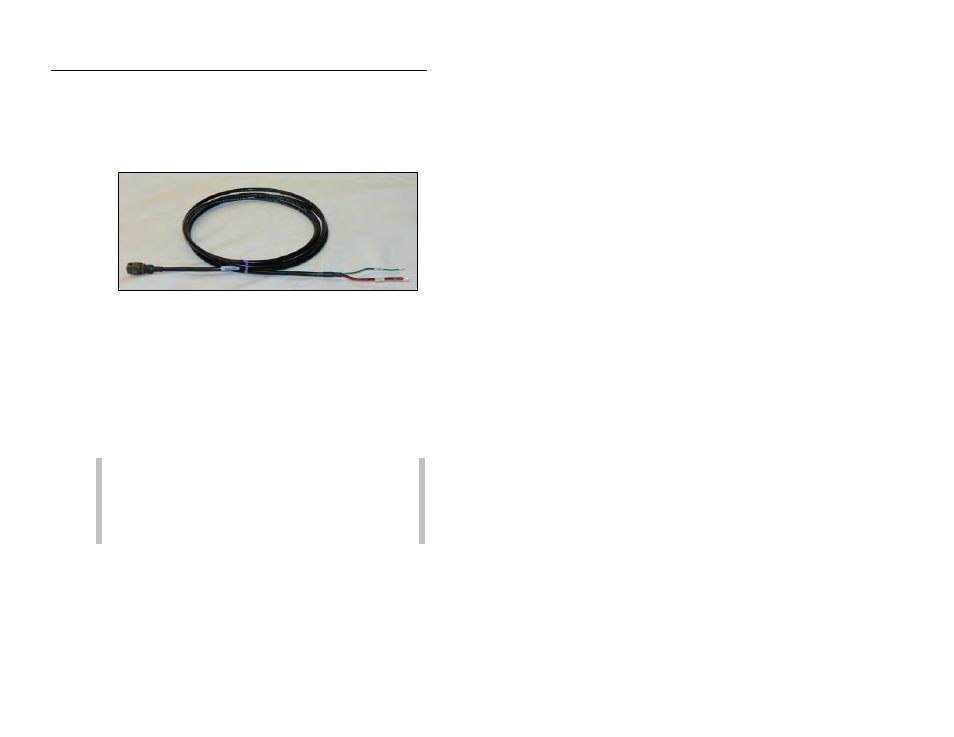
5-6
ADS FlowShark Manual
Install the External Power cable and connect it to the external DC
power source as follows:
1. Connect the External Power cable to the FlowShark by aligning
the pins and inserting the connector into the External Power
(EXT PWR) port on top of the monitor.
External power cable
2. Tighten the connector in a clockwise direction until it clicks,
and verify that it is seated correctly.
3. From the monitor location in the manhole, feed the end of the
ADS External Power cable with the exposed wires out of the
manhole through a hole drilled in the corbel of the manhole.
4. Run the External Power cable from the manhole to the location
of the external DC power source. If additional cable length is
required, use an appropriate gauge cable and join it to the ADS
cable inside a sealed junction box or other sealed fitting.
Note: ADS recommends that no connections are made to
additional cable inside the manhole due to moisture and
safety concerns. Any cables splices should use a junction
box. The method used must be suitable for outdoor, wet
and/or buried environments.
