Typical analog output installation – ADS Environmental Services FlowShark QR 775002 A4 User Manual
Page 200
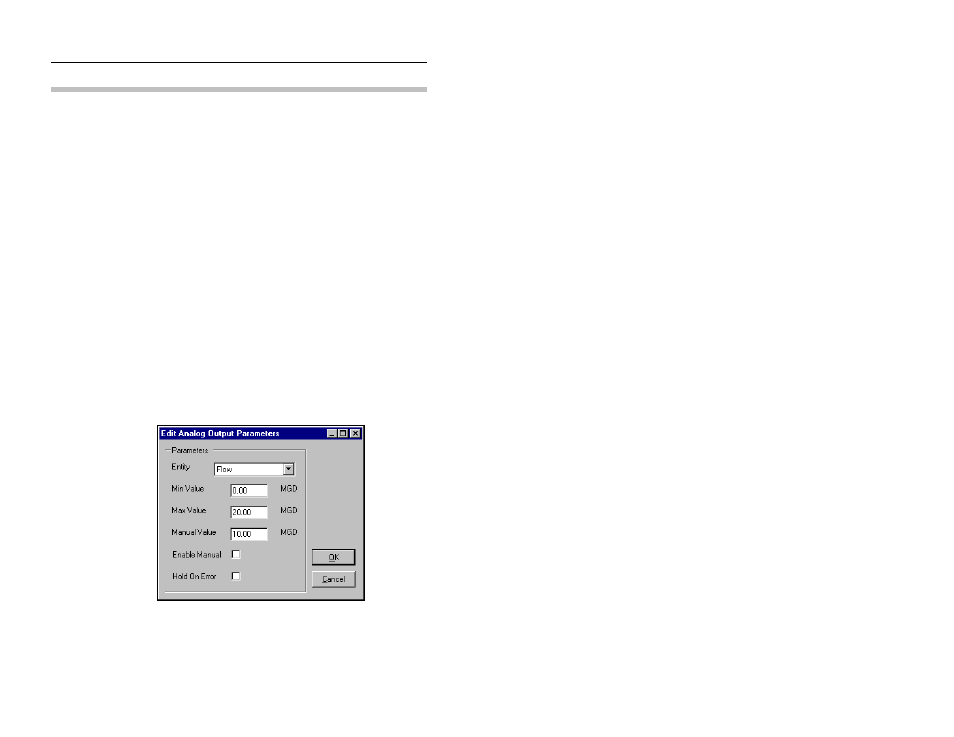
Analog Input/Output Installation and Configuration 8-13
Typical Analog Output Installation
Most installations involve supplying loop power to the ADS
monitor and using analog outputs to represent flow rate and depth.
Typically, the monitor will be located in the manhole, with all
physical connections to the analog signal and external power wiring
occurring outside the manhole (inside a sealed junction box or
through a potted, spliced connection). A common installation
involves the following procedure:
1. Make sure the instrument receiving the analog signals is set up
to receive the signal wiring (e.g., box penetrations have been
completed, conduit has been run, and sealing glands are in
place).
2. Install FlowShark monitor and sensors as described in Chapters
3 through 7.
3. Establish the range and engineering units (4 to 20mA = 0 to X
units) for the analog outputs.
4. Edit the analog output card device supported by the FlowShark
monitor as follows using the Profile software, and select OK
when complete.
Edit Analog Output Parameters dialog (FlowShark)
