ADS Environmental Services FlowShark QR 775002 A4 User Manual
Page 207
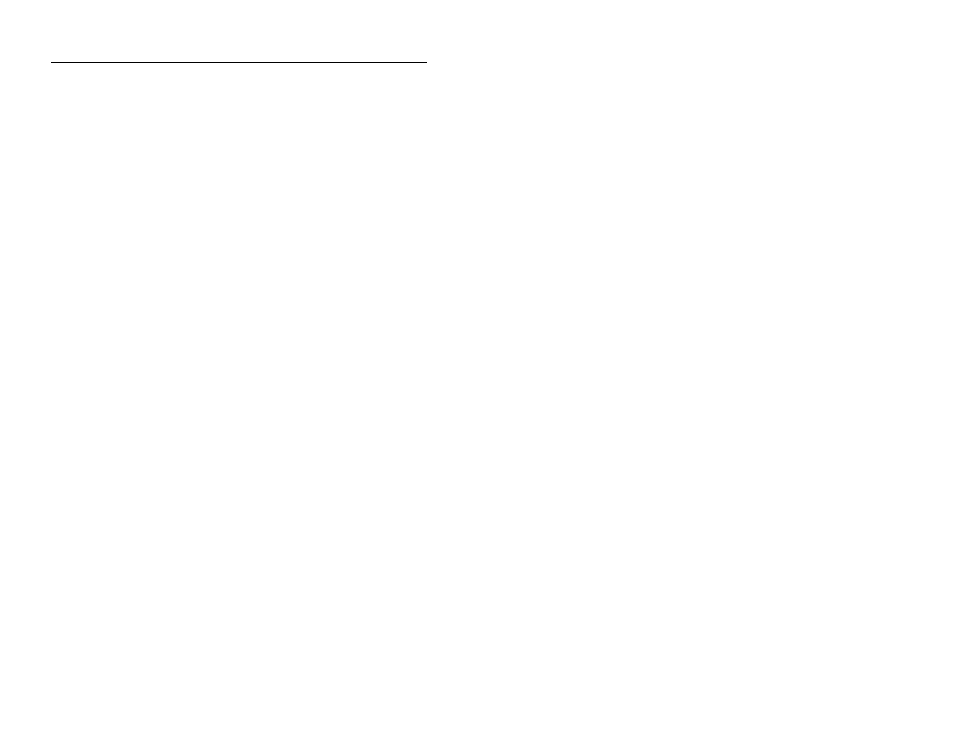
Modbus
9-3
Configuring the FlowShark Monitor to
Operate in Real-Time
Follow the steps listed in Chapter 6, Configuration and Activation,
to create a new monitoring location with the following
modifications:
1. Select FlowShark RT (Real -Time) from the Series drop-
down list.
2. Enter a slave address number from 2 to 57, 59 to 96, or 98 to
247 in the ID field that will be used when facilitating
communication. The numbers 1, 58 and 97 are used for other
addressing purposes and will not be recognized. The Modbus
Slave ID number is downloaded to the FlowShark during
activation and is used during handshaking for real-time
communications.
3. In Delay Response field, enter the amount of time, in
milliseconds, following a request before the monitor returns the
requested data.
